Canva masterclass create your graphic documents

Why take this course?
🎨 Master Canva Online Tool for All Your Graphic Projects 🚀
Canva at a Glance:
Canva is an intuitive and powerful online tool designed to transform your creative ideas into professional-looking graphic documents with just a few clicks. This user-friendly platform caters to individuals and businesses alike, enabling them to design without the need for advanced design knowledge. 🖌️
Key Features:
- Easy-to-Use Interface: With its drag-and-drop functionality, Canva simplifies the design process, making it accessible to everyone.
- Rich Templates: Access a vast array of templates for all kinds of graphic documents, easily customizable to fit your content and style.
- Comprehensive Media Library: Explore an extensive collection of icons, images, and illustrations to enhance your designs.
- Cloud Storage: Store and manage all your designs online, allowing seamless access across different devices.
Why Choose Canva?
Whether you're a small business owner, marketer, content creator, or just someone who appreciates visual communication, Canva offers a suite of features that can streamline your design process:
- No Design Skills Required: Perfect for creating graphic designs without the need to hire experts.
- Quick Social Media Posts: Efficiently produce posts tailored for different social media platforms.
- Cost-Effective Solution: Save money by not needing to invest in expensive design software or hire designers.
- Speedy Montages: Generate montages and visual content swiftly for any project or event.
- Online Stockpile: Compile all your designs in one place, making them easily accessible when needed.
Free vs. Pro Version:
Canva offers a robust free version that is packed with features to get you started on your design journey. For those who wish to explore more advanced options, the pro version is an affordable upgrade that unlocks additional capabilities. This course will cover both versions thoroughly, ensuring you have all the tools necessary to create stunning designs.
In-Depth Canva Training Course:
Join Nicolas Forgue, a seasoned Canva expert, in this comprehensive masterclass designed to elevate your graphic design skills using Canva's online platform. Here's what you can expect from the course:
Learning Objectives:
- Understanding the Interface: Get familiar with the Canva dashboard and its features.
- Creating Designs from Scratch: Learn how to design a document without relying on templates.
- Utilizing Predefined Templates: Master the art of customizing existing templates for your unique needs.
- Text and Layout Techniques: Perfect your text placement, font selection, and overall layout design.
- Managing Pages: Efficiently navigate between pages and understand document structure.
- Adding Shapes and Elements: Discover how to incorporate shapes, frames, and other elements into your designs.
- Alignment and Distribution: Learn the best practices for aligning and distributing design elements for a polished look.
- Importing Images: Understand how to import your own images or use Canva's extensive image library.
- Finalizing Your Design: Apply final touches and adjustments to complete your masterpiece.
Real-World Applications:
- Explore Examples: View concrete examples of graphic designs across various themes to inspire your creations.
- Practice Makes Perfect: Through hands-on exercises, you'll apply what you learn in real-time.
Enroll in this course today and start your journey to becoming a Canva wizard! 🧙♂️✨
Course Gallery

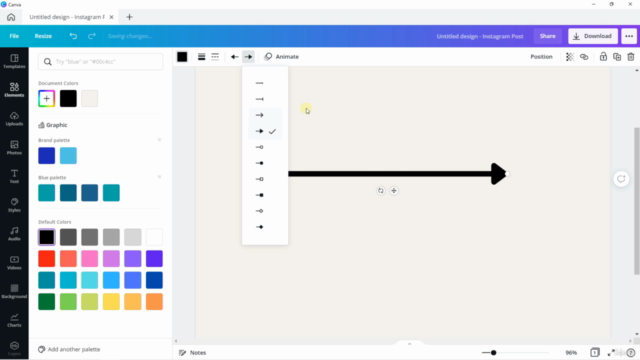
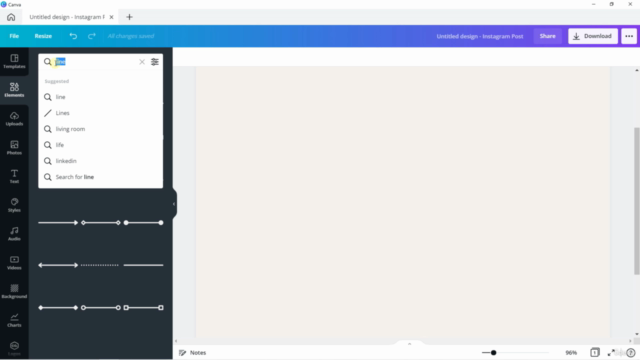

Loading charts...