Unreal Engine 5 Beginner Blueprints: Make your first game!
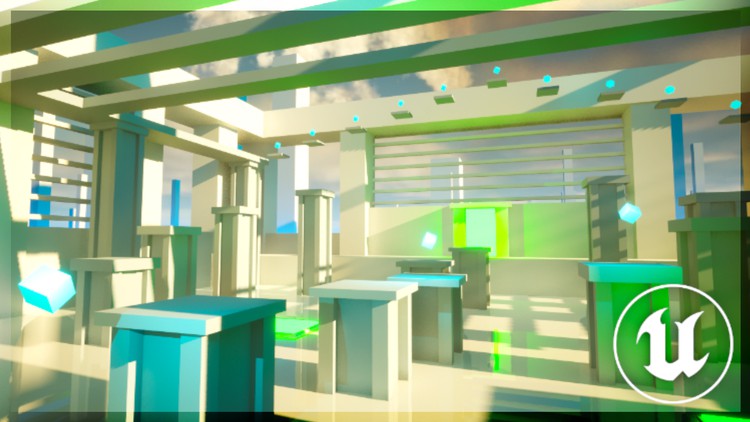
Why take this course?
🎮 Unlock Your Game Development Potential with Unreal Engine 5 Beginner Blueprints
Course Overview:
In just 6 hours, embark on a journey to become a game developer from scratch. "Unreal Engine 5 Beginner Blueprints: Make your first game!" by Gavin Eisenbeisz is designed for absolute beginners, turning the complex process of game development into an engaging and straightforward learning experience. By the end of this course, you'll have crafted a complete puzzle platformer, without writing a single line of code, and equipped with the essential knowledge to continue your Unreal Engine journey.
What You'll Get:
- A comprehensive understanding of Unreal Engine 5
- A collection of project files for personal use
- A foundation to start creating your own games
- A hands-on approach to learning through building a full game
Course Breakdown:
The Basics:
- Learn how to install UE5 and get your development environment ready.
- Create new projects and edit levels with custom objects.
Programing a Professional Player Character:
- Add features like sprinting to your player character.
- Customize movement settings for a smooth gameplay experience.
- Implement 3D sound effects and camera shake for an immersive feel.
Reusable Blueprints:
- Discover how to create versatile Blueprints that can be easily adapted across multiple levels.
- Develop Blueprints for subtitles, spikes, moving platforms, pressure plates, and more.
- Build a dynamic item collection system that responds to collectibles in real-time.
Level Design and Creation:
- Explore fundamental level design principles to create engaging puzzles.
- Sketch out your levels and use reusable Blueprints to quickly construct them.
- Learn about basic lighting and post-processing effects to enhance visuals.
Programming Menus using Widgets:
- Create essential menus like a main menu, pause screen, death screen, and end screen.
Polishing and Improvements:
- Make tuning adjustments to your game for better performance and user experience.
- Perform bug fixes to ensure a smooth gameplay.
- Add extra sounds and polish to bring your game to the next level.
🌟 Ready to embark on an adventure into the world of game development? Let's build something incredible together! With "Unreal Engine 5 Beginner Blueprints," you'll not only learn the ropes but also create a fully functional puzzle platformer. Dive in now and transform your passion for gaming into creating games.
Sign up today, and join the ranks of game developers who started their journey with Unreal Engine 5. It's time to turn your creativity into reality! 🎨👾
Course Gallery

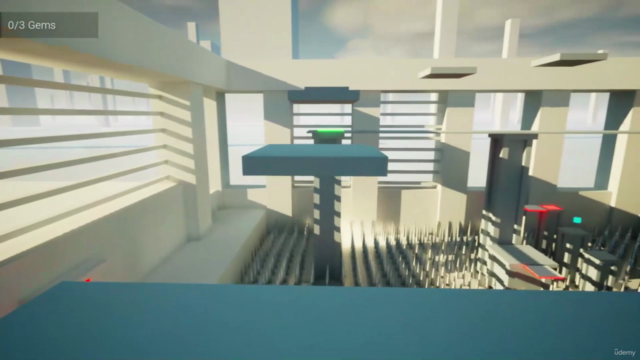

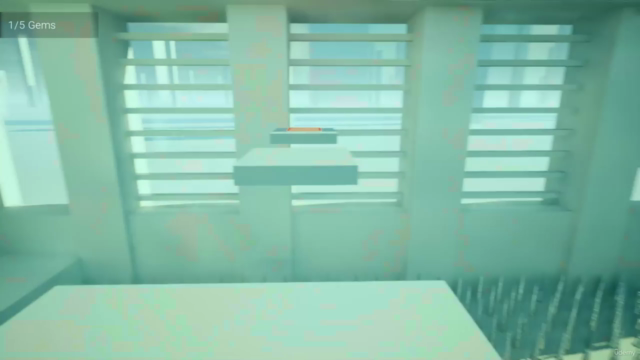
Loading charts...
Comidoc Review
Our Verdict
This course provides a solid foundation in Unreal Engine 5 and teaches how to create a complete game without any coding. While there are no explicit instructions on packaging the project or optimization techniques, this course is an excellent starting point for those new to UE5.
What We Liked
- Covers the basics of Unreal Engine 5 and how to create a complete game without coding
- Clear instructions and 'follow-my-lead' teaching style make it easy to understand
- Creating an entire puzzle platformer helps apply the concepts learned in the course
- The course is compact, yet comprehensive and does not get boring
Potential Drawbacks
- There is no mention of how to package the project or generate an executable file
- Optimization techniques are not considered when creating the game
- Some explanations may be too fast, requiring rewatching certain sections
- The course uses an early access version of UE5, which differs from the official versions