Unreal Engine 5 Materials po polsku PL

Why take this course?
🌟 Course Title: Unreal Engine 5.1 Materials po polsku - Od podstaw do zaawansowanych efektów graficznych!
Course Headline: Master the Art of Crafting Compelling Visual Experiences with Unreal Engine's Material System!
Introduction: Welcome to our in-depth exploration of materials in Unreal Engine 5.1, tailored specifically for Polish-speaking learners! In this course, we will dive deep into the intricacies of Unreal Engine's material system. From the basics of what materials are and how to create your own, to advanced techniques involving shaders, blends, decals, post-process volumes, landscapes, water effects, and beyond – this tutorial has it all!
Course Overview: 🚀 Understanding Materials in Unreal Engine:
- 🎓 What are materials in Unreal Engine?
- 🖌️ Creating your first material from scratch.
- 🌈 Exploring material inputs and their impact on visual appearance.
- 🔬 Delving into color, textures, metallic & smoothness values, and normals.
- ⚫️ Utilizing mathematical nodes for value manipulation (addition, subtraction, multiplication, division, factorial, etc.).
- 🤖 Mastering key nodes like LERP, Texture, coordinates, and Vector values.
🚀 Animating Textures and Advanced Material Techniques:
- 🎞️ Learning how to animate textures to bring your materials to life.
- 🌍 Controlling scenes with materials using world coordinates and post-process volumes.
- 🔧 Setting up material instance parameters for fine-tuning your scene.
🚀 Materials for Landscapes:
- 🏞️ Preparing landscapes to handle multiple textures.
- 🔥 Creating a simple volcano landscape with flowing lava.
- 🌊 Integrating water effects and crafting an ocean scene.
- 🛠️ Controlling water effects with materials, including color and wave height adjustments.
🚀 Using Pre-made Materials:
- 📥 Downloading and implementing free, ready-to-use materials into your project.
- ⚙️ Understanding and controlling the parameters available for pre-made materials.
- 🎨 Employing vector paint, adjusting tiling, and adding detailed effects like puddles on the road.
🚀 Decals: From Basics to Mastery:
- 📍 Learning what decals are and how to use them effectively.
- 🖌️ Crafting your own custom decal from start to finish.
- ✏️ Experimenting with different decal options and applying them to your scene.
Why Take This Course? This course is designed for learners who are eager to gain a solid understanding of Unreal Engine's material system, whether you're a beginner or looking to refine your skills. By the end of this journey, you will not only know how to create your own materials but also how to effectively use and adjust pre-made materials to fit seamlessly into your projects.
🎓 Who is this course for?
- Aspiring game developers and artists who want to enhance their Unreal Engine skills.
- Hobbyists and professionals looking to improve the visual quality of their projects.
- Those interested in learning advanced techniques in Unreal Engine's material editor.
Join me, Krystian Czekalski, on this visual adventure through the world of Unreal Engine 5.1 materials. I'm confident that by the end of this course, you'll have a strong foundation to create visually stunning experiences and the skills to adapt pre-made materials to fit your unique creative vision. See you inside the Unreal Engine ecosystem! 🚀🎮🖌️
Course Gallery
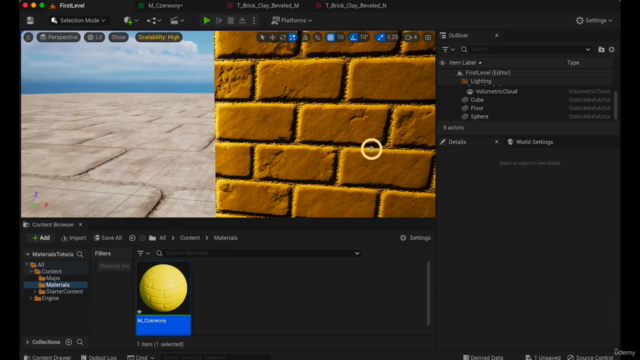
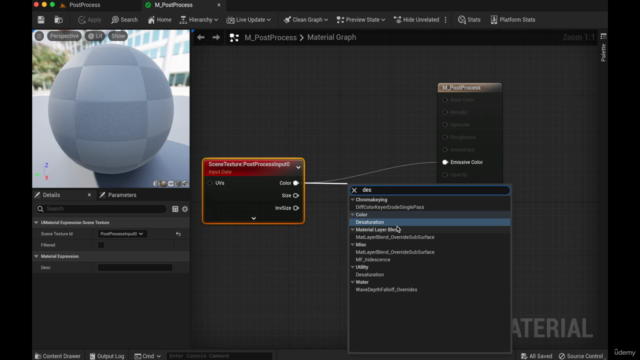
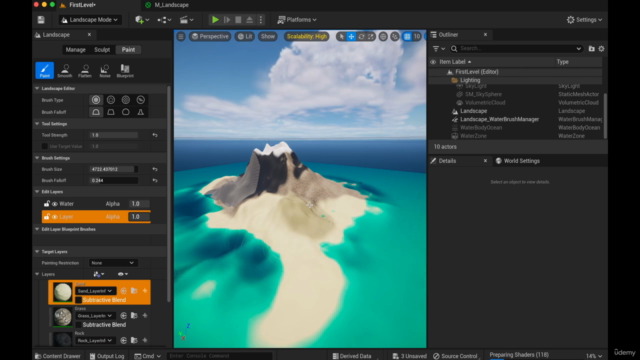
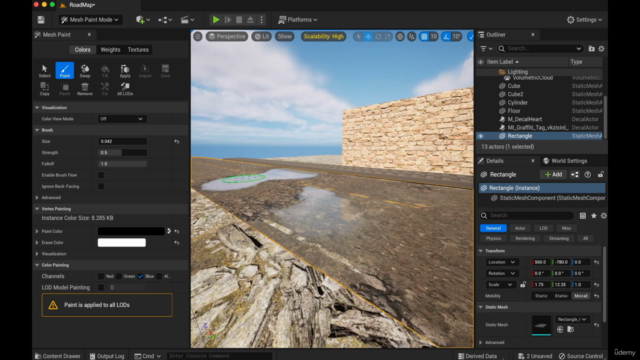
Loading charts...