Unreal Engine: Character UI

Why take this course?
🚀 Course Title: Unreal Engine: Character UI Mastery for AAA Game Design 🎮
👀 Headline: Dive into the World of Interactive Characters with Unreal Engine's Widget Blueprints! 🛠️
📚 Course Description: Get ready to embark on a comprehensive journey into the realm of game UI design with our Unreal Engine: Character UI course! 🌟 In this in-depth tutorial, you'll unlock the secrets to crafting an interactive and editable User Interface (UI) similar to those seen in critically acclaimed games like "God of War," "Final Fantasy," "The Witcher," and "Madden Football."
With a focus on using Unreal Engine's powerful Widget Blueprints, this course is your gateway to becoming a proficient UI/UX designer within the Unreal ecosystem. Whether you're aiming to enhance your current skills or aspiring to break into the game development industry, this course will equip you with the practical knowledge and hands-on experience you need. 🛠️💡
🎞️ What You'll Learn: This course is packed with 80 engaging video lessons designed to guide you step-by-step through the process of creating a Character UI in Unreal Engine. Here's what you'll cover:
- Setup & Installation: We'll kick things off by helping you download, install, and set up your Unreal Engine project. ✅
- Marketplace Magic: Utilize free Marketplace content, including Paragon character asset packs to enrich your UI. ✨
- Asset Importing: Learn how to import outside assets seamlessly into your Unreal Project. 🛠️
- UI Layout Creation: Design a user-friendly and visually appealing Character UI layout using various Widget types like Buttons, Images, Text Boxes, and more. 🖥️
- Data Handling: Create Data Tables, extract data, and bind it to your Widget Variables for dynamic UI interactions. 🔁
- Scripting & Functions: Build your skills by creating Variables, writing Functions, and scripting interactive features for your UI. ✍️
- Animating Widgets: Bring your UI to life with animations, starting from the basics of button animations to more complex interactions. 🎬
- Character Integration: Discover how to make your UI alterations affect the in-game character's behavior and appearance. 👤
- Save & Load Functionality: Implement a Save/Load system to maintain the state of your Character UI between game sessions. 🗂️
- Advanced Topics: Explore additional features and best practices that will elevate your Character UI to professional standards. 🚀
With the comprehensive knowledge you'll gain from this course, you'll be well-equipped to start creating your own character UIs for any type of game you can imagine! 🌟 Whether you're a beginner looking to get started or an experienced developer looking to refine your skills, this course will provide you with the tools and techniques necessary to excel in the competitive field of game development.
Join us and transform your passion for games into professional UI design prowess using Unreal Engine! 🎮🚀
Course Gallery


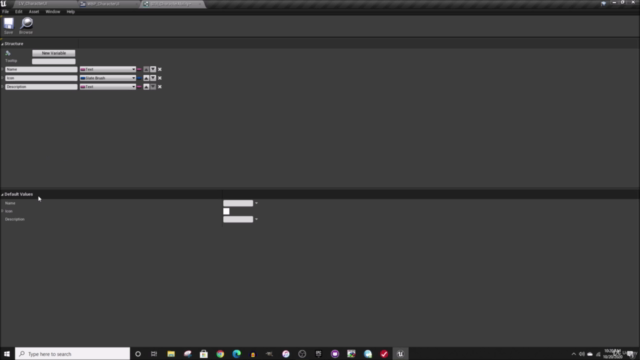

Loading charts...
Comidoc Review
Our Verdict
This Unreal Engine: Character UI course offers an engaging, informative experience perfect for those new to the world of game development. While there is room for improvement, such as more advanced content and direct practical applications, instructor Greg's teaching style proves refreshing and accommodating for beginners eager to learn. Delve into this course if you're seeking a solid introduction to Unreal Engine UMG widgets with hopes that future iterations may bring even more to the table.
What We Liked
- The course offers a comprehensive overview of creating a Character UI system in Unreal Engine, with a strong focus on scripting and functionality.
- The instructor, Greg, is enthusiastic and thorough in his explanations, making the course accessible for beginners.
- The course design allows learners to jump in at any point, and repetition is used strategically to reinforce learning.
- Greg goes above and beyond by addressing UE5 compatibility and providing insights into potential gameplay integrations.
Potential Drawbacks
- While this course targets beginners, some experienced developers may find the pace slow or lacking depth in certain areas.
- There is a lack of practical examples tying learning objectives to real-game scenarios.
- Incorporating more advanced topics like dynamic data fetching could better meet learners' varying needs and expectations.
- A final 'pulling it all together' video or section would help in visualizing the complete integration process.