Unreal Engine: Create an Arcade Classic!
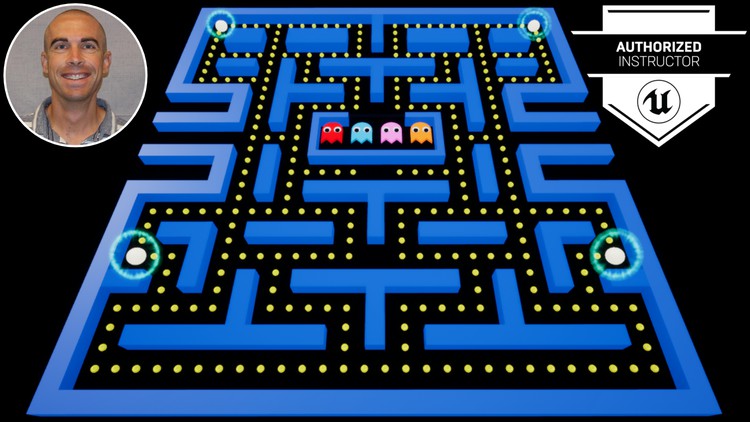
Why take this course?
🚀 Course Title: Unreal Engine: Create an Arcade Classic!
🎮 Course Headline: Like "Fortnite"? Master the tools used to build it as we re-create an arcade classic using the Unreal Engine!
Unlock Your Game Design Potential with Unreal Engine! 🌟
In this comprehensive game design course, I, Greg Wondracourse, will be guiding you step-by-step through the re-creation of an iconic arcade classic using the Unreal Engine - THE premier free to download gaming engine, and the SAME tool used to build the smash hit "Fortnite"! 🎮✨
Why Join This Course?
This course is packed with 161 fun-to-follow video lessons designed to take you from a beginner to an experienced game designer. Here's a sneak peek at what you'll learn:
-
🔧 Setting Up Your First Project: Learn how to navigate through Unreal Engine and start your very first project.
-
🌍 Exploring the Unreal Editor: Get familiar with the user interface of Unreal Engine, including dashboard features and editor settings.
-
📦 Creating Levels: Discover how to construct engaging levels using simple shapes as building blocks.
-
🎶 Working with Sound: Understand how to import and implement sounds effectively within your game.
-
🧠 Blueprint Scripting Basics: Dive into the fundamentals of Unreal's powerful visual scripting system with a focus on:
- Creating Variables and Functions
- Using Events, Flow Control, and Timeline nodes
- Organizing Blueprints for efficiency
-
🎮 Interactive Objects: Learn how to create interactive game elements such as:
- Pickups (pellets, power-pellets, fruits)
- Enemies (ghosts)
- Warp zones
-
🤔 Simple AI Implementation: Implement basic enemy AI to challenge your players.
-
🍽️ Interactive Menus and Leaderboards: Craft custom menus and a game HUD, then add animations and dynamic elements like slow motion effects for added flair!
-
🗺️ Save Systems: Develop a system that allows players to save their progress and load saved games.
-
📊 Leaderboards & Presentational Elements: Create a leaderboard to track high scores and add exciting presentation elements like animating scores and flashing text.
What's in It for You?
By the end of this course, you'll be fully equipped with the skills to start building your OWN gaming creations without any programming knowledge needed! 🎓
With the knowledge gained from these video lessons, you'll not only be able to re-create an arcade classic but also lay a solid foundation for creating your own unique games using Unreal Engine. So, what are you waiting for? Let's embark on this game design journey together! 🎉
🛠️ Tools & Techniques:
- Unreal Engine
- Visual Scripting (Blueprints)
- Level Design
- Game Mechanics Implementation
- UI and UX Design
- Interactive Elements Creation
🎓 Skill Levels Covered:
- Beginner to Advanced
- No programming experience required
- Practical, hands-on learning
🕒 Estimated Time to Complete:
- 7-10 hours of video content
🚀 Ready to Launch Your Game Design Career?
Enroll now and let's bring your game design visions to life using Unreal Engine! 🚀👨💻🎮
Course Gallery
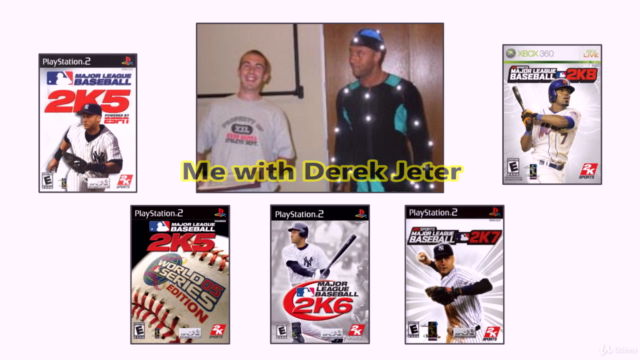

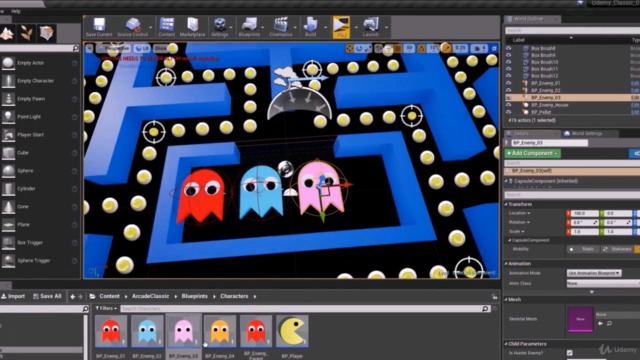

Loading charts...
Comidoc Review
Our Verdict
The Unreal Engine: Create an Arcade Classic! course offers a comprehensive look into game development using Unreal Engine, particularly focusing on Blueprint Scripting. While there is room for improvement in terms of pacing and practical exercises, the course excels in thorough explanations and thoughtful feedback from the instructor—making it ideal for beginners seeking foundational knowledge or experienced developers looking to familiarize themselves with the engine.
What We Liked
- Thorough introduction to Unreal Engine for game development
- Comprehensive coverage of various features like Blueprint Scripting
- Well-explained concepts and logical flow throughout the course
- Valuable feedback and prompt responses from the instructor
Potential Drawbacks
- Occasional long-winded explanations for simple tasks
- Lack of coding knowledge shown by the instructor at times
- Minimal opportunities for hands-on practice or problem-solving