Learn To Create A Complete Menu System in Unity
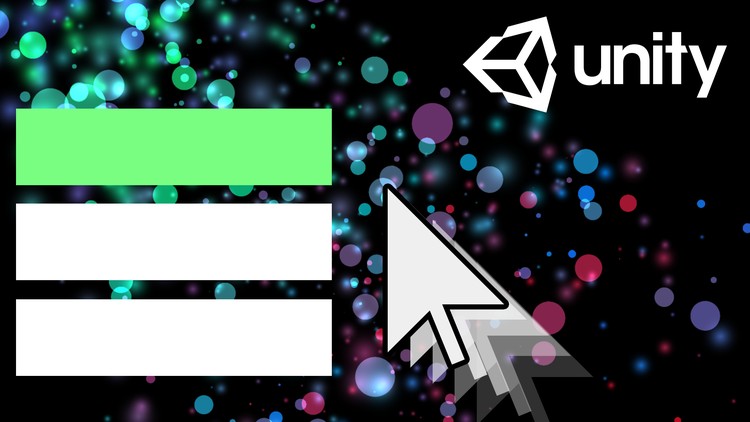
Why take this course?
🚀 Course Title: Learn To Create A Complete Menu System in Unity
🎓 Headline: Game Development Made Easy – Master Unity's UI & Craft Your Own Menu System!
Are you ready to dive into the world of game development with Unity, the leading platform used by top gaming studios and creative indie developers? 🌍✨ Then you've found your perfect course! Learn To Create A Complete Menu System in Unity is designed to take you from a beginner to a proficient UI and menu system creator.
Course Description: In this comprehensive online course, James Doyle will guide you through the intricacies of Unity's UI system, teaching you how to create intuitive and functional menus that are essential for any game. 🕹️👨💻
- Real-World Skills: You'll not only understand programming concepts but see them applied directly in a game development context.
- Interactive Learning: Engage with fellow learners and discuss topics, share insights, and troubleshoot challenges in our dedicated course forum.
- Hands-On Experience: By the end of this course, you'll be able to craft essential game elements like:
- 🏆 Title Screen: Captivate your players from the start with a custom title screen.
- ⚙️ Options Menu: Provide users with control over settings and preferences.
- 🔊 Complete Audio Control System: Manage soundtracks and effects to enhance the gaming experience.
- 📸 Graphics Settings Adjustments: Allow players to tweak graphics for optimal performance on different devices.
- ⏯️ Pause Menu: Let gamers pause and resume their adventure at any moment.
- ✨ Animated Loading Screens: Keep players engaged even during loading sequences with dynamic animations.
Why Choose This Course?
- Step-by-Step Guidance: James Doyle breaks down complex concepts into understandable lessons.
- Practical Application: Learn by doing, with real-world projects that showcase your new skills.
- Community Support: Join a community of learners and benefit from shared knowledge and experience.
- Empowerment Through Learning: Gain the confidence to create your own games with fully functional menus and UI elements.
🎯 Course Goals:
- Understand the fundamentals of Unity's User Interface system.
- Develop a robust menu system for any game type.
- Apply best practices for designing user interfaces in Unity.
- Learn how to implement and control audio within your game.
- Enhance player experience by providing adjustable graphics settings.
🚀 Take the next step towards becoming a game developer today! With James Doyle's expert instruction, you'll create menus that are not just functional but also visually appealing and engaging for players. Enroll now and transform your game development journey with Unity! 🎉
Course Gallery

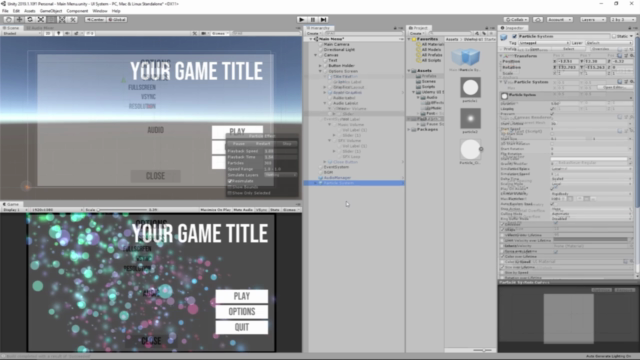
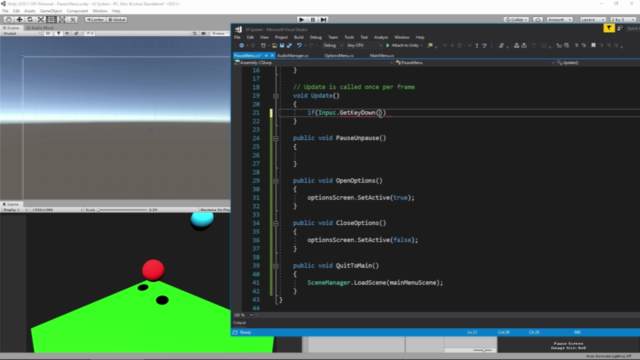

Loading charts...
Comidoc Review
Our Verdict
The Learn To Create A Complete Menu System in Unity course earns its high rating of 4.44 through a combination of unique, often overlooked content and clear instructions from a trusted instructor. The free price tag is an added bonus to learners interested in expanding their menu design skills without breaking the bank. Although there's room for improvement in fully updating all UI systems and providing further clarity on broken code fixes, these minor cons do not detract significantly from an overall excellent course experience.
What We Liked
- Covers an often overlooked topic in game development courses: menu systems
- Clear instructions on creating a complete menu system, including main menu, options menu, pause menu, and loading screen
- Includes the ability to change graphics and audio settings in the options menu, providing valuable skills for future projects
- Real-world, adaptable content that builds a menu framework for any game
- Free course with top quality instructions from an experienced instructor known for going in-depth and explaining things clearly
Potential Drawbacks
- Limited Q&A support because of the free nature of the course
- Instructions on fixing broken loading screen code are not detailed enough, causing confusion for some learners
- Lacks a section on creating custom art assets and simple 3D menu examples in Krita or Gimp
- Not all Unity UI systems have been fully updated to the newer TextMeshPro system