A to Z Unity® Development: Code in C# and Make Low Poly Art

Why take this course?
🎮 Dive into Game Development with A to Z Unity® Development: Code in C# and Make Low Poly Art!
🚀 Course Headline: Learn to use Blender to make 5 3D models of swords! Make a complete Ninja Survival game in Unity® with original art.
Course Description: Are you passionate about game design and development? In this comprehensive course, you'll learn how to create digital art in Blender and build a Ninja game for mobile using Unity®, all with original assets made in Blender! 🗡️✨
Enroll now to learn something no one can take away from you!
Part 1: Mastering Low Poly Art in Blender with Kevin Liao
🎨 In the first part of our journey, artist Kevin Liao from Mammoth Interactive will guide you through the process of using Blender to create low-poly art. You'll craft 5 unique 3D models of swords that can be used in game development or for any creative project you embark on.
For Beginners: A Gentle Introduction to Game Design
👩💻👨💻 Whether you're an artist at heart or a coding newbie, this course is designed for beginners. We start with the basics of the Blender interface and introduce you to its capabilities for creating art assets that are easily integrated into games or other projects. Even if you haven't picked up a digital brush or written a line of code before, you'll find the tools and guidance you need here.
Part 2: Designing and Coding Your First Mobile Game with Glauco Pires
🎮 In the second part, developer Glauco Pires joins Kevin to teach you the essentials of designing, coding, and modeling a mobile game from scratch. This hands-on approach ensures that you're not just following along; you're actively creating each aspect of your game.
Learning C# and Game Development Fundamentals
🔧 Start with the fundamentals of designing the game and its functionality in Unity®. You'll learn to code in C#, build video game levels, and progressively add complexity to your game as you become more comfortable with coding concepts. Don't fret if you're a beginner; we start simple and provide comprehensive resources to help you get familiar with the tools.
Repeatable Introduction Content
Some of the introductory content in this course is used across our related courses to ensure a solid foundation for learners at all levels. Here are some of the courses that include similar foundational material:
- C# & Image Processing Masterclass: Make Mobile Games & Apps
- Make a Ninja Survival Game for Mobile in Unity and Blender
- Practical Unity Developer Academy: Make Fully Featured Games
- Build 22 Games in GameMaker Studio, C# Unity® & Blender
- C# Masterclass: Make RPG & Mobile Games in Unity & Blender
- Blender - Create 5 Low Poly Swords for 3D Character Models
- The Complete Real World Game Development and Design Bootcamp
- Create 19 Low Poly Models & Your First 3D RPG In Unity® C#
Why Unity®?
Unity® is a leading game development platform that's perfect for creating both 2D and 3D games. Its cross-platform capabilities make it an ideal choice for developers looking to deploy their games across various devices.
Why Blender?
Blender is a revolutionary tool for digital art creation, and it's absolutely free! As a versatile production suite, Blender is widely used in the industry for creating high-quality 3D assets like the ones you'll create in this course.
Enroll now to join the awesome community of Mammoth Interactive and start your journey into game development today! 🎓🔥
Course Gallery
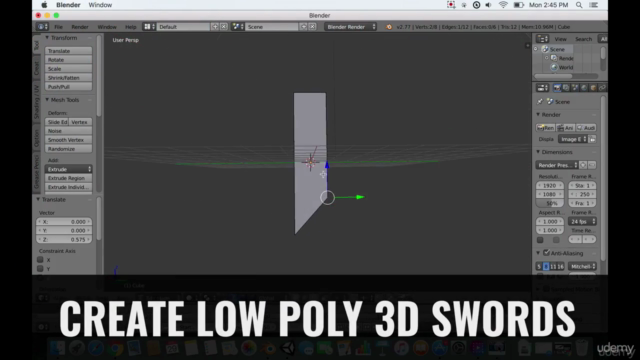

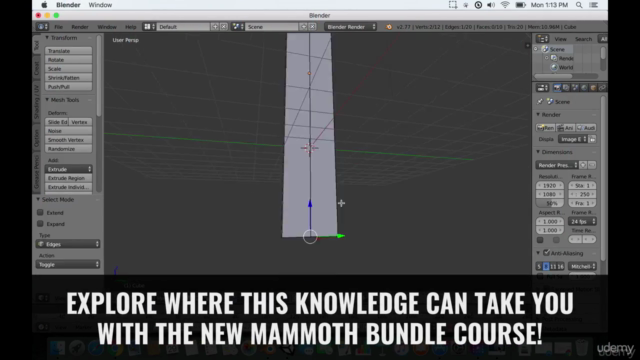

Loading charts...