Learn to make a 3D Platformer Game with Unity

Why take this course?
🚀 Course Title: Learn to make a 3D Platformer Game with Unity 🎮✨ Game Development Made Easy. Learn C# using Unity and create your very own 3D Platformer!
👩💻 Headline: Dive into the world of game development with ease, no matter your background!
🎉 Course Description:
Embark on a thrilling journey into the realm of game development with our comprehensive course. Learn to make a 3D Platformer Game with Unity is designed to cater to all levels – from beginners who are taking their first steps in programming, to artists aiming to enrich their skill set, and programmers eager to explore game design.
With Unity being the industry-standard game development engine, this course will guide you through the process of creating a 3D Platformer game using C#, a versatile language that is widely used in game programming.
Why Choose This Course?
-
Real-World Application: We emphasize applying programming concepts to actual game development scenarios. This ensures that you not only learn theoretical knowledge but also gain practical skills that are highly applicable in the industry. 🌐
-
Interactive Learning Environment: Access a course forum where you can connect with fellow learners, discuss topics, share insights, and troubleshoot challenges together. Collaboration is key! 🤝
-
Easy to Follow: The course has been meticulously designed for ease of understanding, regardless of your current skill level. Whether you're a complete novice or an experienced developer, this course will enhance your game development capabilities.
🎯 Course Outcomes:
By the end of this course, you will have the skills and knowledge to create and program your own 3D Platformer game with advanced features, including but not limited to:
-
Character Movement: Master full 3D character movement mechanics.
-
Animations: Learn how to animate characters with smooth and responsive animations.
-
AI Enemies: Code state-based AI for your enemies, including challenging boss battles.
-
Health System: Implement a comprehensive health system that keeps players engaged.
-
Collectables: Add excitement with collectible items throughout the game.
-
Level Navigation: Design an intuitive level select over-world and navigate between levels seamlessly.
-
Audio Integration: Enhance the gaming experience with an Audio system using Audio Mixer.
-
Interactive Elements: Incorporate multiple level mechanics like unlocking doors, retracting spikes, breaking boxes, etc.
-
Camera System: Utilize Unity's Cinemachine Camera system for dynamic and engaging camera work.
-
Save & Load Mechanics: Create a save/load progress feature that allows players to return to their game at any time.
🔥 Instructor: James Doyle
James is an experienced game developer and educator with a passion for teaching and a knack for simplifying complex concepts. He brings years of industry experience directly to you, ensuring you receive the best guidance as you embark on your journey to becoming a game developer.
🚀 Take the First Step:
Are you ready to turn your passion for games into a skill? Enroll in "Learn to make a 3D Platformer Game with Unity" today and unlock the potential of game development. Let James Doyle guide you through every step of creating your very own masterpiece! 🎓👍
Join us, and let's build something extraordinary together! 🌟
Course Gallery

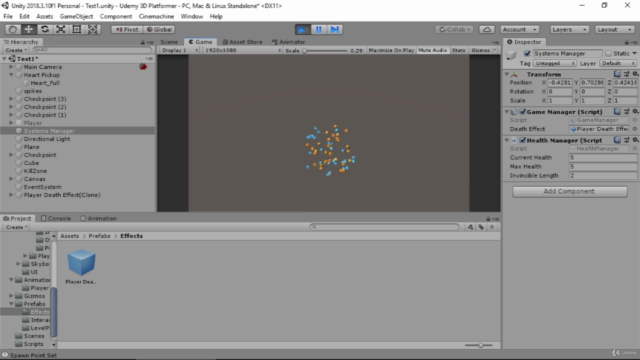
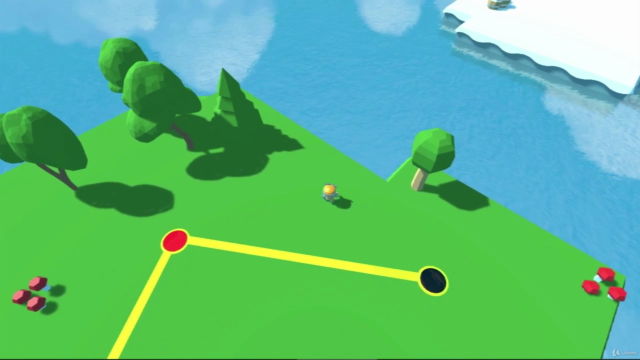

Loading charts...
Comidoc Review
Our Verdict
A highly engaging 3D platformer game development course on Udemy, perfect for those looking to grasp fundamental Unity capabilities while learning C#. The pacing encourages consistent progress and creativity, making it appealing for beginners with some programming knowledge. However, anticipate unpolished code structures that would benefit from external resources regarding best software engineering practices.
What We Liked
- Well-paced lessons that allow for rapid feature implementation every 15 minutes.
- Comprehensive course assets that let you replace and be creative with the provided resources.
- Detailed explanations of Unity's capabilities, teaching C# programming in a game development context.
- Access to a community forum for additional support and problem-solving discussions.
Potential Drawbacks
- Code quality isn't always optimal; improvements could be made for maintainability and debugging.
- Limited explanations of Unity versioning and unit testing practices.
- Minimal tutor engagement with questions or issues within the course Q&A sections.