Learn To Code By Making a 2D Platformer in Unity
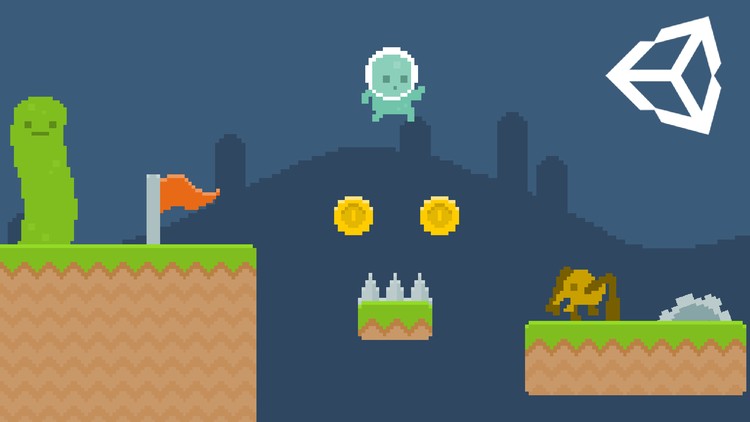
Why take this course?
🎮 Course Title: Learn To Code By Making a 2D Platformer in Unity
Course Headline: Game Development Made Easy 🚀
Note: A newer version of this course is now available under the title 'Learn To Code By Making a 2D Platformer in Unity & C#'. This new course features a complete overhaul and uses the latest version of Unity as well as updated methods to make learning and developing easier than ever! 🌟
Course Description:
Embark on a coding adventure with Unity3D, the leading game development platform! Learn C# in the context of creating a fully functional 2D platformer. This course is your ticket to unlocking the world of game development. 🗝️
- Real-world Application: You'll learn programming concepts and immediately apply them to real game development tasks, making your learning experience practical and engaging.
- Community Support: Gain access to a course forum where you can connect with fellow students and discuss the journey from novice to game developer.
- For Everyone: Whether you're a complete beginner or an experienced artist or programmer looking to expand your skills, this course is designed to cater to all levels. 🛠️
What You Will Build:
- A fully controllable character that can jump, run, and interact with the environment.
- Collectibles like coins, extra lives, and extra health to add replayability and challenge.
- Diverse enemies with unique behaviors to keep players on their toes.
- Dangers such as spikes, saws, and moving platforms to create engaging gameplay mechanics.
- A User Interface (UI) with interactive menus to navigate through the game's options and levels.
- Multiple levels for a varied gameplay experience, complete with a level select screen.
- An epic boss battle that will test your game design and programming skills. 🏰👾
Why Take This Course?
This is more than just learning to code; it's about understanding how to bring your ideas to life within the gaming world using Unity3D. By the end of this course, you will have a solid foundation in game development and programming with C#. You'll be equipped with the skills to create your own platformer game from scratch, and the confidence to tackle more complex projects. 🎓
Instructor: James Doyle
Start Learning Today! Join James Doyle on this journey through the world of Unity3D and C#, and transform your passion for gaming into a skill-set that can create games. Let's build something incredible together. 🚀
Course Forum:
Don't forget to join our course forum where you can discuss your progress, share your experiences, and get help from James Doyle and other students. This is the perfect place to find motivation, share resources, and connect with like-minded individuals. 🤝
Take the first step towards your dream of becoming a game developer. Enroll now and let's create something unforgettable! 🌟✨
Course Gallery
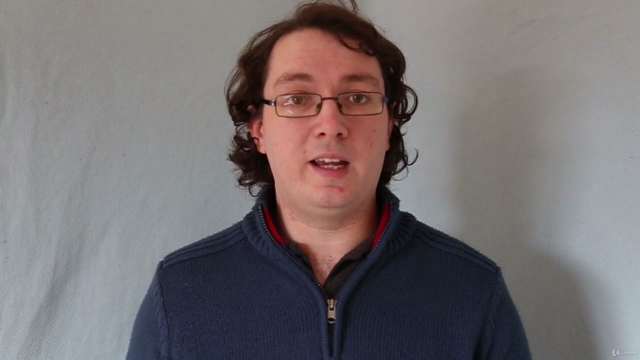



Loading charts...
Comidoc Review
Our Verdict
This Udemy course offers a comprehensive look into 2D platformer game development using Unity and C# for beginners. Students find value in the instructor's ability to explain complex topics and guide them through project creation. However, outdated materials and extensive detail might deter some intermediate or advanced learners. Overall, it serves as an excellent introduction to a popular and versatile programming language with real-world application.
What We Liked
- Covers fundamentals of game development using Unity and C#, ideal for beginners
- Instructor explains concepts clearly and in-depth, making complex topics understandable
- Students appreciate the step-by-step approach, enabling them to visualize and grasp code mechanics
- Project-based learning results in a complete 2D platformer game that students can customize
Potential Drawbacks
- Course is slightly outdated and may require extra effort in understanding version differences
- Instructor might go into too much detail for advanced or intermediate programmers
- Limited interaction with instructor in Q&A sections compared to other platforms
- Some students struggled finding the correct Unity version, causing confusion during tutorials