Unity Game Tutorial: Whack A Mole 3D

Why take this course?
🎮 Master Unity Game Development with "Unity Game Tutorial: Whack A Mole 3D"!
🚀 Course Headline: Ready to dive into the world of Unity and game development? Join Octo Mancourse as he guides you through creating a delightful Whack A Mole 3D Game from the ground up! Whether you're planning to share your creation online, develop it into an app, or even distribute it on platforms like Steam, this course is your stepping stone. 🚀
📖 Course Description: In this comprehensive Unity Video Course, Octo Mancourse will take you by the hand and lead you through the process of developing a Whack A Mole 3D Game using the powerful Unity Game Engine. By the end of these ~4 hours of engaging video content, you'll have a fully functional game that's ready to be enjoyed by players everywhere.
What You Will Learn:
-
Inkscape Mastery for Texture Sheets: 🎨
- Creating textures for particles with Inkscape, a free and versatile vector graphics editor.
- Designing visually appealing countdown graphics to keep players engaged.
-
Unity Game Development Basics: 🖥️
- A step-by-step guide to creating the game environment within Unity.
- Importing and setting up 3D models of moles and holes with ease.
- Utilizing the Canvas System for scoring and displaying graphics, which requires Unity 4.6 or newer.
- Implementing essential features such as Raycasting, a dynamic countdown system, timer, and score pop-ups that add to the gameplay experience.
-
Programming with C#: 🧪
- Writing scripts in Monodevelop (or Visual Studio) to infuse functionality into your game.
- Developing code for various systems like the timer, mole spawning, and more with C# programming language.
Course Breakdown:
-
Essential Tools and Software: 🛠️
- Introduction to Inkscape and its role in creating textures for your game's assets.
- Exploring Unity's interface and learning how to set up your project.
- Diving into the C# programming language with a focus on game development within Unity.
-
Game Development Process: 🔧
- Importing 3D models and setting them up in the Unity environment.
- Implementing raycasting technology to detect mole positions.
- Crafting a countdown system that challenges players to whack as many moles as possible before time runs out.
- Integrating score management and creating engaging score pop-ups.
Who Is This Course For? This course is perfect for absolute beginners in Unity who are eager to learn game development from the scratch. Whether you're a budding developer, an enthusiast looking to expand your skillset, or someone with a passion for games and coding, this course will provide you with the knowledge and tools necessary to create your own Whack A Mole 3D Game.
Prerequisites:
- Basic understanding of Unity interface.
- Familiarity with the C# programming language (for more advanced learners).
- Unity Version required: 5.3+
🎉 Get ready to Whack some Moles and bring your game development journey to life! Enroll in "Unity Game Tutorial: Whack A Mole 3D" today and let's build something amazing together. 🎉
Course Gallery
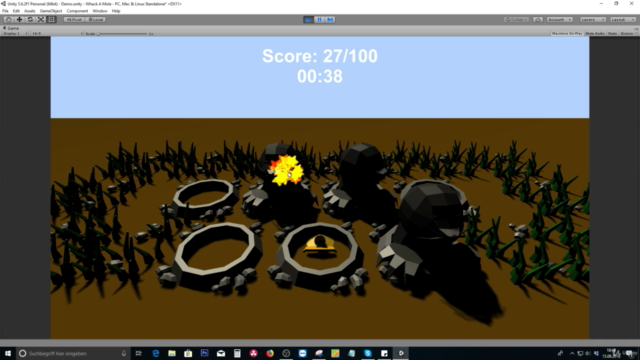
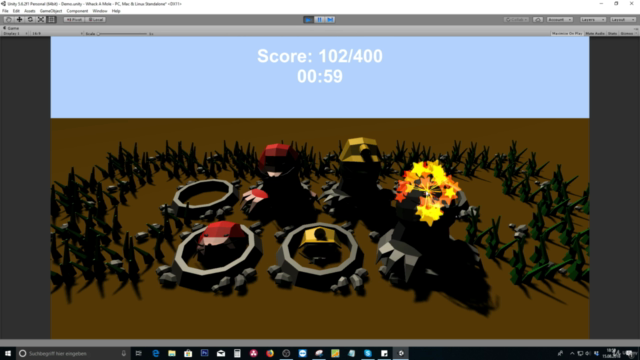
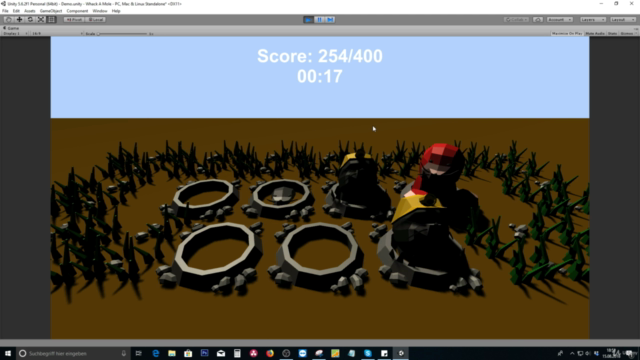
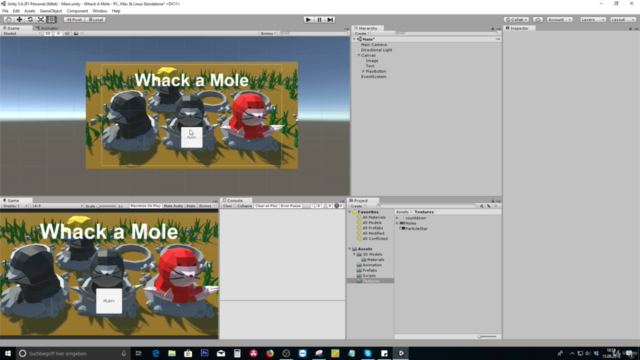
Loading charts...