Unity Tutorial: Idle, Clicker, Incremental Game

Why take this course?
🚀 Unity Tutorial: Master Clicker, Idle, Incremental Games! 🕹️
Course Headline: Learn how to create Clicker, Idle, Incremental Games with Unity Game Engine
Course Description:
Embark on a journey to become a Unity game developer by learning the ropes of creating engaging and addictive Clicker, Idle, Incremental games. This course is meticulously designed for beginners who aspire to understand and implement the basics of these genre-defining games using Unity's powerful game engine. 🎮
What You Will Learn:
🎯 C# (Monodevelop):
- Scriptable Objects: Simplify your game's items and data management.
- Custom Editor Scripts: Create intuitive editor previews to enhance your development experience.
- Connector Scripts: Easily navigate through complex user interfaces.
- Auto-saving & Loading Mechanisms: Implement a seamless save and load feature for your game's progress.
- Cost Calculations with Exponential Functions: Manage game economy and item costs with precision.
- Rounding Floats: Format currency and numerical displays to 2 decimal places.
🎯 Unity (2018.2 & Above):
- Editor Setup: Customize your Unity editor for a more efficient workflow.
- User Interface Creation: Utilize the Canvas System to design interactive and responsive UI elements.
- Scrollable Content & Scrollbars: Create dynamic lists of items, complete with smooth scrolling and navigation.
- Interactive Objects: Implement clickable objects within your game world for player interaction.
🎯 C# Fundamentals: I'll guide you through the essentials:
- Variables (float, int, bool, string): Store and manipulate data types.
- Classes & Objects: Build reusable code components.
- Functions: Define and call actions to perform tasks.
- Conditional Statements (if/else): Make decisions in your code logic.
- Loops (for, foreach): Iterate over collections efficiently.
- Lists & Arrays: Handle sequences of data for various game elements.
- Coroutines: Execute code asynchronously without blocking the main thread.
Course Material Included:
You'll receive a set of resources to kickstart your project:
- 8 different Drink Graphics (.png)
- A simple Background graphic
- An Itemholder Background graphic
- A Watertank Graphic to interact with 📝 Note: The graphics provided are for educational purposes only and should be replaced with your own assets before publishing your game.
Conclusion:
By the end of this comprehensive course, you will have crafted a fully functional Clicker, Idle, Incremental Game from scratch. 🎶💰🚀
Your Challenge:
After mastering the art of creating menus and interfaces, take your project to the next level by adding custom buttons and additional content. Then, share your creation with the world by publishing it on popular gaming platforms like Google Playstore, Apple Store, Windows Store, or Steam! 🌟
Skill Level:
- Level: Beginner
- Course Video Length: Approximately 4 hours
- Unity Version Required: Unity 5.3+
Ready to turn your game development dreams into reality? Let's dive in and build something truly unique with Unity! 🛠️✨
Course Gallery
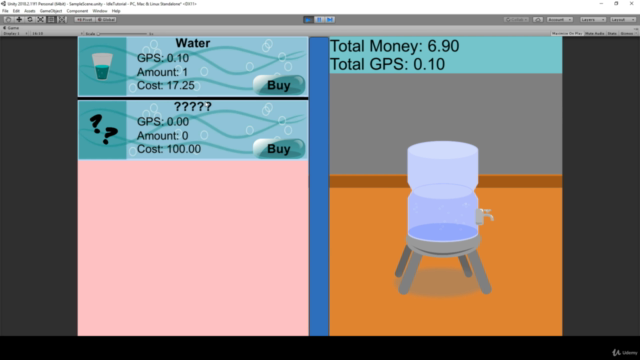
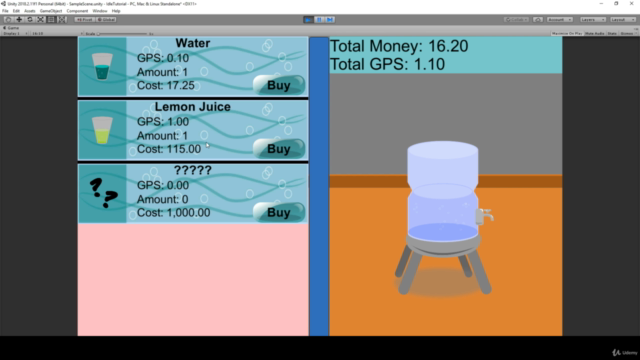
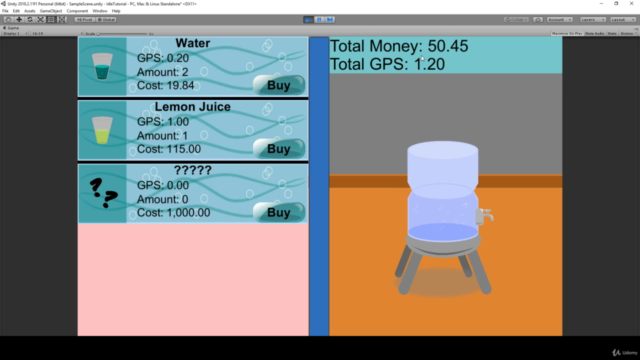
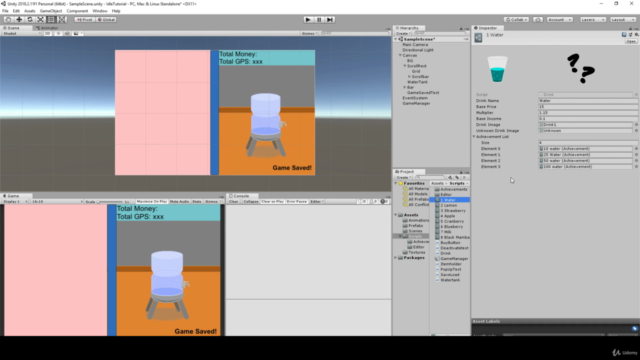
Loading charts...