Learn To Create A Minigolf Game In Unity & C#

Why take this course?
🎮 Game Development Made Easy: Learn To Create A Minigolf Game In Unity & C#
🚀 Headline: Dive into the world of game development with ease and create your own engaging minigolf game using Unity and C#!
Are you ready to embark on a journey into the realm of game development? Whether you're a complete novice or an experienced programmer looking to expand your skillset, James Doyle is here to guide you through the process of building your very own minigolf game from scratch. 🌟
🔥 Course Description: In this comprehensive online course, you'll learn how to harness the power of Unity, a cutting-edge game development engine that's favored by industry professionals and indie creators alike. Here's what you can expect:
-
Real-World Application: You'll not only grasp fundamental programming concepts but also apply them directly to creating a game. This hands-on approach ensures that you understand how these skills translate into actual game development.
-
Collaborative Learning: Access to a course forum allows you to engage with peers, discuss topics covered in the course, and share your progress. It's a great way to connect with fellow learners and get inspired!
-
Designed for Everyone: This course is tailored to be accessible no matter your current skill level. Beginners, artists, and programmers alike will find value in the content, making it perfect for those looking to broaden their horizons or enhance their existing talents.
-
Course Highlights:
- Hitting The Ball: Master the mechanics of ball control and physics.
- Aiming And Camera Control: Learn how to create an intuitive camera system that helps players aim accurately.
- Going Out Of Bounds: Implement systems that handle player mistakes gracefully.
- Full Golf Scoring System: Develop a scoring system that is both fair and fun for the player.
- Audio Systems: Enhance the gameplay experience with immersive sound effects.
- Displaying A Scorecard: Create user interfaces to display scores and other important information.
- Switching Between Multiple Courses: Allow players to switch between different courses, keeping the game fresh and exciting.
- Systems To Make Level Creation Easier: Streamline the level creation process with efficient tools and systems.
- And Much More... Get ready to explore additional features that will make your minigolf game stand out!
-
Complete Project Included: You'll receive a full version of the project you build throughout the course, providing an invaluable reference for your future game development endeavors.
🎉 Join the Course Today! Take the first step towards your game development dreams with James Doyle. With his expert guidance, you'll gain the skills and knowledge necessary to create not just a minigolf game, but any type of game you can imagine.
Let's get started on this exciting journey together! 🏌️♂️✨
Course Gallery
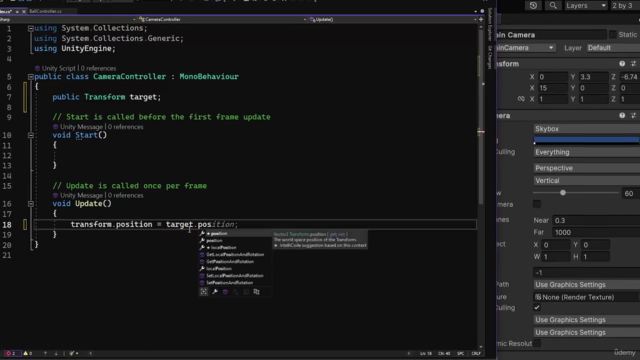
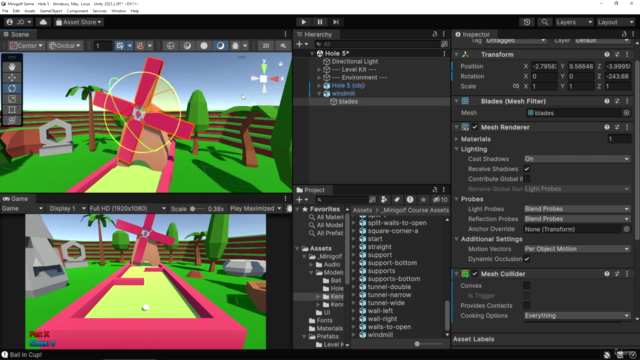
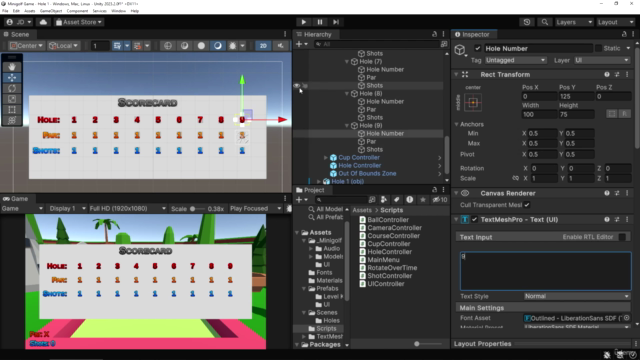
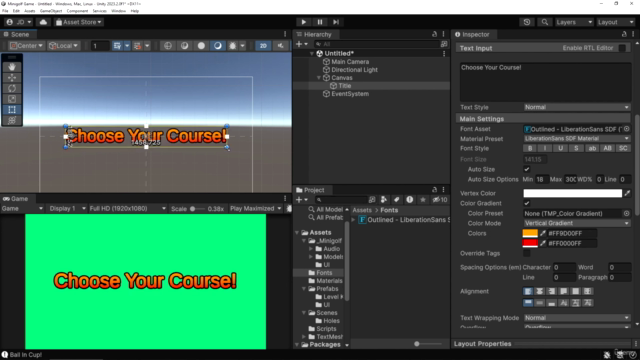
Loading charts...