The Ultimate Input System with Rebinding in Unity

Why take this course?
🌟 The Ultimate Input System with Rebinding in Unity 🌟
Course Headline:
Set up the new Input System for 2D(RPG,Platformer) and 3D games in Unity and create a fully functional Rebinding system.
NEW COURSE ALERT! Are you feeling overwhelmed by the new Unity Input System or looking to elevate your projects with a seamless rebinding system? Look no further! This course is meticulously designed for developers like you who aspire to master the Input System and enhance user experience by allowing players to customize their control settings.
What You'll Get:
- Comprehensive Understanding: Master the new Input System through its four main usage methods: Direct, Embedded Actions, Actions Asset, and Player Input Component. Dive into iterations within each method to choose the best approach for your game and coding style.
- Real Projects: Download and explore Unity projects for both 2D Platformer and a 2D top-down RPG. These projects serve as practical examples to follow along with the lectures. You're welcome to use your own assets, too!
- 3D Asset Analysis: We'll peek into how Unity's official 3D asset handles input, offering valuable insights into a professional workflow.
- Custom Rebinding System: Learn to create a unique and robust rebinding system that detects and swaps duplicate bindings, ensuring a smooth experience for players who wish to adjust controls. This system not only stores changes between sessions but is also designed to prevent the common pitfall of receiving negative reviews for lack of such a feature.
- Unmatched Tutorial: The course content includes a proprietary rebinding system that you won't find in any other tutorial, making your game stand out and meet player expectations.
Why This Course?
- Easy to Follow: Step-by-step guidance through downloadable projects for both 2D and 3D perspectives.
- Flexible Learning: Work with the provided examples or use your own assets to tailor the learning experience to your project's needs.
- Industry Relevance: Stay ahead of the curve by learning the most current methods in Unity, ensuring your game development skills are at the forefront of technology.
- Commercial Readiness: A functional rebinding system is essential for commercial games to avoid negative reviews and provide a superior player experience.
Customer Support:
I'm here for you! If you get stuck or need assistance, don't hesitate to reach out. Your success is my priority.
Thank you for considering this course to enhance your game development skills and learn the new Unity Input System the right way. With a professional rebinding system, your games will not only be more enjoyable but also more likely to receive positive feedback from players who can customize their experience. I'm excited to guide you through this journey and help you create amazing games. Let's get started! 🚀
See you in the course lessons!
Course Gallery
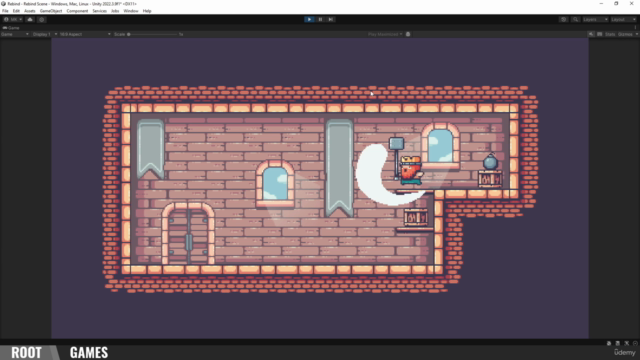
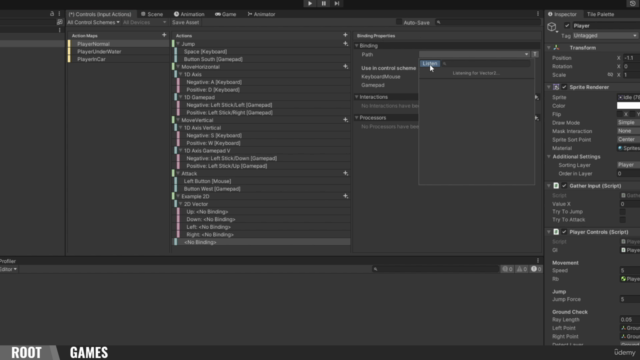
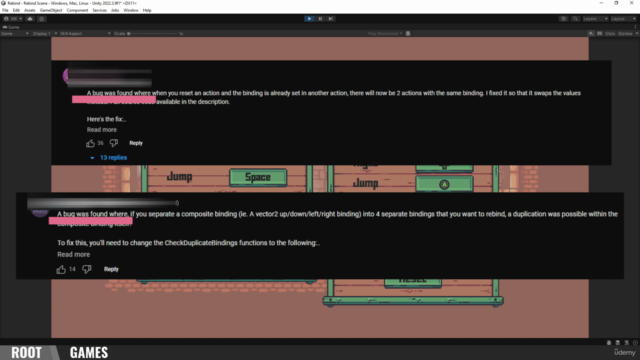
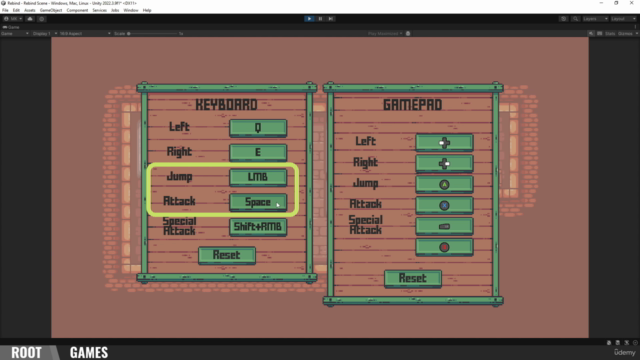
Loading charts...