Unity Game Tutorial: Tetris 3D

Why take this course?
🚀 Course Title: Unity Game Tutorial: Tetris 3D 🎮
📚 Headline: Learn how to create a Tetris 3D in Unity Game Engine!
Welcome to the World of Unity and Tetris!
🚀 Course Overview: In this comprehensive course, you will embark on a journey to build your very own Tetris 3D game using the powerful Unity Game Engine. This course is designed for both beginners and intermediate learners who have an interest in game development and are ready to dive into Unity. Whether you're new to game design or looking to expand your skills, this tutorial will guide you through each step of creating a captivating Tetris experience where players fill full 3D layers instead of traditional rows.
👩💻 Who is this course for?
- Beginners eager to learn game development with Unity.
- Intermediate developers looking to expand their skills with a classic puzzle game.
🎓 What you'll learn:
-
C# Programming Basics: Master essential C# skills such as arrays, functions, lists, variables, and more with Monodevelop.
- Write your own scripts to control the game logic.
- Resize the playfield dynamically.
-
Unity Game Engine Skills:
- Create a visually appealing 3D playfield.
- Implement Button Inputs for player interaction with Tetris blocks.
- Develop a simple Game Over GUI and connect Menus and Games Scenes seamlessly.
📚 Course Material: I will provide you with:
- 5 white graphics as
.pngfiles for arrows and frames to get you started. - Guidance on creating your own graphics for Menus, Icons, Images, or Buttons.
- All materials provided are exclusively for educational purposes and should not be included in your final game release.
🔑 Key Features of the Course:
- Step-by-step video instructions totaling approximately ~6 hours of content.
- Unity Version required: 5.6+ (Note: The course uses Unity 2018.2.11f1, but the concepts are transferable to later versions).
🌟 Challenge Yourself: Once you've completed the course and designed your Menus, Buttons, and perhaps added additional content, challenge yourself by:
- Uploading your game to gaming websites.
- Releasing it on platforms like Google Playstore, Apple Store, Windows Store, or Steam!
Conclusion: By the end of this course, you'll have a fully functional Tetris 3D game that you can be proud of. This is your opportunity to bring your game development skills to life and create something exciting and unique with Tetris in a 3D space!
🤓 Level: Beginner/Intermediate
Ready to start your Unity Game Tutorial: Tetris 3D adventure? 🎉 Let's get started and make your dream game a reality! Enroll now and join the ranks of successful game developers. Your journey to creating amazing games starts here!
Course Gallery
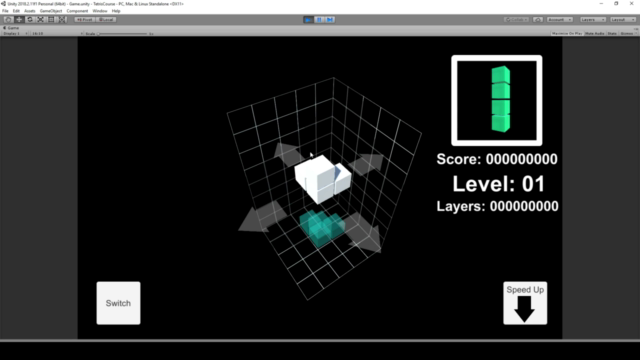
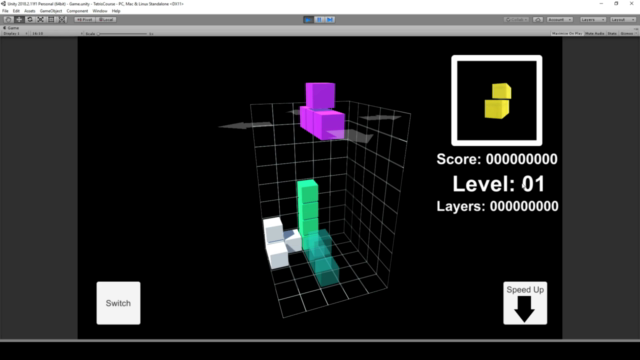
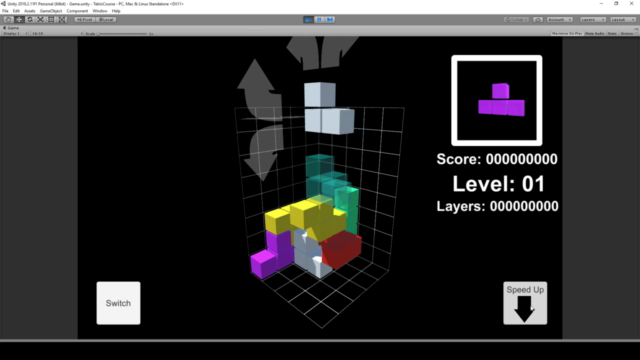

Loading charts...