Unity Game Tutorial: Sudoku 2D

Why take this course?
🎮 Unlock the Mysteries of Sudoku with Unity Game Engine: Your Journey Awaits!
🚀 Course Title: Unity Game Tutorial: Sudoku 2D
🧠 Headline: Learn how to create your own Sudoku in Unity Game Engine
🌍 Description:
Embark on a coding adventure and transform your creativity into reality by building a captivating Sudoku game in Unity. This comprehensive course is meticulously designed for both beginners and intermediate learners, ensuring that regardless of your experience level, you'll be crafting and programming your very own 2D Sudoku game by the end.
🔍 What You'll Learn:
- Master two distinct conceptual approaches to solving Sudoku: the Fill Mix Method and the Recursive Backtracking Method.
- Explore the versatility of Unity 2019.1.8f1, as you design a user-friendly interface and bring your game to life with engaging mechanics.
- Develop essential skills in C# within Monodevelop, enabling you to:
- Create any Sudoku variation imaginable.
- Tailor the difficulty of Sudoku boards from beginner to expert levels.
- Design an Auto Solving System using Recursive Backtracking.
- Implement user-friendly inputs with buttons and various game modes.
- Learn to create a visually appealing playfield, input fields for player engagement, and intuitive win GUI, along with hint and check buttons.
- Construct a captivating menu and game scene to elevate the user experience.
📚 Course Material:
- This course encourages hands-on learning, so you'll be writing your own code throughout the journey.
- While I provide educational resources for guidance, remember that all final materials, including scripts, graphics (Menu's, Icons, Images, or Buttons), and other content provided, are solely for educational purposes and should not appear in the final release of your game.
🎓 Why You Should Enroll:
- By the course's conclusion, you will have a fully functional 2D Sudoku game with multiple game modes at your disposal.
- Challenge yourself to expand beyond the course by adding additional features and polishing your game before publishing it on gaming platforms such as Google Playstore, Apple Store, Windows Store, or Steam.
🌟 Your Path to Becoming a Game Developer: This course is approximately 4 hours of video content and is tailored for learners using Unity version 5.3+. Whether you're looking to kickstart your game development journey or enhance your existing skills, this course is your gateway to becoming a proficient Unity developer.
🎉 Ready to Build Your Dream Game? With the guidance of industry insights and practical step-by-step instructions, you'll not only understand how to code but also how to design and implement a game that users will love. So why wait? Dive into the world of Unity and Sudoku today! Let's make your dream game a reality!! 🚀
📝 Level: Beginner / Intermediate
🕒 Video Course Length: ~4 hours
🔧 Unity Version required: 5.3+
Course Gallery
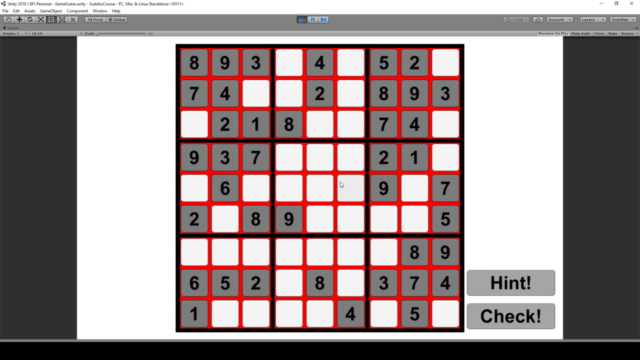
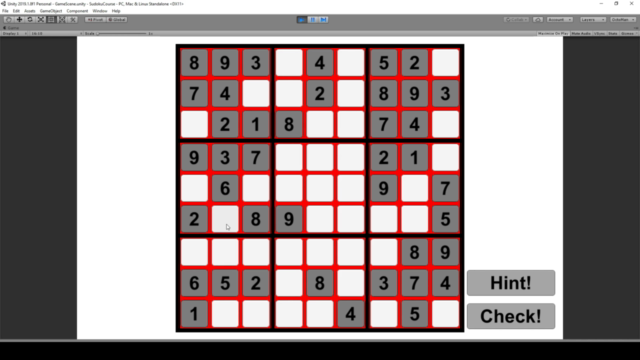
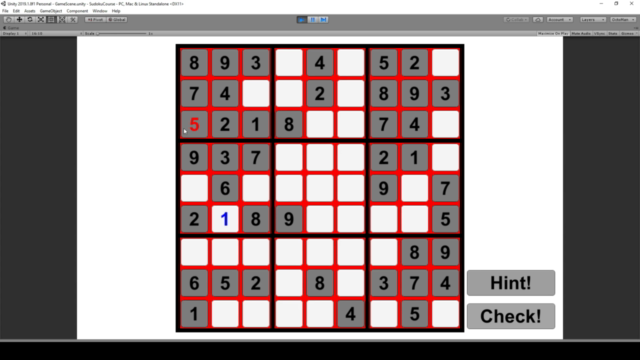
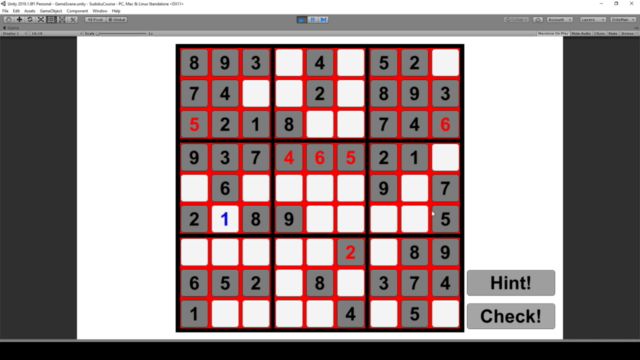
Loading charts...