Unity Game Tutorial: Match 3 - 3D Game

Why take this course?
🚀 Course Headline: Match 3 Game Tutorial: How to Create a Match 3 Game Like Candy Crush Saga in Unity 3D Game Engine 🎮
Course Description:
Hello, fellow game enthusiasts! If you've ever marveled at the addictive gameplay of classics like Candy Crush Saga and dreamt of crafting your own Match 3 sensation in Unity, this is the course for you! 🌟
What You'll Learn: In this Beginner Course, I'll guide you step-by-step to build a Match 3 game in 3D using Unity Game Engine. This is an ideal starting point if you're new to game development, but even intermediate developers will find valuable insights and techniques here.
Course Breakdown:
🔥 C# and Monodevelop:
- Customize your board size as needed.
- Program unique behaviors for your game pieces (Blobbs).
- Implement an Auto Matching System for seamless play.
- Add a feature to auto-clear the board if no matches are found.
🎮 Unity (2018.3):
- Set up your Blobbs with engaging animations.
- Create dynamic particle effects for highlights and backgrounds.
- Design an intuitive User Interface showcasing score, remaining moves, and a Star Meter.
- Utilize physics to make your Blobbs bounce and fall naturally.
- Develop essential game components such as Menus, Level Select Scenes, and the Game Scene.
Course Materials Provided:
- 3 different Blobbs with animations to get you started.
- 2 Star Textures and a Border Texture as PNG files.
- (Note: You'll write your own code; the final scripts are for you to create!)
Important Notes on Materials: All materials provided are strictly for educational purposes and should not be used in your final game release. You'll need to create additional graphics for Menus, Icons, Images, or Buttons on your own. 🖌️
Conclusion: Upon completing this course, you will have a fully functional Match 3 style 3D game ready to captivate players. 🎉
Your Challenge: After mastering the basics and enhancing your game with custom Menus, Buttons, and content, take the next step by publishing your game on Gaming Websites like Google Playstore, Apple Store, Windows Store, or Steam. 🌍
Course Details:
- Level: Beginner / Intermediate
- Video Course Length: Approximately 6 hours
- Unity Version required: Unity 5.3+
📚 Ready to embark on this journey? Let's turn your game development dreams into reality! With this course, you'll not only learn how to create a Match 3 game in Unity but also gain valuable skills that will enhance your understanding of game mechanics and design.
Don't hesitate to reach out if you encounter any challenges along the way. I'm here to help you succeed! 🚀🎓
Course Gallery
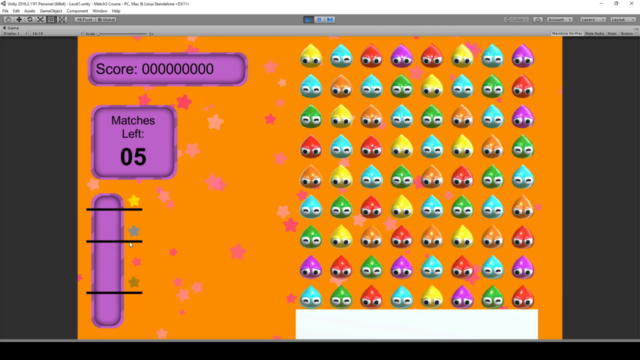


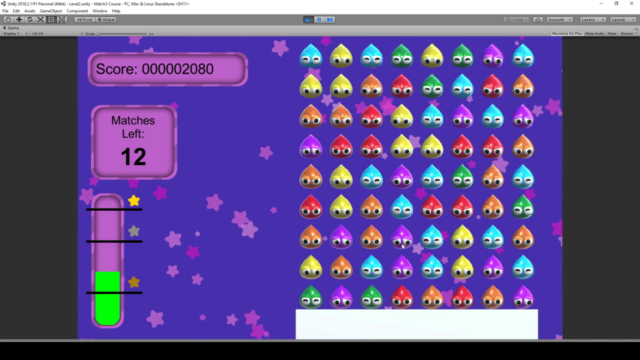
Loading charts...