Unity Game Course: Brick Breaker 3D

Why take this course?
🎉 Unlock the World of 3D Breakout Games with Unity! 🎮
Course Headline:
"Master Unity Game Engine to Create Your Own Brick Breaker 3D!"
Overview:
In this comprehensive Beginner/Intermediate course, you'll embark on a journey to learn how to build a captivating Break Out / Arcanoid / Brick Breaker 3D game using the powerful Unity Game Engine. Whether you're an aspiring game developer or just have a passion for game design, this course will guide you through every step of the process to create your very own 3D rendition of this classic game.
What You'll Learn:
🎲 Game Mechanics:
- Create a user-friendly system to configure your playfield with ease.
- Engage with Editor Scripting (Intermediate Topic) to tailor the game to your preferences.
- Design borders that are dynamic and adapt to any screen resolution, ensuring your game looks great on all devices.
- Implement advanced physics to govern the ball's movement and interactions within the game environment.
🔧 Unity Tools & Techniques:
- Set up a playfield in Unity 2019.3.
- Develop a robust GameManager to control the flow of your game.
- Create a Level Loader to seamlessly transition between levels.
- Design objects that allow for quick and efficient level creation (Intermediate Topic).
🚀 Course Materials:
- Receive a 3D Brick model to start with.
- Get a 3D Background model to set the scene.
- Utilize provided 2D Graphics and Masks to enhance your game's visual appeal.
- Write your own code (no final scripts are provided, to ensure you learn and grow!).
Course Structure:
📖 Course Material:
- 1x Brick 3D Model
- 1x Background 3D Model
- Several 2D Graphics and Masks to kickstart your design.
- (Note: All provided materials are for educational purposes only and should not be used in your final release.)
📚 Learning Resources:
- Instructional videos totaling approximately 10 hours of content.
- Step-by-step guidance through the game development process.
- Access to a supportive community where you can ask questions and share your progress.
Skill Level:
This course is tailored for Beginner/Intermediate level learners. If you're just starting out or need some assistance along the way, support is available through Q&A or direct messages. Remember, practice makes perfect, and with persistence and dedication, you can master Unity and create your own Brick Breaker 3D game.
Your Path to Game Development:
🎓 Course Highlights:
- Learn the intricacies of Unity from scratch or elevate your skills to the next level.
- Create a fully functional and engaging Brick Breaker 3D game.
- Apply your knowledge by adding custom Menus, Buttons, and additional content.
- Publish your game on platforms like Gaming Websites, Google Playstore, Apple Store, Windows Store, or Steam.
Your Challenge:
After mastering the basics and enhancing your game with custom interfaces and content, it's time to share your creation with the world! Upload your game and showcase your skills to gamers everywhere. 🌐
💡 Your Journey:
- Start with the basics of Unity and game design.
- Progress to more advanced topics like Editor Scripting and physics.
- Apply what you've learned to create a unique Brick Breaker 3D game.
- Take the final step: publish and distribute your game on your chosen platforms.
Take the Next Step:
Are you ready to turn your passion for games into a reality? Join this course and dive into the exciting world of Unity Game Development. Let's build something incredible together! 🚀
- Level: Beginner/Intermediate
- Video Course Length: ~10 hours
- Unity Version required: Unity 5.3+
Let's create your dream game – one step at a time! 🎖️🎉
Course Gallery
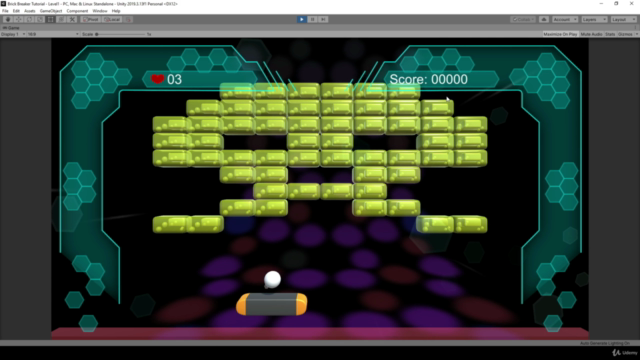

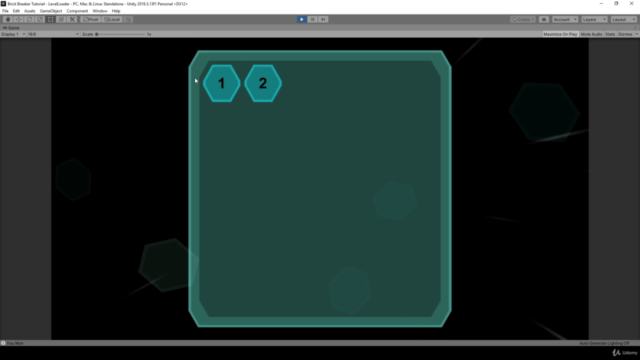
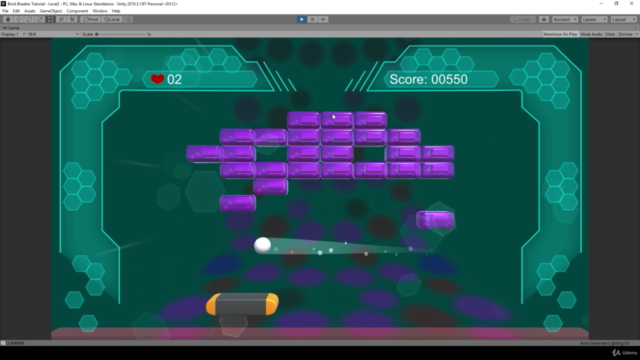
Loading charts...