Unity and Playmaker No Coding Action Adventure Game Making!

Why take this course?
🚀 Course Title: Unity and Playmaker No Coding Action Adventure Game Making!
🎓 Course Headline: Let's create an Action Adventure game using Unity 3D and Playmaker without Coding!
Welcome to Your Journey into Game Development!
Embark on a creative adventure as you learn how to build an engaging Action Adventure game from scratch using Unity 3D and Playmaker, all without writing a single line of code! This course is designed for beginners and will guide you through every step, starting from the basics. 🌟
Why You'll Love This Course:
- Easy to Follow: We dive into topics at an approachable pace, ensuring you can keep up regardless of your experience level.
- Hands-On Learning: With each step, you'll apply what you learn directly to the game project, making the learning process both educational and fun!
- Comprehensive Content: From setting up your environment to creating complex interactions within the game, we cover it all.
- Supporting Resources: Access to essential tools like Playmaker and iTween plugins, along with additional 3D models used throughout the course.
What You'll Learn:
- 1 - Introduction: Get your development environment ready by installing Playmaker and iTween Plugin. 🛠️
- 2 - Moving Around: Bring your character to life with basic movement controls.
- 3 - Smooth Look At Direction: Enhance player experience with a smooth camera look.
- 4 - Making The Character Jump: Add an essential feature to your gameplay—jumping!
- 5 - Camera Follow: Ensure your player is always in focus with a dynamic camera system.
- 6 - Opening A Door: Trigger doors to open as players step on specific platforms.
- 7 - Game Over System: Design and implement a system that ends the game when necessary.
- 8 - Lighting Your Scene: Illuminate your world for an immersive environment.
- 9 - Enemy Kill System: Create interactive elements with an enemy kill system.
- 10 - Using A Key: Implement a key mechanism to open certain doors or areas.
- 11 - Creating Traps (Spikes): Add a layer of challenge and danger to your game with spike traps.
- 12 - Collectible Coins: Design a system for players to collect coins throughout the game.
- 13 - UI System: Develop a user interface to keep track of coin counts and level progress.
- 14 - Saving Progress: Utilize Player Preferences to save the player's coin progress.
- 15 - Menu Jump Event: Allow players to jump from one level to another with ease.
- 16 - Building A Playable Version: Assemble a complete, playable version of your game.
- 17 - Adding A Game Over Screen: Create a final screen that signifies the end of the current gameplay session.
- 18 - Conclusion and Final Words: Summarize what you've learned and take the next steps in your game development journey!
With this course, you'll not only learn how to build a game from scratch but also understand the mechanics behind it. By the end, you'll have a complete Action Adventure game that showcases your newfound skills. 🏆
Join me, Volkan Kutlubay, and let's bring your game development dreams to life without writing any code! Let's get started on an exciting creative journey. Enroll now and transform your passion for gaming into a project you can call your own! 🎉
Ready to dive in? Click 'Enroll Now' to start building your dream Action Adventure game today! 🎮➡️🚀
Course Gallery

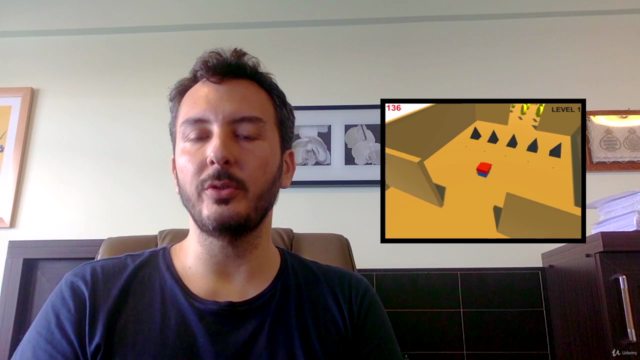
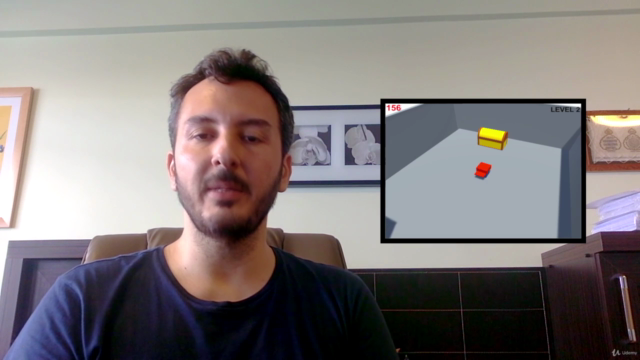
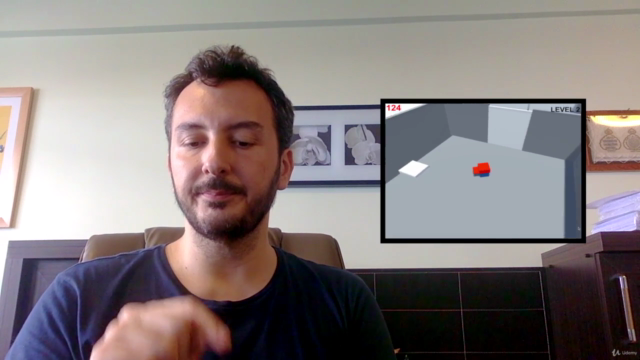
Loading charts...