Unity 3D strategia czasu rzeczywistego RTS

Why take this course?
looks like you've provided a detailed outline for creating a real-time strategy (RTS) game, with steps ranging from environment design to UI and game logic. If you're looking to create such a game using Unity, this outline is a solid foundation. Here's a bit more detail on some of the points you mentioned, which can help guide you through the process:
-
Terrain Sculpting and World Building: In Unity, you can use tools like Terrain, available in the Unity Asset Store, to sculpt your landscape. You can then add vegetation using tools like SpeedTree or the built-in Tree Painter. For placing rocks, ruins, and other elements, you might use a combination of 3D models, procedural generation techniques, or tilesets, depending on the artistic vision for your game.
-
Lighting Setup: Unity's Lighting window allows you to adjust various light types and set up global illumination, reflections, and light probes for realistic lighting effects. You can simulate the way light interacts with surfaces by setting up bounce lights and tweaking the light settings.
-
Importing 3D Models: When importing models into Unity, make sure to optimize them for performance by reducing polygon count if necessary, setting up LODs (Level of Detail), and using texture atlases to reduce draw calls.
-
Animation System: Unity's Animator component allows you to create complex state machines for your characters. You can use blend trees for smooth transitions between animations and script custom transitions and triggers.
-
Pathfinding and Navigation: For camera navigation, you can use the built-in Input Manager in Unity to handle different input methods. For units moving on the map, you'll likely use the NavMesh system or A* pathfinding algorithms to create smooth and intelligent movement for your characters.
-
UI Design: Unity's Canvas system is where you'll design your user interface. You can place UI elements like buttons, sliders, and text boxes using the UI hierarchy and script their behavior as needed.
-
Health Display: For displaying unit health independently of camera position, you can use a dedicated UI element that updates in real-time using C# scripts. This can be done by projecting the screen space of the UI element onto a plane (World Canvas) and updating the text based on the unit's current health.
-
Unit Selection: Implement unit selection through raycasting from the camera or click input on the UI, and use the selection box to manage what is selected.
-
Message System: Unity's Message system allows for an efficient way to send data across different parts of your game without tightly coupling the components. You can use polymorphism in C# to handle different types of messages and units.
-
Shooting Mechanics: For a shooting system, you'll need to handle raycasting for aiming and shooting, manage bullets as projectiles, and possibly implement hit detection and damage application.
-
Intelligent AI: Create an AI system using state machines or behavior trees to control the decision-making of units. You can use sensors for detection, decision nodes for evaluation, and action nodes for executing commands.
-
Economy System: Design a currency and resource management system that tracks and updates resources in a secure and efficient manner. Use C# to handle transactions and maintain the game's economy.
-
Building Mechanics: Ensure that your buildings have conditions for construction, such as required resources or proximity to other structures. Integrate these checks into your building logic.
-
Finalizing the Game: Test all systems thoroughly, refine the gameplay experience, and adjust any mechanics as necessary. Polish up the UI and add any final touches to ensure a smooth and enjoyable RTS experience.
Remember that creating a game is an iterative process. You'll likely go back and forth between these steps as you refine your game design, balancing gameplay, optimizing performance, and ensuring that each feature fits well within the overall user experience. Good luck with your RTS game development!
Course Gallery

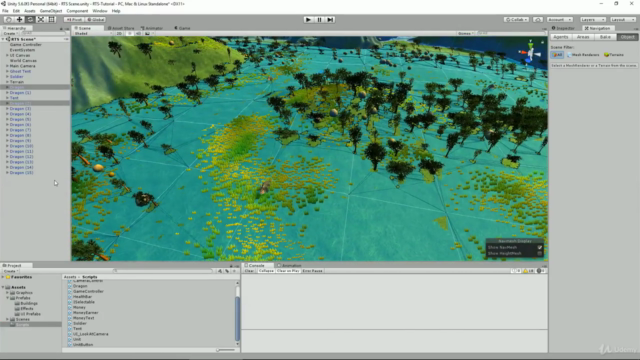
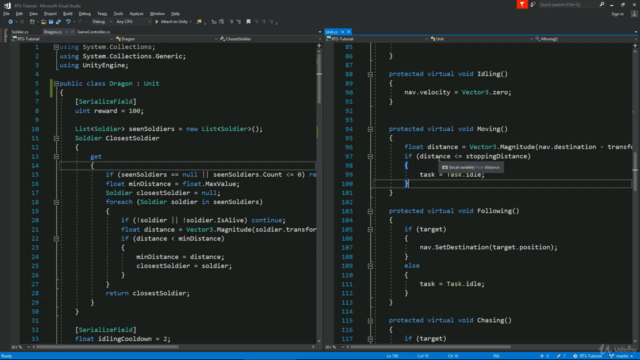

Loading charts...