Unity 3D 2017 - Build , program & publish Crossy Road game

Why take this course?
🚀 Unlock Your Game Development Potential with Unity3D! 🎮
Course Title: "Unity 3D 2017 - Build, Program & Publish Crossy Road game"
Headline: "Step by Step Video Lessons to Create and Publish a 3D Pixel Art Game Like Crossy Road to the App Stores Using Unity3D."
Why This Course? 🌟
- Free Tools: All software used are 100% FREE to download and use on your PC or MAC (no hidden costs!).
- No Programming Skills Required: This course is designed for beginners, even if you're starting from scratch.
- For Non-Artists: You don't need to be an artist to create stunning 3D pixel art graphics.
- Learn Efficiently: Create a good-looking game by yourself and publish it without the need for a large team.
What You Will Learn:
⚫ Unity 3D Setup: Download and install Unity 3D on Mac, PC, or Linux.
⚫ Project Creation: Start your project, add levels, and import 3D pixel art graphics like the iconic Crossy Road chickens, roads, trees, rocks, cars, trucks, and more.
⚫ Artificial Intelligence: Bring your game objects to life with AI.
⚫ Game Mechanics: Create engaging elements such as menus, game over screens, and scoring systems.
⚫ Publishing: Learn the end-to-end process of publishing your game to the iTunes app store.
Course Highlights:
✅ Hands-On Learning: Follow every step in detailed video lectures to avoid missing any crucial details.
✅ Bonus Content: Receive free downloads of 3D models, Unity projects, and levels to kickstart your game development journey.
✅ Core Skills: Acquire the foundational skills that are applicable to a multitude of professional video game projects.
What is 3D Pixel Art? 🎨
3D Pixel Art is where cutting-edge technology meets retro charm. It's the perfect blend of old-school pixel graphics with modern 3D capabilities, enabling you to create games that captivate players with both nostalgia and innovation.
Join Us and Elevate Your Game Development Skills! 🚀
With "Unity 3D 2017 - Build, Program & Publish Crossy Road game," you're not just learning to make a game—you're investing in a future where you can create professional-quality games on your own terms. Don't wait; dive into the world of game development and turn your passion into a reality. Enroll now and start your journey towards becoming a game development maestro! 👾👍
What Are You Waiting For? 🚀
- Easy-to-Follow Steps: Every lesson is designed to be clear and concise, making complex topics accessible.
- Community Support: Join a community of like-minded learners and share your progress.
- Lifetime Access: Learn at your own pace with lifetime access to all course materials.
Click "Enroll Now" to begin your adventure in game development with Unity3D! 🎮🌍
Course Gallery
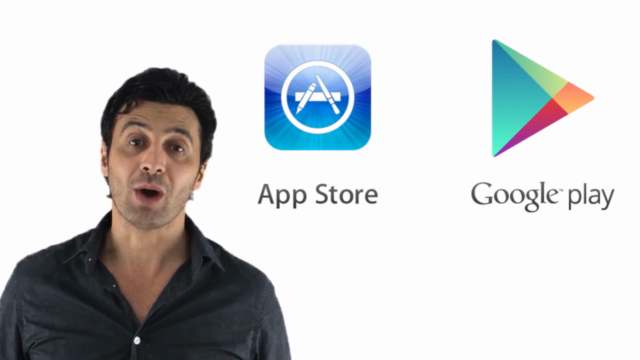
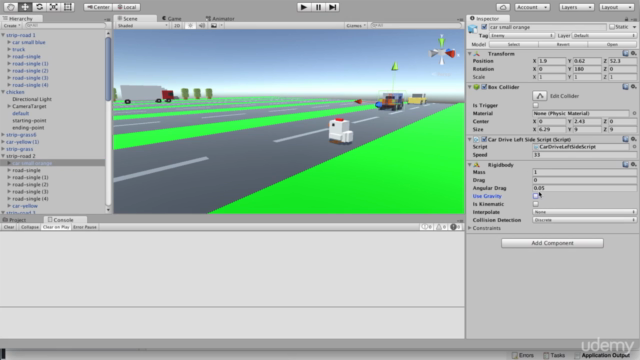

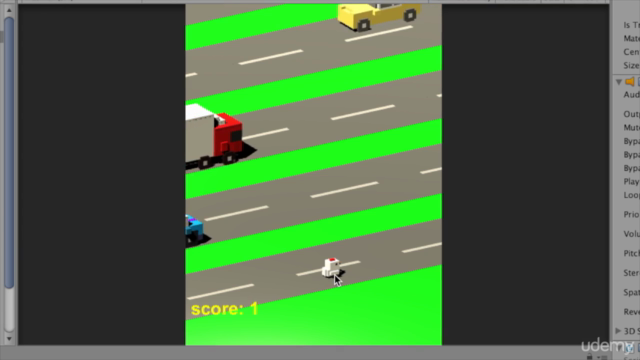
Loading charts...