Unity 2020 URP Make a juicy 2d Shooter prototype

Why take this course?
🌟 Course Title: Unity 2020 URP Make a Juicy 2D Shooter Prototype
Course Headline:
Create a fun shooting mechanic, simple enemy AI, and juicy gameplay by adding visual and sound feedback.
Course Description:
UPDATE: Welcome to our updated course where we dive into intermediate topics like AI and implement them using code that's both reusable and a bit challenging for beginners. This course is all about bringing your 2D shooting mechanic to life with engaging special effects and ensuring your game is enjoyable through player feedback.
- Intermediate Topics: We cover the creation of a 2D shooting mechanic, simple AI using Finite State Machines (FSM), custom Shaders, and the importance of playtesting for game balance.
- Unity 2020 URP: We leverage the Universal Rendering Pipeline (URP) for its robust 2D lighting system and user-friendly Shader Graph Editor.
- Special Effects: From custom shaders to audio effects, we focus on making your game visually and audibly engaging.
- Project Files: Complete project files in a zip archive are available at the end of each section for your convenience.
- Code References: Each coding session is accompanied by a link to the corresponding scripts on GitHub, ensuring you have all the resources needed.
Introduction:
🚀 Let's make a 2d top-down shooter in Unity 2020 using Universal Rendering Pipeline (URP) and focusing on juiciness of the gameplay!
In this course, we embark on a journey to create a 2D top-down shooter with a focus on making the gameplay experience "juicy." We'll ensure that every player interaction in the game is rewarded with satisfying visual and audio feedback. Here's what we'll cover:
- Game Mechanics: Implementing shooting, health/ammo pickups, and enemy AI.
- Visual Feedback: Enhancing the game with ricochets, dust clouds, and enemy flash/knockback effects.
- Audio Effects: Adding sound cues for actions like shooting, hitting walls, and more.
- Custom Shaders & Animations: Utilizing URP's Shader Graph Editor and animations to create unique visual styles.
- Tweens: Using the DoTween asset and Unity's built-in Coroutines for smooth transitions and effects.
- ScriptableObjects: Exposing important settings/values for easy game balance adjustments.
- UnityEvents: Setting up events for easy addition of new actions through the Unity inspector.
- Code & Design Patterns: Writing object-oriented, clean code with an emphasis on understandability and maintainability.
Why This Course?
✨ By focusing on the feedback loop between player actions and game responses, we'll craft a game that feels responsive and rewarding. Our goal is to create a game where every action has a clear and satisfying consequence. We'll cover how to implement these feedback systems using Unity's powerful tools and assets.
- Balancing Gameplay: Ensuring players feel a sense of agency by responding to their actions with appropriate visual and audio cues.
- Object-Oriented Design: Writing code that is modular, maintainable, and scalable for future expansions or adjustments.
I invite you to join us on this exciting journey to create a juicy 2D shooter in Unity 2020 URP. With the knowledge and skills you'll gain from this course, you'll be well-equipped to tackle game development challenges head-on. Check out the free video about the outline of the course to get a taste of what's to come.
See you in the course, and let's create something awesome together! 🎮
-Peter from Sunny Valley Studio
Course Gallery
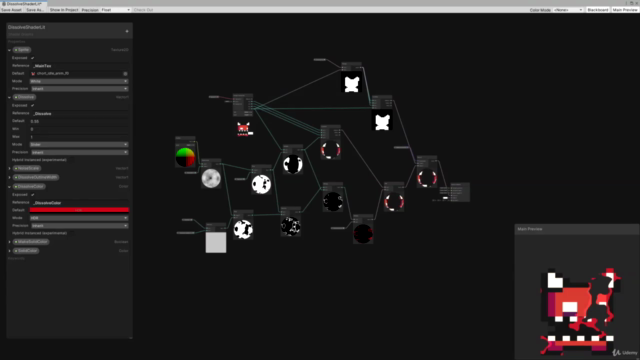

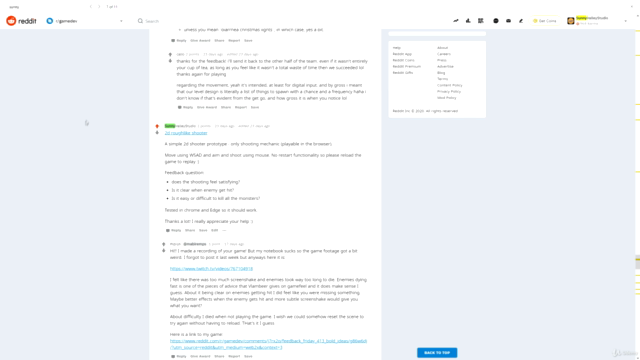

Loading charts...