UNITY 2018 - Créer et préparer un personnage pour Unity

Why take this course?
🎓 UNITY 2018 - Create and Prepare a Character for Unity and Animation 🚀
Course Overview: 🕒 Last Update: 7th November 2017.
Version: 7 Novembre 2017.
What You Will Learn:
-
Illustrator: Master the art of vectorizing drawings, choosing colors, and stroke widths to prepare your character for export. 🎨
-
Unity: Learn how to use the Sprite Editor, cut your character, assemble it for animation, and then animate it within Unity. Plus, discover how to import a package file into Unity for immediate testing of animations.
Course Content: 📚
-
Vectorizing a Drawing in Illustrator: A step-by-step guide to converting your artwork into vector graphics.
-
Choosing Color and Stroke Width: Techniques for effectively using colors and outlines in Illustrator to prepare your character.
-
Exporting Your Character to Unity: Understand two different methods for exporting your character from Illustrator into Unity.
-
Using the Sprite Editor in Unity: Learn how to utilize the Sprite Editor to dissect and piece together your character for animation.
-
Animating Your Character in Unity: Get hands-on experience with animating your character within Unity's environment.
-
Importing a File Source Package in Unity: Included in this course, a package file that you can download and import into Unity to test the animations provided.
Why This Course? 🤔
-
Preparing a Character for Animation: Learn the best way to set up your character so that animation becomes easier and more efficient.
-
Coloring Your Character: Discover how to add life to your character with effective color usage.
-
Understanding Sprite Editor: Gain a deep understanding of Unity's Sprite Editor and its role in assembling characters for animation.
-
Improving Animation Skills: Enhance your skills in creating engaging animations.
-
Character Assembly: Learn the correct way to put together your character for optimal performance within Unity.
-
Vectorization Techniques: Perfect your vectorizing skills to create clean, scalable characters.
-
Exporting Methods: Explore two different methods of exporting your character from Illustrator to Unity.
Copyright Notice: 📈
All graphic contents included in the source files provided for download are under Droits d'Auteur (Author's Rights). Please do not reuse this content for commercial purposes without permission. However, you are free to use these graphics for exercises or non-commercial games, ensuring that you credit GioGASPARETTO or HECOPAGNIE in the game's credits.
Embark on your journey to mastering Unity and Illustrator with this comprehensive course. Elevate your character creation and animation skills today! 🌟
Course Gallery
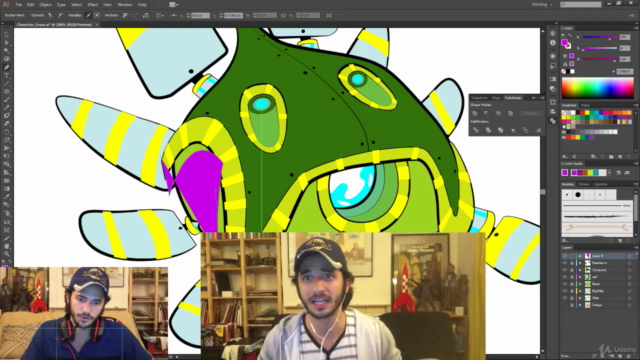
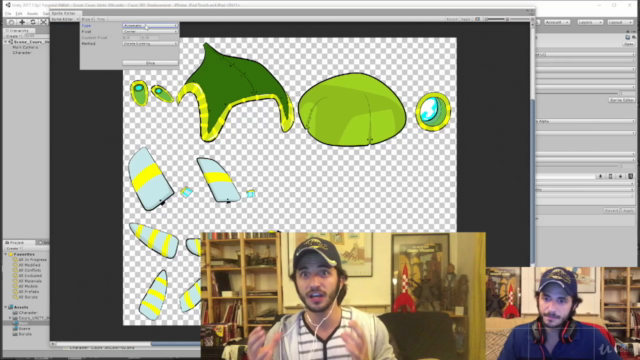
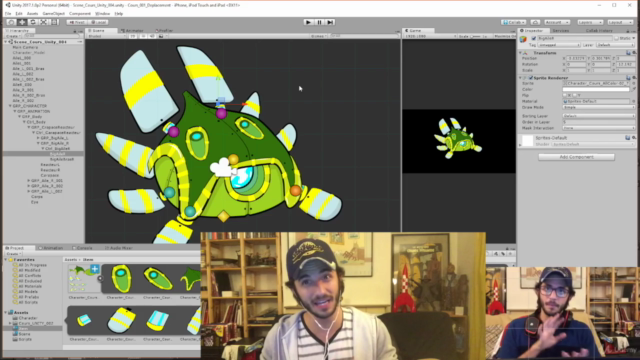
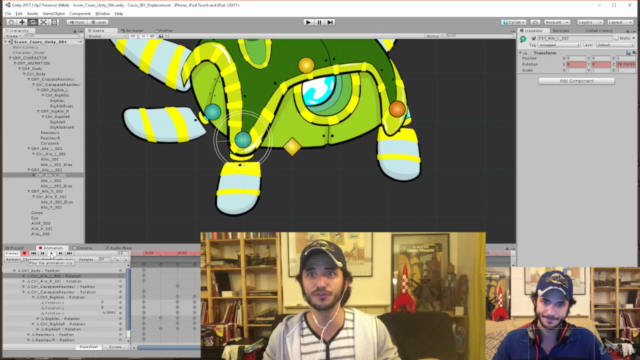
Loading charts...