UNITY 2018 - Learn to create your character and animate it

Why take this course?
🚀 Unlock Your Creativity: Design and Animate a Character in Unity 2018! 🎨🔧🚀
Course Overview:
Dive into the world of game character design and animation with our comprehensive course, "Design Character inside Illustrator, export this Character to Unity, Setup it and Make 3 Animations." This is your chance to bring your artistic visions to life within a game environment using Adobe Illustrator and Unity 2018.
What You'll Achieve:
By the end of this course, you will have mastered the following skills:
-
ILLUSTRATOR:
- Mastering Workshop Settings to optimize your workspace.
- Utilizing References for accurate design inspiration.
- Vectorizing your drawings to create crisp and scalable illustrations.
- Managing Layers efficiently for a clean and organized workflow.
- Exporting your character with the correct settings for Unity.
-
UNITY:
- Setting up your Unity Workspace for optimal design and animation creation.
- Importing files seamlessly into Unity.
- Editing sprites to fit perfectly within your game environment.
- Configuring your character in the Animation Panel with precision and ease.
- Crafting three distinct animations: an Acting Animation, a Cycle Animation, and an Animation with FX.
- Utilizing the Animator Panel for sophisticated transitions and triggers.
- Playing animations directly from C# scripts to add interactivity.
Course Highlights:
🎭 Bring Your Character to Life: Learn to create a detailed character design in Illustrator and then import it into Unity. You'll set up your character, including rigging and preparing it for animation.
👾 Animation Mastery: Discover how to make three key animations in Unity: an Acting Animation that showcases emotion, a Cycle Animation that loops smoothly, and an Animation with FX for those explosive moments.
🧠 Technical Skills & Best Practices: Get hands-on experience with the Animation Panel, Animator Panel, and C# scripting to control and enhance your animations. Learn best practices for working with transitions and managing complex animations.
Why Take This Course?
- Expert Guidance: Taught by industry expert Gio Gasparetto, whose passion for game design and animation will inspire you throughout the course.
- Practical Knowledge: Apply what you learn in real-time as you work on your very own character and animations.
- Flexible Learning: Access the course material at your own pace and on your own schedule.
- Exclusive Resources: Get access to downloadable resources and reference materials that will support your learning journey.
Get Started Today!
Embark on a creative adventure and turn your game character design dreams into reality. Whether you're an aspiring game developer, animator, or simply someone who loves to create, this course is the perfect stepping stone to elevate your skills in Unity and Illustrator. 🌟
Enroll now and join a community of like-minded creators! Let's bring your character to life together! 🚀👾✨
Course Gallery
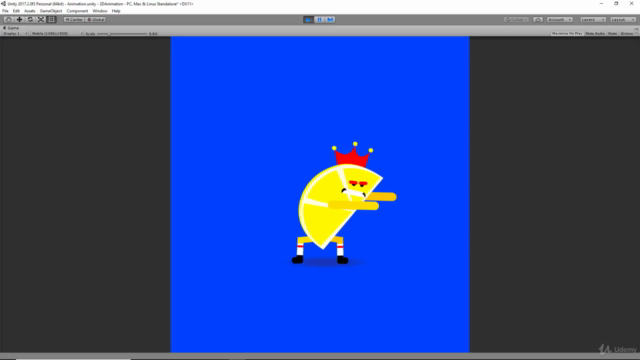
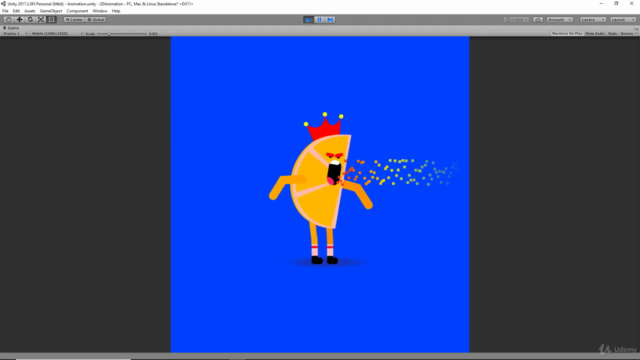
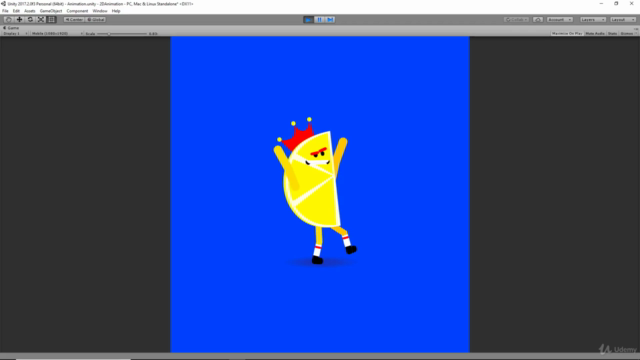
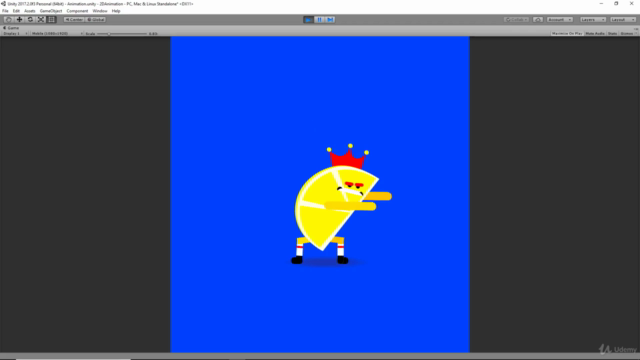
Loading charts...