Understanding vMix Basic Workflow

Why take this course?
🎓 Course Title: Mastering vMix: Your Ultimate Guide to Video Editing, Streaming, & Voice Calls 🚀
Course Headline: 🖥️ Understanding vMix Basic Workflow with Harold Hanson
Unlock the Full Potential of Your Videos: Whether you're a content creator, educator, broadcaster, or tech enthusiast, this comprehensive course will demystify the process of harnessing vMix for your video projects and live streaming events. Join us as we delve into the essentials of using this versatile software with clarity and confidence. 📚
Course Description:
Welcome to "Understanding vMix Basic Workflow"! In this course, you'll embark on a journey through the world of video editing, streaming, and voice communication with vMix software – a tool that has become indispensable for professionals and hobbyists alike. 🎥
What You Will Learn:
- Getting Started: We'll introduce you to the vMix interface, providing an overview of its key features and functionalities. 🖰️
- Setting Up Your Project: Understand how to set up your first project, select input sources, and configure your settings for optimal performance. 🎬
- Basic Editing Techniques: Discover the fundamentals of video editing within vMix, including cutaways, transitions, and basic effects. ✂️
- Streaming Essentials: Learn how to set up and manage streams with vMix for live events, including best practices for streaming over different platforms, such as YouTube Live or Facebook Live. 🌟
- Voice Call Integration: Explore the seamless integration of voice calls within your productions and how to maintain clear, professional sound quality. 📢
- Troubleshooting Common Issues: Get tips for addressing typical challenges you might face during video editing or streaming. 🛠️
- Advanced Features Overview: Gain insights into advanced functionalities and how to prepare for future growth with vMix. 🚀
Who This Course Is For:
- Aspiring video editors and streamers looking to add vMix to their skill set.
- Professionals in need of a reliable software solution for their business or organization.
- Individuals who are part of the tech community passionate about learning new tools and techniques.
Why You Should Take This Course:
- Step-by-Step Learning: Progress through each concept at your own pace, with clear explanations and real-world examples.
- Expert Guidance: Benefit from the knowledge of Harold Hanson, an experienced vMix instructor who will guide you every step of the way.
- Flexible Access: Learn at your convenience, with access to course materials for ongoing reference and practice.
- Community Support: Engage with fellow students and a community of learners eager to exchange tips and experiences.
🌈 Embrace the power of vMix and turn your video projects into a spectacular success! Whether you're streaming live events or editing content, this course is your gateway to proficiency with one of the most robust video production platforms available. Enroll today and start mastering vMix with "Understanding vMix Basic Workflow." 🎓✨
Enroll now and be part of a thriving community of savvy videographers, streamers, and vMix users! 🎉
Course Gallery
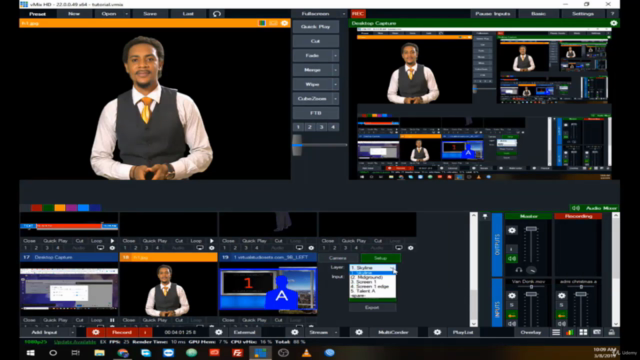
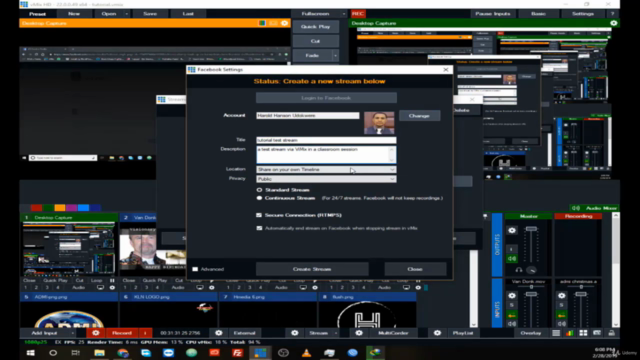


Loading charts...