Understanding NPM - Node.js Package Manager

Why take this course?
🌟 Course Title: Understanding NPM - Node.js Package Manager
🔥 Headline: Master NPM for Efficient Node.js Development!
Meet Your Instructor: 🚀 Bogdan Stashchuk, Software Engineer, MBA, PhD
Course Description:
Welcome to "Understanding NPM" - the ultimate guide to navigating the Node.js Package Manager (NPM) ecosystem with confidence! If you're looking to streamline your development workflow and leverage the power of NPM, this course is your golden ticket.
📘 What You'll Learn:
- The Basics of NPM: We'll start with the foundations - what NPM is and why it's an indispensable tool in Node.js development.
- Installing & Configuring NPM: Step-by-step, we'll set up your first Node.js project and manage its dependencies like a pro.
- Advanced NPM Features: We'll delve into package versioning, including semantic versioning, to ensure you're always using the right versions of your packages.
Why This Course?
- Hands-On Experience: You'll engage in practical exercises and labs that mirror real-world scenarios.
- Comprehensive Understanding: By the end of the course, you'll have a solid grasp of NPM's functionalities and best practices.
Course Outline:
-
Introduction to NPM:
- What is NPM?
- The role of NPM in Node.js projects.
-
Getting Started with NPM:
- Initializing new Node.js projects.
- Installing dependencies and managing child dependencies.
-
Package Versioning & Semantic Versioning:
- Understanding Major, Minor, and Patch versions.
- Ensuring compatibility with your application's needs.
-
package-lock.json Explained:
- The importance of deterministic dependency version installation.
-
NPM Scripts:
- How to use built-in NPM scripts and custom scripts.
- Introduction to
npm-run-allfor running multiple scripts at once.
-
Executable Scripts & The .bin Folder:
- Creating executable npm scripts and understanding the
.binfolder withinnode_modules.
- Creating executable npm scripts and understanding the
-
Shebang Line and Cross-Platform Execution:
- Understanding the shebang line for Unix-based systems and Windows.
Learning Objectives:
✅ Understand NPM and its role in Node.js. ✅ Install, configure, and create a new Node.js project with NPM. ✅ Manage project dependencies effectively using NPM.
By the end of this course, you'll have more than just theoretical knowledge - you'll be armed with practical skills to manage your Node.js projects using NPM like an expert. Don't let package management slow you down any longer. Enroll in "Understanding NPM" today and take control of your development process! 🛠️💡
Enhance Your Skills with "Understanding NPM":
- Learn at your own pace, with lifetime access to course materials.
- Join a community of like-minded learners and professionals.
- Get support from the instructor and fellow students in our interactive discussion forums.
Sign up now and transform the way you handle package management with NPM! 🌐💼
Course Gallery
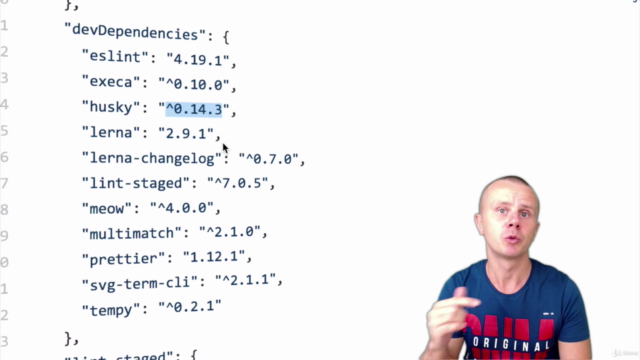
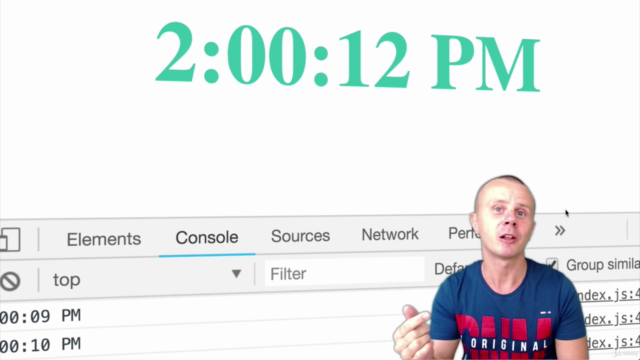
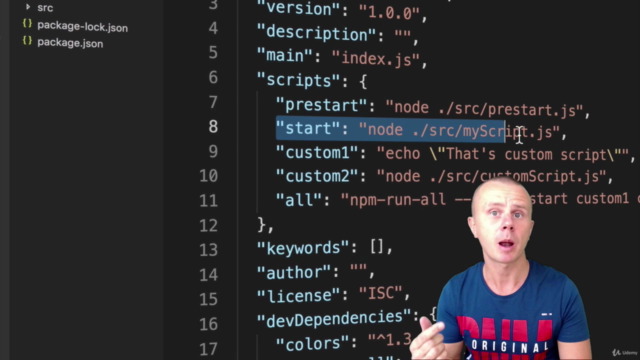

Loading charts...
Comidoc Review
Our Verdict
The 'Understanding NPM - Node.js Package Manager' course is a suitable starting point for those new to package management through NPM, and looking to grasp the fundamentals of Node.js while working on simple applications within the ecosystem. However, it may not serve as an ideal fit if you are searching for in-depth coverage or advanced NPM features, such as using NPM to deploy your own libraries.
What We Liked
- Covers fundamental concepts of NPM thoroughly
- Instructor provides clear explanations and good exercises
- Helps to understand the basics of Node.js & package management
- Some learners found it useful for gaining new insights about modules
Potential Drawbacks
- 1.5 hours to explain basic things; may be too lengthy for some users
- Lack of advanced concepts and depth in certain areas
- Confusing explanations on peerDependencies according to some learners
- Instructor's strong accent might affect understanding for some users