Understanding Confluence for users, managers and admins

Why take this course?
🎓 Course Title: Understanding Confluence for Users, Managers, and Admins
Course Headline: Everything You Need to Know to Get Started with Atlassian's Powerful Documentation and Wiki Tool
Course Description:
Dive into the World of Confluence with Our Comprehensive Introduction! 🌟
Whether you're new to Confluence or looking to enhance your skills, this 5-hour in-depth course is your key to unlocking the full potential of Atlassian's robust documentation and wiki tool. Tailored for users, managers, and administrators alike, this course is designed to streamline your workflow and boost productivity across the board.
Who Should Take This Course? 👥
-
End Users: If you're just getting started with Confluence or looking to familiarize yourself with its core functionalities, our second module is where you belong! We'll guide you through the essentials of navigating and using Confluence effectively.
-
Team Leaders/Managers: Are you responsible for guiding your team within Confluence? Module three is crafted to offer insights into strategies that can enhance collaboration, streamline project management, and improve overall team performance.
-
Confluence Administrators: As an admin, the fourth module will empower you with the knowledge to optimize your organization's setup, manage permissions, integrate with JIRA, and ensure a seamless experience for all users.
Course Structure: 📚
1. Understanding Confluence as an End User:
- Navigating the interface
- Creating and editing pages
- Collaborating with team members
2. Maximizing Your Team's Potential as a Leader/Manager:
- Setting up spaces for different projects or departments
- Utilizing reporting tools within Confluence
- Best practices for content organization and accessibility
3. Becoming a Confluence Power User:
- Mastering advanced features like macros, templates, and blueprints
- Automating repetitive tasks with automation rules
- Enhancing collaboration with in-line commenting and sharing features
4. Administrative Excellence:
- Configuring and customizing your Confluence instance
- Managing user permissions and space permissions
- Integrating Confluence with JIRA for streamlined operations
Why This Course? 🤔
Even if you're specialized in a particular role within Confluence, this course offers valuable insights across all aspects of the platform. Understanding the broader context can only enrich your experience and communication with other users, regardless of their roles.
What You Will Gain: 🎯
- A comprehensive understanding of how to navigate and utilize Confluence effectively
- Strategies for leveraging Confluence to improve team dynamics and productivity
- Administrative skills to manage and configure your Confluence instance for optimal performance and user satisfaction
- The ability to communicate effectively with different users within the Confluence ecosystem
Join us on this journey to master Confluence, and transform the way you collaborate, document, and manage information. Enroll now and take the first step towards becoming a Confluence expert! 🚀📖✨
Course Gallery
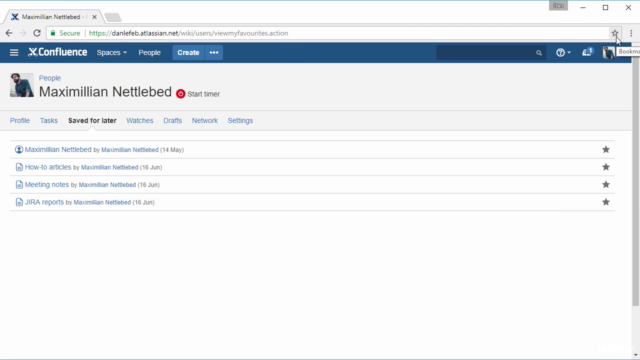
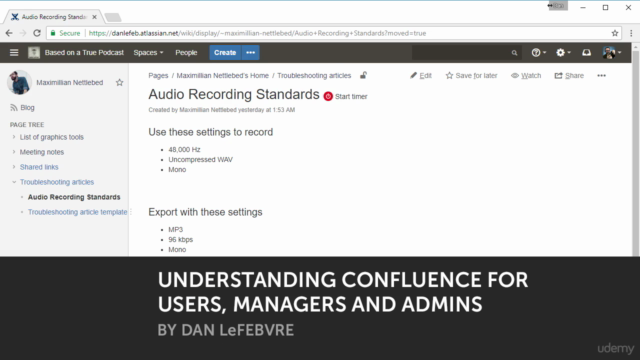
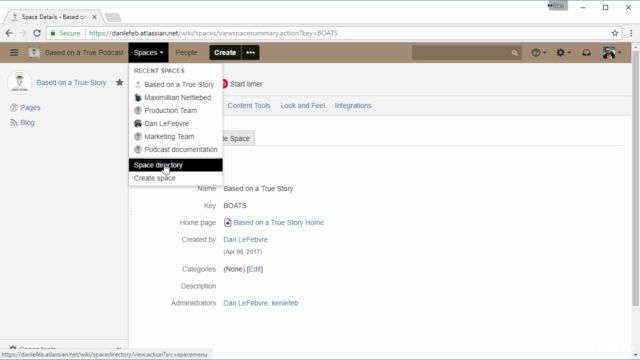
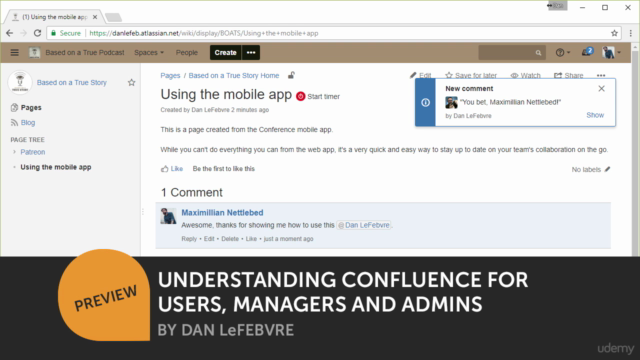
Loading charts...
Comidoc Review
Our Verdict
This course offers a solid understanding of Atlassian's powerful documentation and wiki tool Confluence, backed by strong user testimonials for users, managers, and admins. However, the presentation style may come across as overly dramatic for some learners while also leading to minor inconsistencies in naming and layout conventions throughout the course content. While these inconveniences are not major roadblocks, splitting advanced topics from basic user content and improving overall video quality would make an already good course even better. All things considered, "Understanding Confluence for users, managers and admins" excels at teaching hands-on practical skills through well-structured examples that will empower students to leverage the power of Confluence within their organizations.
What We Liked
- Comprehensive coverage of Confluence's core features and functionality, tailored for users, managers, and administrators
- Real-world examples and clear explanations from an experienced instructor, particularly appreciated by fellow technical writers
- Well-structured course with a balance between depth and breadth, making it accessible for both beginners and intermediates
- Strong emphasis on practical skills and hands-on practice; the opportunity to navigate Confluence's interface in various scenarios
Potential Drawbacks
- Small usability issues affecting some students learning experience, including minor inconsistencies in UI elements naming and location
- Lack of advanced topics and features for administrators, such as creating buttons to use templates or adding items directly to a page
- Course may benefit from splitting content into separate courses based on relevance; e.g., excluding Confluence administration from user-oriented courses
- Video clarity occasionally impacting students' ability to follow along during hands-on practice, with potential room for improved video quality