Ultimate Microsoft Excel 2016 Course - Beginner to Expert

Why take this course?
🌟 Master Microsoft Excel 2016 with Confidence - A Complete Learning Journey!
Ultimate Microsoft Excel 2016 Course - Beginner to Expert
Your Comprehensive Learning Pathway:
This course is a 2-Course Training Bundle that includes:
-
The Excel 2016 Beginner Course: A step-by-step guide from the very basics to understanding all the essential features of Excel 2016. With 18 hours of training, this course is perfect for those who are new to Excel or looking to solidify their foundational skills.
-
Beginner-Friendly: Start from the ground up – learn where to find and install Excel 2016, understand its new features, and get comfortable with the basics like using the Ribbons and Toolbars.
-
Exercise Files: Apply what you've learned through hands-on practice with dedicated exercise files.
-
Demo Project Files: Watch the instructor work through real-world examples and projects.
-
Printable Transcripts: Follow along with ease using printable transcriptions of all video content.
-
Certificate of Completion: Earn a certificate to showcase your new skills.
-
-
The Excel 2016 Advanced Course: Dive deep into the advanced functionalities of Excel 2016 with this 9-hour course. Perfect for those who are familiar with the basics and ready to tackle more complex data analysis, charting, and visualization tasks.
-
Advanced Graphs and Charts: Learn how to effectively communicate financial stories through detailed formatting tools and discover the roles of trends, relationships, differences, and data visualization techniques like Sparklines and data bars.
-
Pivot Tables: Master pivot tables to analyze large sets of data efficiently.
-
Advanced Excel Techniques: Explore bubble charts, radar charts, and more with confidence.
-
Exercise Files & Demo Projects: Practice with exercise files and follow along with demo projects.
-
Optional Quizzes: Test your knowledge and reinforce your learning experience.
-
Certificate of Completion: Acknowledge your expertise with a certificate upon course completion.
-
Why Choose This Course?
- Comprehensive Content: Covering everything from the basics to advanced techniques, you'll be well-equipped to handle any Excel task.
- Expert Instructor: Learn from a knowledgeable and engaging instructor who makes complex concepts easy to understand.
- Practical Experience: With exercise and demo project files, you can apply what you learn in real-time.
- Flexible Learning: Access the course material anytime, anywhere, and learn at your own pace.
- Value for Money: This bundle offers an incredible amount of content for a fraction of the cost if purchased separately.
What Our Students Are Saying:
- "I was surprised to learn something new in the second lesson – MS Excel is very versatile!" - TomáÅ¡ Seiner
- "The instructor's presentation is clear, concise, and enjoyable. A great learning experience from start to finish." - Ontavus Thomas
- "Enjoyed every single lesson...great tutor." - Jessica Henry
About Simon Sez IT
Simon Sez IT offers a wide range of software courses, including Microsoft Excel, PowerPoint, Word, Project, Outlook, QuickBooks, Photoshop Elements, and web development languages. With a commitment to providing quality education, Simon Sez IT is your go-to resource for mastering software that can enhance your productivity and professional capabilities.
Ready to take your Excel skills to the next level? Enroll in this comprehensive 2-course bundle today and transform your proficiency with Microsoft Excel 2016! 🚀
🎉 Update June 2017: Course transcripts now available for your learning convenience. 🎉
Course Gallery
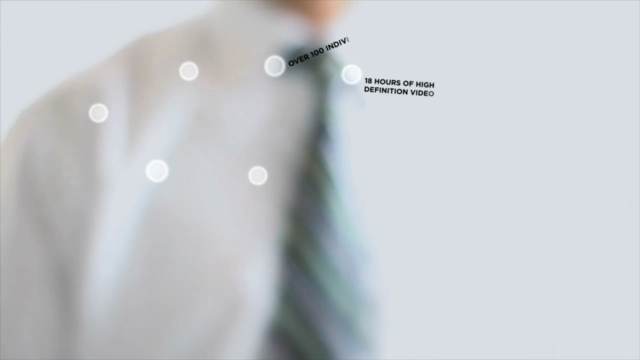
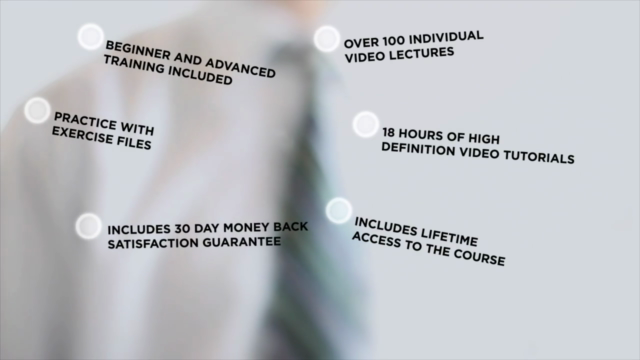


Loading charts...