Quick Tips for Unity Chapter One

Why take this course?
🌟 Unlock Your Unity Potential with Quick Tips for Unity Chapter One! 🚀
Course Title: Quick Tips for Unity Chapter One: Mastering Efficiency in Game Development
Headline: This guide is a game-changer for Unity creators aiming to save time and supercharge productivity using the latest techniques with programmer and artist toolsets, whether you're working solo or as part of a team. 🎨➡️🧠
Course Description: Unity has come a long way since its inception on MacOS in 2005, evolving rapidly with an array of new functionalities. Keeping up with this pace can be overwhelming, but fear not! Our course is here to guide you through the fastest and smartest ways to work within Unity 2020 LTS and above. Whether you're a seasoned veteran or just starting out, this course will revolutionize your workflow at every stage of game development.
What You'll Learn: This course is structured into four comprehensive parts, each focusing on optimizing different aspects of Unity:
1️⃣ Editor Workflows:
- Master the Package Manager and streamline your asset management with Shortcuts Manager.
- Utilize Focused Inspectors for quicker adjustments and Presets for instant reusability.
- Improve your scene navigation with Scene Visibility, Picking, Searching, and more.
- Discover 13 Editor Workflow Tips to enhance your efficiency.
2️⃣ Artist Workflows:
- Elevate your 2D Art with practical tips and tricks.
- Learn to create efficient Sprite Atlases.
- Understand the benefits of Prefab Workflows.
- Explore advanced features like Text Mesh Pro, Snapping, and Animation Workflow.
- Use Custom Gizmos and Icons for a more intuitive experience.
- Optimize lighting with the Progressive Lightmapper and Light Probes.
3️⃣ Developer Workflows:
- Implement Attributes and create Custom Windows, Inspectors, and Menus.
- Set up your device with Enter Play Mode settings and use Script templates for a head start.
- Manage assemblies and leverage the power of Addressables.
- Utilize Preprocessor directives to streamline your codebase.
- Get familiar with ScriptableObjects and manage your IDE support effectively.
- Debug more efficiently, with Visual Studio shortcuts, Device Simulator, Console Log Entries, and Custom Compiler statuses.
4️⃣ Team Workflows:
- Integrate Source Control to maintain version integrity.
- Set up a Unity Build Server for seamless team collaboration.
- Utilize the Unity Accelerator to speed up your team's workflow.
Bonus Content! Upon enrollment, you'll gain full lifetime access to this course, and that's just the beginning. Dive into the Additional Content Section for even more productivity tips, techniques, and best practices. Plus, I'm committed to keeping this course up-to-date with the latest Unity features and topics right here in the Additional Content Section! 📚
Don't let Unity's rapid evolution leave you behind. Embrace these Quick Tips for Unity Chapter One and take your game development skills to the next level today! 🎮✨
Course Gallery
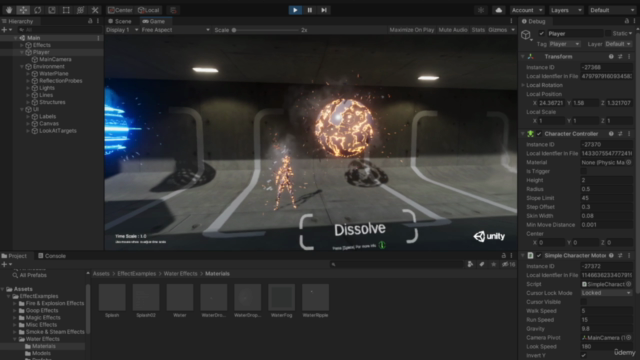

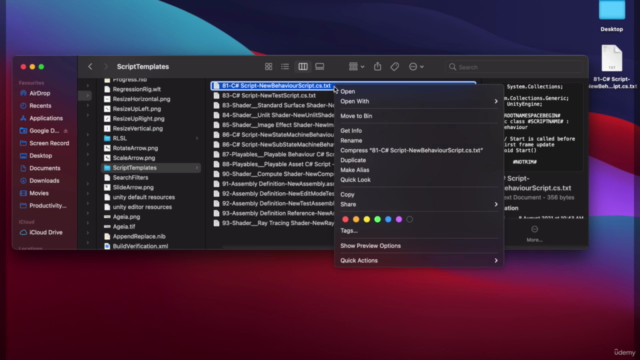
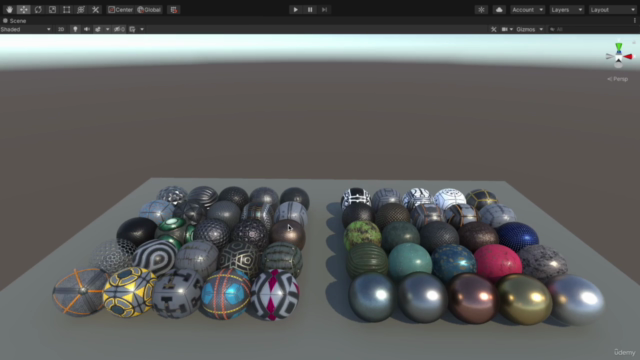
Loading charts...