Canva Course for Beginners | Zero to Hero

Why take this course?
🎓 Unlock Your Creative Potential with Canva 🚀 loose yourself in the world of graphic design and become a Canva Expert within just 100 minutes! Dive into the "Become a Canva Expert | The Ultimate Course" by Studyopedia and transform your images with ease. 🖌️
Welcome to Your Design Future! ✨ Greetings, future graphic designer! Welcome to the Canva Tutorial by Studyopedia, where we turn your creative vision into mesmerizing visuals. With our step-by-step guidance tailored for the free Canva plan, you'll master image editing and manipulation like a pro. Learn to adjust images, add effects, elements, other images, video, and audio with simple clicks. Whether it's cropping, rotating, scaling, or flipping—you name it, Canva has got you covered. 🖼️
Course Overview: The journey to mastering Canva is divided into engaging, bite-sized lessons, including:
✅ Canva - Overview & Get Started:
- Learn about the powerful features of Canva in lesson 1.
- Navigate through registration and log in in lesson 2.
- Kickstart your design journey by creating your first image plus managing titles, pages, and folders in lesson 3.
- Gain control over your editor with zooming in and out in lesson 5.
✅ Image Operations:
- Master the art of cropping, aligning, rotating, scaling, and flipping images—adding a mirror effect to your designs!
✅ Add Text:
- Discover how to seamlessly add text to images with Magic Write, apply AI-driven text templates, and customize fonts.
✅ Add Elements, Icons, Shapes:
- Spice up your graphics by adding diverse elements, icons, and shapes to enhance your design's impact.
✅ Adjustments:
- Learn to set the perfect brightness and contrast of your images to make them pop.
✅ Effects & Filters:
- Apply creative effects and filters to give your images a professional touch.
✅ Colors:
- Change entire color themes, backgrounds, and text with just a few clicks for a cohesive design look.
✅ Draw and Add Media:
- Unleash your creativity by drawing on images and adding photographs or videos to capture attention.
✅ Share Image:
- Discover the ease of sharing your creations through download links, and more!
✅ Demos and Examples:
- Get inspired with practical examples like creating a flyer, poster, YouTube thumbnail, Facebook cover photo, logo, or even a professional resume.
🎉 Basic Settings & AI:
- Learn to switch between Canva themes and languages, and explore the innovative Canva Dream Lab powered by AI.
Join Us on This Creative Adventure! 🌟 No matter your starting point, this comprehensive guide will help you become a graphic design powerhouse using Canva's free plan. From the basics to advanced tricks, you'll gain the skills to create visually stunning designs across all platforms with confidence.
So, are you ready to embark on this design journey and transform your ideas into beautiful, effective visuals? Let the Canva Tutorial by Studyopedia be your guide to becoming a Canva Expert! 🎨✨
Enroll now to start your design adventure and turn your talent into tangible success! 🚀🖋️
Course Gallery

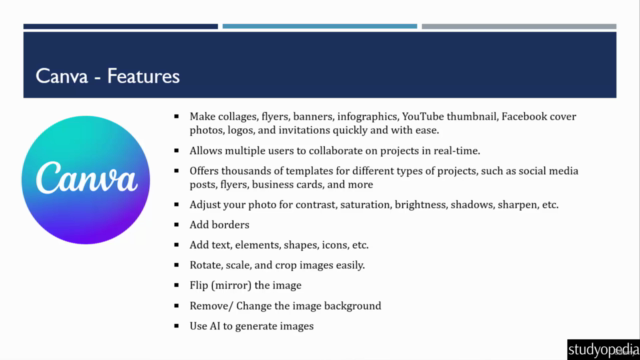
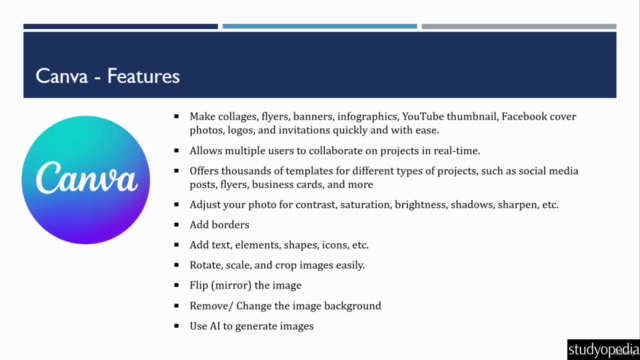
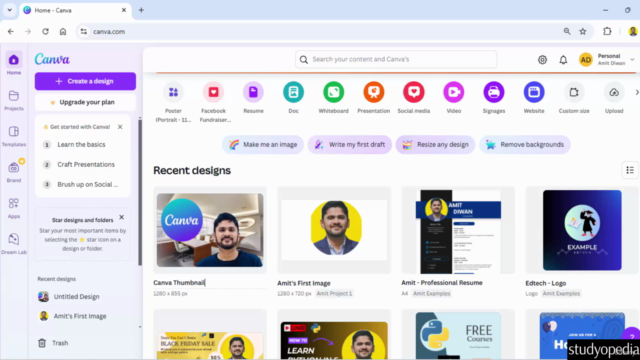
Loading charts...