OBS Studio - Ultimate Livestreaming Guide to OBS Studio

Why take this course?
Course Title: OBS Studio - Ultimate Livestreaming Guide to OBS Studio🎥✨
Headline: Start LiveStreaming and Recording to Twitch, YouTube, Mixer & more using Open Broadcaster Software (OBS Studio) with Nick Nyxson! 🚀
Welcome to the OBS Studio - Ultimate Livestreaming Guide to OBS Studio! 🎓
Nick Nyxson here, your instructor and your guide to mastering live streaming and recording with OBS Studio. In this comprehensive course, you'll embark on a journey to harness the full potential of Open Broadcaster Software (OBS Studio) to share your content on platforms like Twitch, YouTube, Mixer, and beyond. Whether you're a complete beginner or looking to refine your skills, this course is tailored to cater to all levels. Let's dive into what you'll discover in this course 👇
What You Will Learn:
- OBS Studio Version Selection: Find out which version of OBS Studio is best suited for your needs.
- Download and Setup: Step-by-step guidance on how to download and configure OBS Studio.
- Settings Walkthrough: A detailed breakdown of OBS Studio settings to optimize your broadcasts.
- Sources and Scenes Management: Learn to effectively manage sources and scenes within OBS Studio for a professional setup.
- Audio Setup: Master the audio configuration in OBS Studio to ensure crystal-clear sound for your audience.
- Applying Effects: Discover how to use OBS Studio effects to enhance your live streams or recordings.
- And Much More! 🌟
Every single concept is taught based on my extensive experience as a video content creator and streamer. I'll walk you through each step as I perform these actions live, ensuring you get hands-on insights into the practical application of OBS Studio.
Course Highlights:
- Real-world Practice: Learn from my real-life experiences as a content creator using OBS Studio.
- Step-by-Step Tutorials: Every lesson is demonstrated in real-time to give you an understanding of the practical application of what you're learning.
- Free Upgrades: As technology evolves, so will this course. All enrolled students will receive updates at no additional cost.
- Supportive Community and Instructor: I'm here to support your learning journey. Feel free to ask any questions along the way, and I'll be glad to assist you.
🚀 Join me in this amazing journey 🚀 and let's transform your passion for content creation into a professional skill. I hope to see you in class and share in your success as you grow your live streaming presence! :-)
Version History: 📜
- Version 1.0 - Initial Release: The course launches with a solid foundation for beginners to start their live streaming journey.
- Version 1.1 - Course Enhancement: Eight new lectures and three new sections have been added, along with an updated logo to reflect the fresh content.
Embark on your live streaming adventure today with OBS Studio - Ultimate Livestreaming Guide to OBS Studio, and take the first step towards becoming a proficient streamer or video content creator! 🌟🎉
Course Gallery



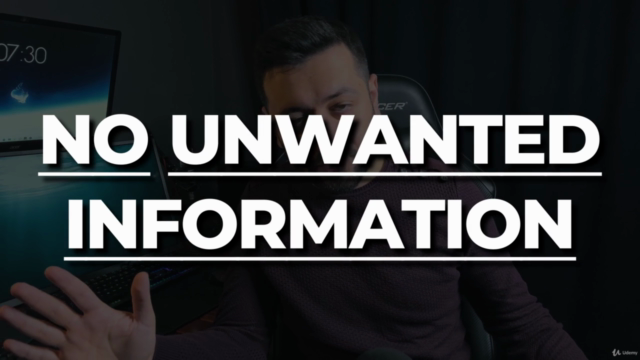
Loading charts...
Comidoc Review
Our Verdict
The OBS Studio - Ultimate Livestreaming Guide delivers an informative and engaging introduction to Open Broadcaster Software. While the course can be improved with better polish, clarity, and attention to detail, its dynamic lessons provide learners with essential knowledge for livestreaming and recording. However, those who seek in-depth OBS Studio tutorials or a slower paced delivery may find alternative resources on YouTube more suitable.
What We Liked
- Covers essential features of OBS Studio for recording and livestreaming
- Instructor provides a starter setup for streaming, enabling quick start
- Dynamic lessons help learners focus on relevant information
- Comprehensive course ideal for beginners with no prior experience in capture/streaming software
Potential Drawbacks
- Course could benefit from improved polish and attention to detail in presentations
- Instructor's fast-paced speaking may challenge some learners, particularly those with hearing difficulties
- Some explanations are missing or require learner exploration for clarification
- Lectures would benefit from zooming in on tools and settings to improve visibility of small text and menus