How to Publish a Game on Steam - Unreal Engine 5

Why take this course?
🎮 Master the Art of Publishing Games on Steam with Unreal Engine 5 🎓
Introduction to Course: How to Publish a Game on Steam
Welcome to the definitive guide for game developers looking to publish their creations on one of the world's largest platforms, Steam! This Unreal Engine 5 course is designed to equip you with all the necessary knowledge and skills to release your game confidently. Whether you're a beginner or an experienced developer, this course will serve as a stepping stone towards making your game available to millions of players.
Your Instructor: A Seasoned Unreal Engine Veteran
👩💻 Who Am I? I am a seasoned game developer with over nine years of experience in the industry. My journey began by directing a Steam game from start to finish alongside a team of eight talented individuals. Alongside developing games, I have also dedicated myself to teaching through 11 comprehensive courses on game development, reaching an audience of 40,000+ students with an average rating of 4.8+ out of 5 stars.
Currently, I am immersed in the solo development of "Farmtale 2," and I freelance on various projects, specializing in Unreal Engine's intricacies such as programming, lighting, game optimization, and more. My passion for game development led me to make it my full-time profession, and now, I'm here to guide you through the process of publishing your game on Steam using Unreal Engine 5.
Course Overview: A Comprehensive Journey from Development to Release
This course is a comprehensive walkthrough of the entire process required to publish your game on Steam, from initial setup to final release. Here's what you can expect to learn:
-
Understanding the Steam Platform: We'll start by familiarizing yourself with the Steam platform, its community, and how it operates.
-
Preparing Your Game: Learn how to optimize your game for Steam, including setting up your Unreal Engine 5 project, configuring settings, and preparing your store page.
-
Steps to Publishing: A detailed step-by-step guide on submitting your game to Steam, from creating a developer account to passing the initial checks.
-
Marketing Your Game: Tips and strategies to effectively market your game and attract players to your Steam page.
-
Post-Launch Support: Understand how to manage your game post-release, including handling updates, patches, and community feedback.
-
Financial Aspects: Get to grips with the financial model of Steam, including the $100 posting fee and the 30% revenue share with Steam.
The Financial Side: Understanding Steam's Revenue Model
Steam is a lucrative platform for game developers, but it comes with its own set of financial considerations. Here's what you need to know:
-
Initial Fee: Upon posting your game, you'll be required to pay a one-time fee of $100. This fee is fully refundable once your game earns $1000 in revenue.
-
Revenue Share: After you start earning from your game, Steam will take 30% of the revenue generated each month. However, don't let this deter you; the platform's vast user base is worth the percentage taken.
Beyond Unreal: Publishing Games on Steam from Any Platform
While this course focuses on Unreal Engine 5, the publishing process on Steam is consistent across different game engines. The knowledge and steps you learn here are applicable to games made with Unity, Godot, or any other engine, making this course invaluable no matter your preferred development tool.
Get Certified: Showcase Your Skills
Upon completing this course, you will receive an Unreal Engine certification that you can add to your portfolio or use when applying for game development jobs. This certification is a testament to your commitment and competence as a game developer.
Join Our Community: Support and Collaboration
Navigating the world of game development can be challenging, but you're not alone. Our community Discord server offers live support and a platform for you to connect with fellow developers. Share your experiences, ask questions, and gain inspiration from others who share your passion for game creation.
Let's Begin: Your Unreal Engine Publishing Journey Awaits
Are you ready to take the leap and bring your game to life on Steam? With this comprehensive course at your fingertips, along with a supportive community to back you up, there's no better time to start. Join me now, and let's embark on this exciting journey together! 🚀
Enroll in the course today and unlock the potential of your game on one of the world's most popular platforms. See you inside the Unreal Engine 5 publishing process!
Course Gallery

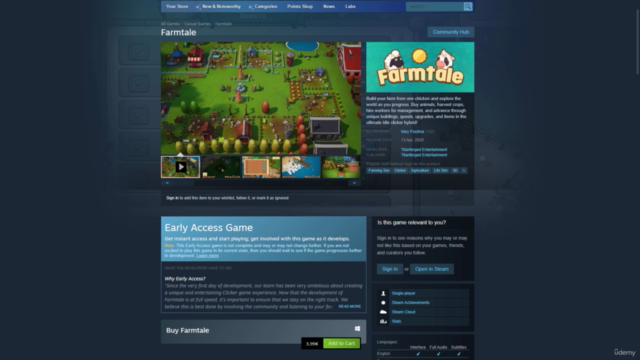
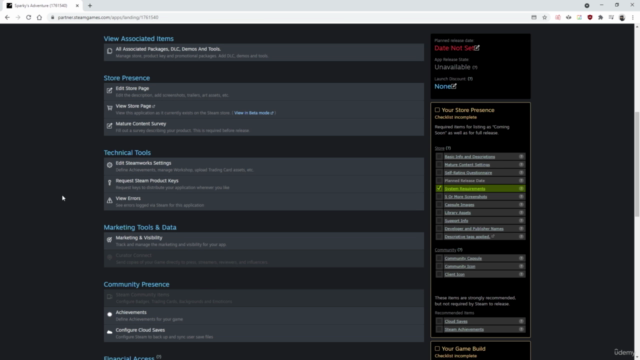

Loading charts...