Ubuntu Linux on Windows With VirtualBox For Web Development

Why take this course?
**🌟 Course Title: Mastering Ubuntu Linux on Windows with VirtualBox for Web Development✨
🚀 Course Headline: Running Ubuntu Linux on a Windows Computer Is A Breeze With This Course!
🌍 Course Description: Are you a Windows user who's ever felt left out in the world of web development as everyone around seems to be using Linux or Mac? Well, the days of feeling like an outsider are over! Welcome to the Ubuntu Linux on Windows With VirtualBox for Web Development course, where I, John Elder, guide you through the process of running Ubuntu Linux seamlessly on your very own Windows computer.
🔍 What You'll Learn:
- Why Use Ubuntu on Windows? Discover the benefits and convenience of using Ubuntu within a Windows environment.
- Easy Installation with VirtualBox: Step-by-step instructions to download, install, and set up VirtualBox without any technical hassle.
- Ubuntu Setup: Learn how to obtain your free copy of Ubuntu Linux and run it alongside Windows using VirtualBox.
- Coder's Toolkit: Get familiar with essential tools for web development, including the Chrome browser and Sublime Text Editor.
- Command Line Mastery: Unleash the power of the Linux Terminal – a must-have skill for any serious coder or developer.
✅ Key Features:
- Quick & Easy Learning: With just 13 videos, this course is concise yet comprehensive. You'll be up and running in no time!
- Hands-On Experience: Follow along with real-world applications and practice settings that will make you efficient and productive.
- Versatility at Your Fingertips: Use Ubuntu for coding, development, or any task that requires a Linux environment, all within Windows.
- No Technical Expertise Needed: Whether you're a beginner or looking to expand your skillset, this course is designed for ease of understanding and implementation.
👨💻 Who Is This Course For?
- Windows Users: Who want to experience the world of Linux without switching OSes.
- Coders and Developers: Looking for a versatile setup that allows them to work with multiple environments.
- Web Development Enthusiasts: Eager to explore new tools and practices in their development workflow.
🎓 Why Take This Course?
- Skill Expansion: Gain the ability to code and develop using both Windows and Ubuntu, broadening your skill set.
- Problem Solving: Learn to navigate and solve issues within a virtualized environment, enhancing your troubleshooting capabilities.
- Career Advancement: Stand out in the job market by adding another layer of technical proficiency to your resume.
📅 Course Structure:
- Introduction to Running Ubuntu on Windows with VirtualBox
- Setting Up Your Virtual Environment (VirtualBox Installation)
- Installing Ubuntu Linux within Windows (Ubuntu Setup)
- Essential Tools for Web Development (Chrome & Sublime Text)
- Navigating the Linux Terminal and Command Line Basics
- Practical Applications of Ubuntu in Coding Projects
- Customizing Your Virtual Machine for Optimal Performance
- Troubleshooting Common Issues
- Finalizing Your New Ubuntu Development Environment
- Additional Resources and Learning Opportunities
📅 Course Duration: Less than 2 hours of video content spread over a self-paced learning experience.
👩🏫 Instructor: John Elder, with years of experience in both Windows and Linux environments, is here to guide you through this journey into dual-booting mastery.
🚀 Ready to Dive In? Join us inside the course, and let's unlock the full potential of your development environment together! See you on the other side, where coding becomes a breeze across platforms. Let's code, let's learn, let's develop – in Ubuntu, on Windows! 🚀
John Elder can't wait to welcome you to the course and help you harness the power of Ubuntu Linux alongside your Windows environment. Get ready to expand your coding horizons and embrace the dual-booting lifestyle today! 🤓💻🐧
Course Gallery
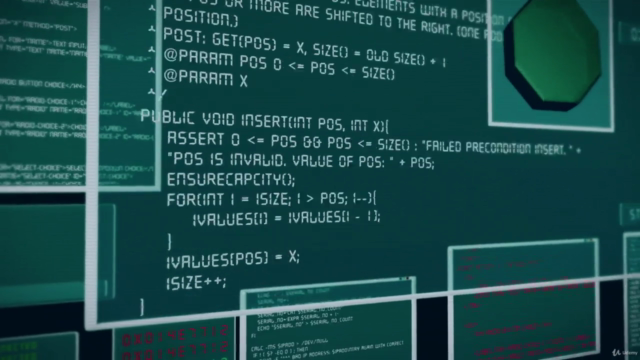
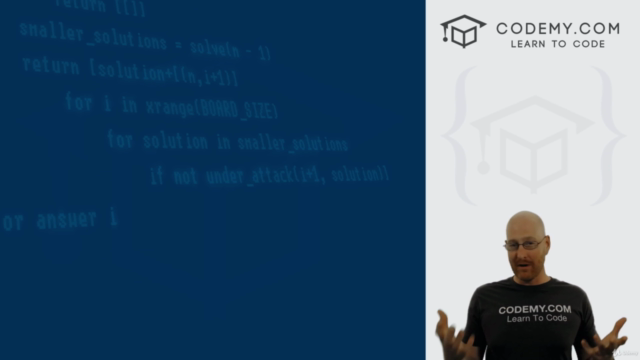
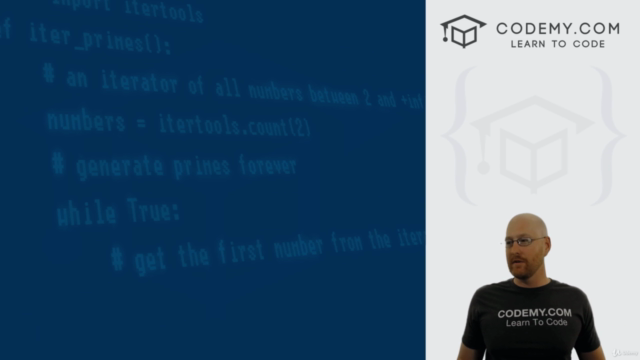
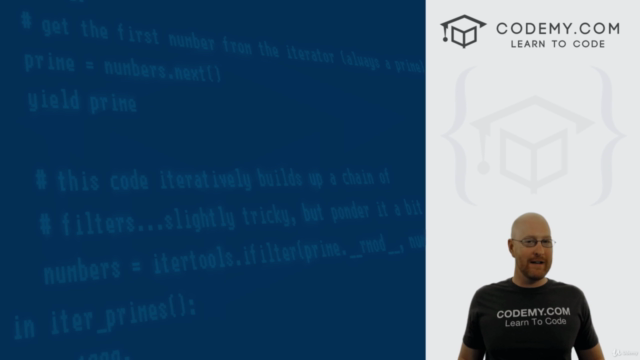
Loading charts...