Ubuntu Linux Desktop Basics

Why take this course?
🎓 Course Title: Ubuntu Linux Desktop Basics
🚀 Course Headline: Master the Essentials of Ubuntu 18.04 on Your PC or Virtual Machine!
👩💻 Course Description:
🎥 Demos Included:
- Dual Boot Ubuntu and Windows 10 setup demo
- Essential Ubuntu 18.04 commands walkthrough
Key Features of Ubuntu Desktop:
Ubuntu Desktop is not just a functional operating system; it's a comprehensive solution for all your personal computing needs. It combines the simplicity of a user-friendly interface with the power and flexibility of Linux to handle everything from basic web browsing and office applications to multimedia consumption and gaming. Get ready to unlock your potential with Ubuntu Desktop! 💻👍
Join us now and start your journey into the world of Linux with confidence and ease. Enroll in this course today and become an Ubuntu expert in no time!
Course Gallery
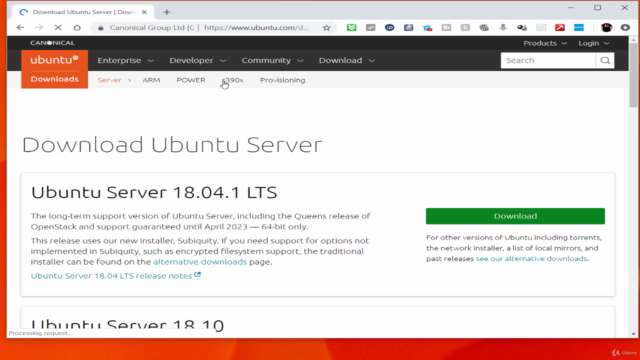
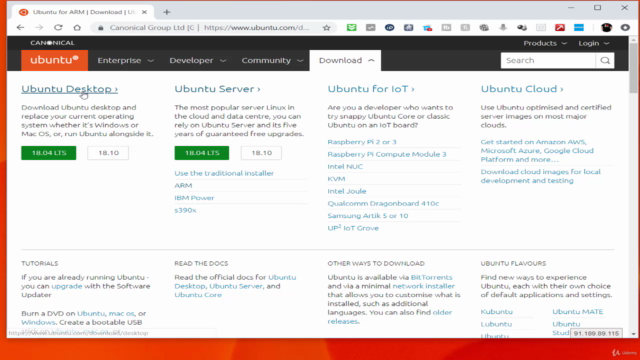
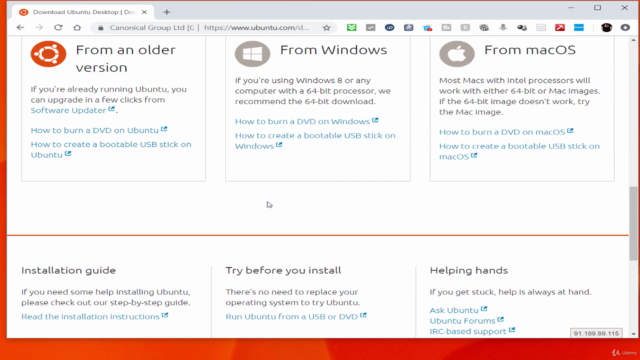
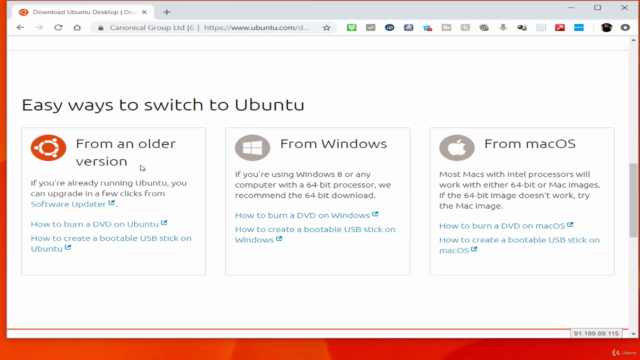
Loading charts...