Ubuntu Server and Desktop for Absolute Beginners
Your Complete Beginner’s Guide to Getting Started with Ubuntu Server and Ubuntu Desktop! No Linux Experience Needed!
5.00 (3 reviews)

154
students
6 hours
content
Jul 2025
last update
$19.99
regular price
What you will learn
Understand what Linux and Ubuntu Server/Desktop are, and how they differ from other operating systems.
Identify the different versions and system requirements of Ubuntu Desktop and Ubuntu Server.
Download, install, and set up Ubuntu Desktop and Ubuntu Server.
Navigate and customize the Ubuntu Desktop environment, including the taskbar, search functions, and settings menu.
Understand Ubuntu’s file and disk structure, including key directories like /home.
Use Ubuntu Software Center and the Terminal to install, manage, and remove applications.
Explore key productivity applications.
Learn how to use communication and collaboration tools.
Use system monitoring tools and the Terminal for basic troubleshooting.
Manage system updates, backups, user accounts, and file permissions securely.
Gain confidence in using Ubuntu for daily tasks like browsing, media consumption, and office work.
Access help resources and engage with the Ubuntu community when encountering issues.
Course Gallery
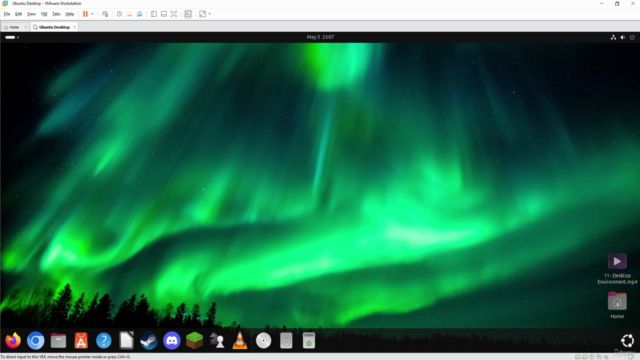
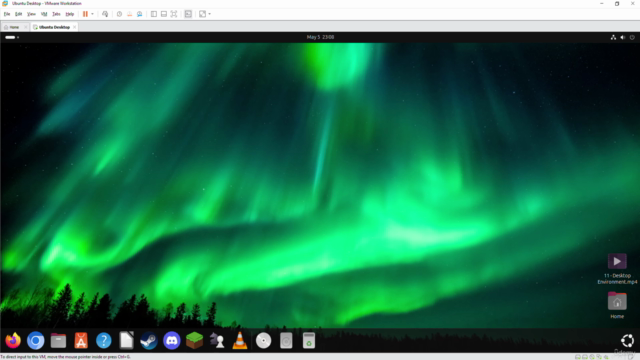
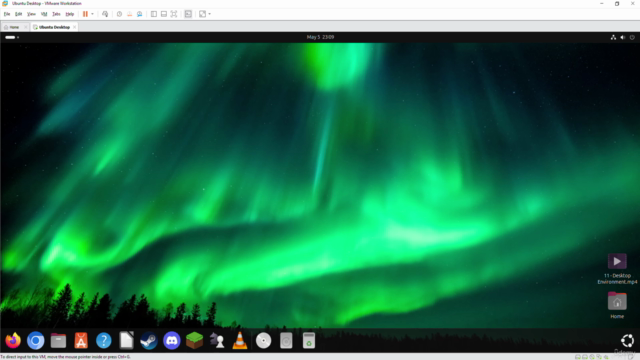
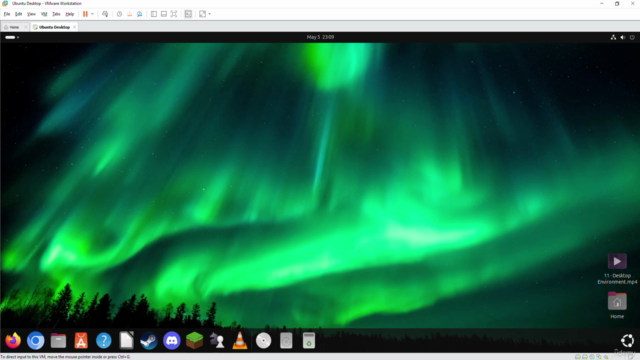
Loading charts...
6592655
udemy ID
01/05/2025
course created date
25/05/2025
course indexed date
Bot
course submited by