Introduction to TypeScript

Why take this course?
Introduction to TypeScript: Supercharge Your Web Applications! 🚀
Are you ready to elevate your web development skills to the next level? Dive into the world of TypeScript, Microsoft's powerful, open-source, typed superset of JavaScript that adds static types to the language. With Introduction to TypeScript, you'll unlock the door to building robust and maintainable large-scale web applications.
Course Instructor: Daniel Stern
Your Journey to Mastering TypeScript
What You’ll Learn:
- 🎲 Setting Up Your Development Environment: Get started by configuring your PC or Mac for TypeScript development.
- 🚀 Why TypeScript? Explore the advantages of using TypeScript in large web applications.
- 🧠 TypeScript Basics: Understand the core concepts that make up the TypeScript language.
- 🛠️ Using TypeScript Classes & Error Checking: Learn how to leverage TypeScript's powerful class features and error checking to write cleaner, more robust code.
- 🤝 Extending TypeScript Classes: Discover how to extend existing TypeScript classes to create new functionalities.
- 🔁 Code Reusability with Modules: Share and organize code using TypeScript's module system, making your applications more scalable.
Course Structure Overview:
Section 1: Project Suitability & Introduction to TypeScript
- Learn about the types of projects where TypeScript shines.
- Understand the history and community behind TypeScript.
- Identify key projects that use TypeScript successfully.
Section 2: Setting Up Your Development Tools
- Install and configure Node.js and NPM for TypeScript development.
- Compile TypeScript to JavaScript using the command line.
- Navigate common TypeScript compiler errors and how to fix them.
Section 3: Deep Dive into TypeScript Features
- Explore TypeScript's type system, including built-in types and custom types.
- Understand interfaces, inheritance, and the intricacies of TypeScript classes.
- Utilize the module system to organize your code and share functionality across files and applications.
Course Highlights:
- Hands-on Learning: Engage with practical examples and exercises throughout the course.
- Comprehensive Videos: Benefit from a series of in-depth instructional videos.
- Additional Resources: Gain access to useful tools like the official TypeScript handbook.
Perfect for...
This course is tailored for beginners to intermediate developers looking to:
- Learn TypeScript from scratch.
- Transition from JavaScript to TypeScript with confidence.
- Add TypeScript to their skill set for professional development.
Course Duration:
Aim to allocate around 3-4 hours to complete this course, taking the time to experiment with code examples and fully grasp each concept.
Embark on your TypeScript adventure today and become a part of the future of web development. With the guidance of experienced instructor Daniel Stern, you'll be well-equipped to tackle complex projects with ease and efficiency. Let's get started! 🎉🚀👨💻💻♀️
Course Gallery
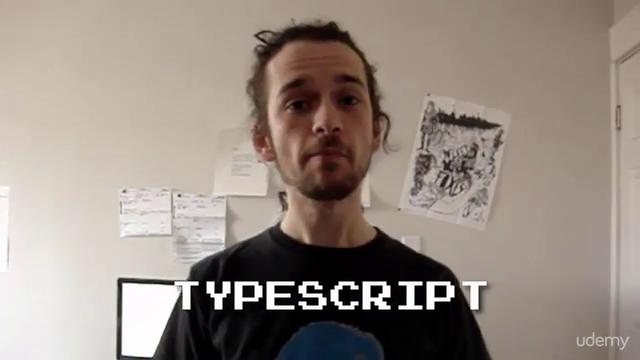

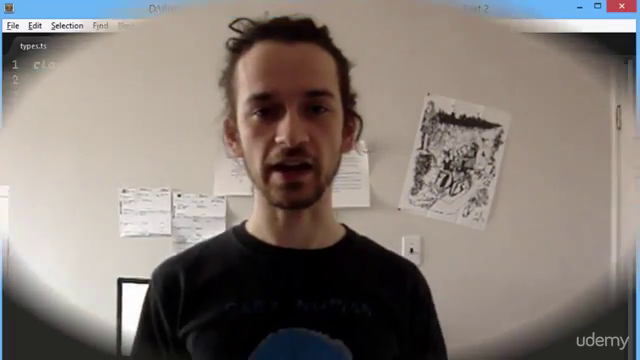
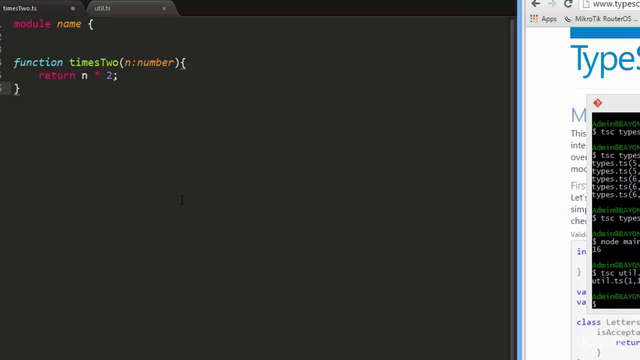
Loading charts...
Comidoc Review
Our Verdict
Introduction to TypeScript serves as a solid starting point for those looking to familiarize themselves with the typed language. Though some areas require deeper exploration and technical jargon, learners will appreciate the hands-on lessons that effectively cover fundamental concepts. Be prepared for minor setbacks such as audio disturbances and blurry screen visuals while diving into this free Udemy course.
What We Liked
- Comprehensive introductory course for TypeScript, particularly beneficial for JavaScript developers seeking to enhance their skills with a typed language.
- Engaging lessons delivered by an instructor who keeps learners engaged, even those with shorter attention spans.
- Hands-on learning experience complemented by resources provided to further understanding of TypeScript.
- Clear and simple explanations that facilitate grasping the basic concepts for beginners.
Potential Drawbacks
- Lack of in-depth explanations on some concepts, such as functions and arguments.
- Blurry screen hinders readability of code, making it difficult to understand what is being written.
- Installation process and file creation may take longer than expected for beginners.
- Audio issues during the presentation might affect learners' experience.