TTK Bootstrap - Modern Python User Interfaces
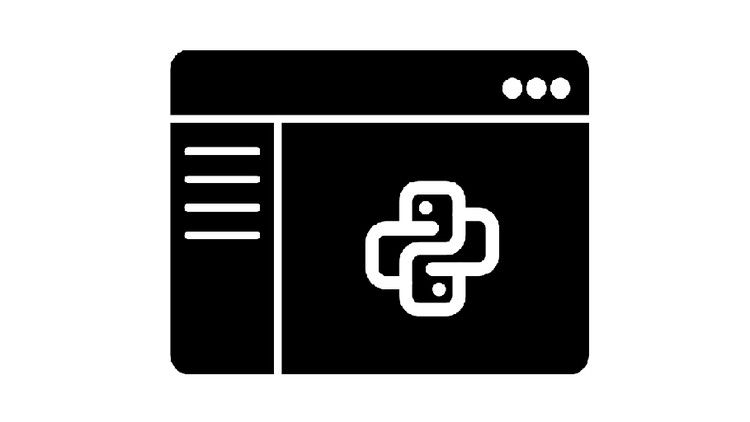
Why take this course?
🎉 [Course Title] - TTK Bootstrap: Modern Python User Interfaces 🐍✨
[Headline]: Dive into the world of modern and intuitive Python GUI applications with our comprehensive course, designed to empower you with the tools and techniques needed to create standout desktop applications using TTKbootstrap!
🚀 [Course Description]: If you're passionate about crafting Python applications that blend elegance with functionality, this is your go-to course. With TTKBootstrap, we harness the power of tkinter and infuse it with a modern, flat style inspired by Bootstrap. This isn't just a course; it's a journey through the realm of Python GUIs, where you'll learn to:
- 🤖 Embrace Object-Oriented Programming: Control the behavior of UI widgets with OOP.
- 💎 Discover Themes and Styles: Familiarize yourself with the robust themes and styles offered by TTKBootstrap.
- 🎨 Master Widgets: Utilize each of the 18 covered widgets, styled to perfection.
- 🗣️ Work with Dialogs and Message Boxes: Make your applications communicate effectively with users through messages and prompts.
- 🚀 Leverage the API: Integrate your application seamlessly with system functionalities.
- 🔧 Development Lab Activities: Engage with practical exercises to reinforce learning.
- 🎉 New UI Templates: Kickstart your projects with a set of pre-designed UI templates!
📚 [What's New]: We've updated the course with an array of UI templates, including a Chat/Messaging interface, Text Editor, and Dashboard layouts. These templates are designed to give you a head start on your Python GUI development journey!
📖 [Resource Guide]: The course includes a comprehensive reference guide for TTKBootstrap widgets, providing you with the knowledge to quickly learn and effectively work with them. This reference will serve as an invaluable tool throughout your Python programming adventure.
🛠️ [Use Cases]: TTKBootstrap is a versatile tool suitable for various projects:
- 🛠️ Create Simple Utilities: Get started with simple tools and scripts.
- 🏗️ Build Complex Applications: Tackle more complex software development.
- 🎨 Design Software Tools: Craft bespoke solutions for your business needs.
🎉 [Get Started]: This course is crafted to provide you with the basics of Python GUI applications and serve as an ongoing reference as you delve deeper into Python and TTKBootstrap libraries. The section on UI Widgets is especially tailored for quick reference, giving you the essential knowledge for each component.
📚 [Your Next Steps]: Whether you're a beginner or an experienced developer looking to enhance your skills, this course will guide you through creating modern, intuitive, and user-friendly Python applications. Let's embark on this exciting learning journey together! 🚀
Join us now and transform the way you approach Python GUI development with TTKBootstrap - where modern meets functional. Enroll in our course today and elevate your application design to new heights! 🌟
Course Gallery
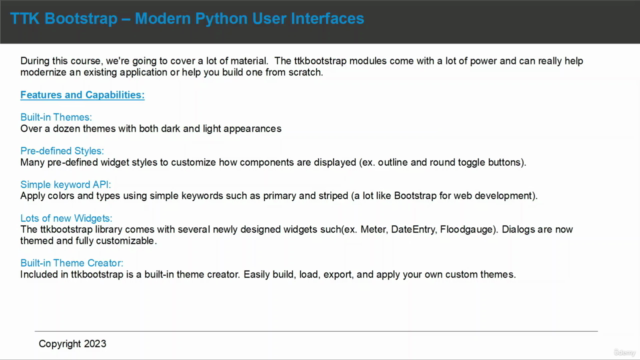
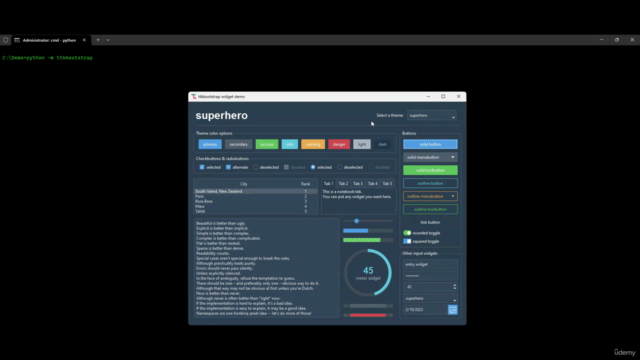
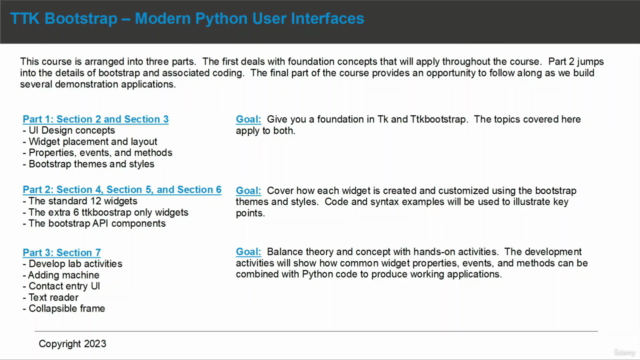
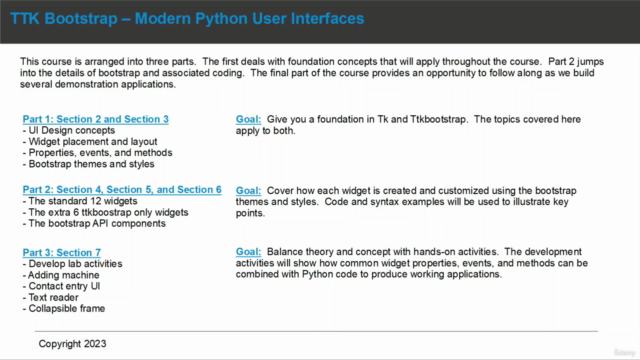
Loading charts...