Trapcode Form: Making UI Elements

Why take this course?
🚀 Mastering Trapcode Form: A UI Elements Extravaganza with Chad Perkins! 🎬 TDM [Toon Dynamics Mastery] is excited to present a comprehensive and hands-on course for both novice and seasoned users of Trapcode Form. This powerful After Effects plugin by Red Giant allows you to create breathtaking 3D motion graphics with ease. Get ready to dive into the world of animated user interfaces with expert guidance from none other than Chad Perkins, an Adobe Certified Instructor and co-author of the Trapcode Form User Guide!
Course Highlights 🌟
What You'll Learn:
- Core Features (✔) of Trapcode Form: Understand the basics that form the foundation of your work with the plugin.
- Advanced Techniques (➡️): Take your skills to the next level by exploring advanced features that will elevate your projects.
- Animated UI Creation: Design a complete, animated fictional user interface from start to finish using Trapcode Form.
- After Effects Integration: Learn how seamlessly integrate Trapcode Form with After Effects for a professional workflow.
Course Structure:
- Introduction to Trapcode Form (🎓) - Get acquainted with the interface and key parameters.
- Building Blocks (⚙️) - Explore the essential elements of UI design using Trapcode Form.
- Animation Mastery (✨) - Master the art of animation within Trapcode Form to bring your UI to life.
- Advanced Effects (🔍) - Discover how to utilize complex features and effects for unique and engaging designs.
- Final Project: Crafting Your UI (🖥️🎞️) - Apply what you've learned to create your very own animated user interface.
Why Take This Course? 🤩
- Real-World Application: Learn by doing as you work on a project that showcases the versatility of Trapcode Form.
- Step-by-Step Guidance: Follow along with Chad's expert instruction and clear, concise step-by-step tutorials.
- Flexible Learning: Suitable for all levels, from absolute beginners to advanced users looking to refine their skills.
- Engaging Content: Keep motivated with a course that is as interactive and engaging as the projects you'll create.
What You'll Need:
- A computer with Adobe After Effects installed.
- A copy of Trapcode Form (available for purchase separately).
- A desire to learn, create, and have fun!
Join Chad Perkins on this project-based journey into the realm of animated UIs with Trapcode Form. By the end of this course, you'll not only have a portfolio piece to show off your newfound skills but also the confidence to tackle any Trapcode Form project that comes your way. Enroll now and let's make some magic! 🧙♂️✨
Course Gallery


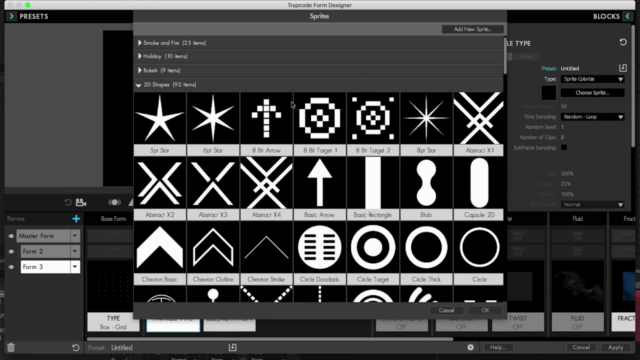
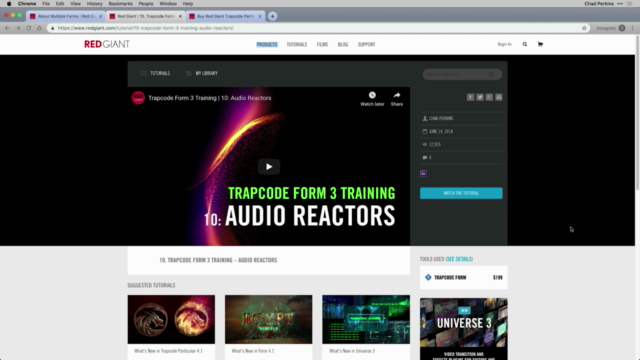
Loading charts...