Complete TradingView 2025 Course - from beginner to advanced

Why take this course?
🚀 Course Title: TradingView Complete Course - Chart & Analyze Like a Pro
Master TradingView with a Seasoned Expert!
🎯 Course Description:
Are you ready to elevate your trading game to the next level? Look no further! Our comprehensive TradingView course, led by Alex from Pro Trading Edge, with over 4 years of expertise, will guide you through every corner of this powerful platform. This isn't just another tutorial—it's a deep dive into the heart of technical analysis on Tradingview.
📊 Understanding the Platform:
We kick off by familiarizing yourself with the platform's layout and navigation, setting the stage for your trading journey. Here's what you can expect from this enlightening course:
- Dashboard Overview: Get a grasp of how Tradingview is organized and where to find everything you need.
🚀 5 Key Components of Tradingview:
-
The Chart: Learn about chart settings, appearances, colors, price scales, backgrounds, and asset information that will make your charts both informative and visually appealing.
-
The Upper Pane: Understand the main menu, timeframes, data visualization, indicators, indicator templates, search function, and compare function—all crucial tools for making informed decisions.
-
The Left Pane: Dive into lines, Fibonacci tools, geometric shapes, annotation tools, patterns, prediction and measurement tools, icons, magnets, delete drawings, hide and show drawings, and drawing modes to draw your own conclusions.
-
The Right Pane: Explore watchlists, alerts, news, data window, hotlists, calendar, ideas, minds, public chat, private chat, ideas stream, streams, notifications, order panel, depth of market tool—everything you need in one place.
-
The Bottom Pane: Utilize powerful tools like the forex screener, stock screener, crypto screener, pine editor, strategy tester, trading panel, and more to refine your analysis and strategy development.
🧠 Advanced Analysis Techniques:
As a cherry on top, we'll cover advanced topics and strategies that stem from Alex's rich experience in the field:
-
Templates for Tools: Discover how to use templates for lines, geometric shapes, Fib tools, and other tools to save time and enhance consistency.
-
Comparative Analysis: Learn to analyze and compare multiple assets side by side to gain a broader market perspective.
-
Fibonacci Tool Settings: Master the settings and templates of the Fibonacci tool for precise retracement and extension analysis.
-
Buy/Sell Tools Settings: Fine-tune your buy/sell tools with custom templates for effective decision-making.
👨🏫 Your Trading Edge:
By the end of this course, you'll be equipped with a robust toolkit and a deep understanding of Tradingview. You'll be able to create personalized charts, develop your unique trading strategies, and make informed decisions based on real-time data and advanced analysis techniques.
🎉 Join us on this TradingView journey and unlock the full potential of your trading career!
Course Gallery

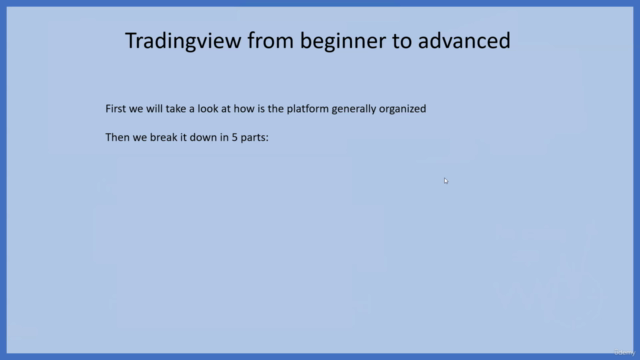

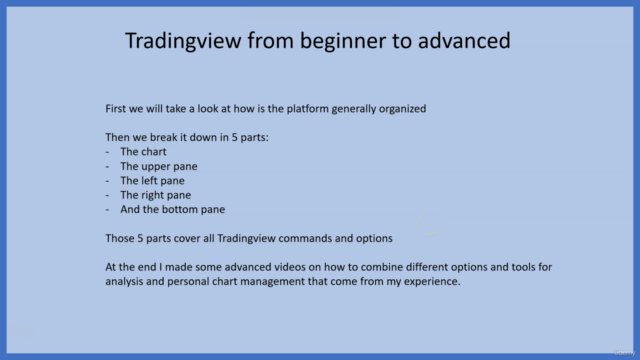
Loading charts...