Speed Typing course: master Touch Typing and shortcut keys

Why take this course?
🌟 Unlock Your Typing Potential with Our Speed Typing Course! 🌟
Discover just how POWERFUL Touch Typing can be
Are you on a quest to master the art of speed typing? Do you want to enhance your productivity with a vast array of keyboard shortcuts? Look no further, as this comprehensive course is designed to turn you into a touch-typing wizard and a shortcut key virtuoso! 🚀
Here's a snapshot of my personal experience: I've been touch typing for over 14 years and have honed this skill to type at 1.75x the average speed, saving myself over 2000 hours in the process. Plus, I type roughly 4 times faster than my handwriting speed!
3-in-1 Course Approach: Learn More, Practice Less
Immediate Value from the First Lessons This course is carefully crafted to provide you with relevant, powerful, and effective tools that professionals use daily. You'll start seeing tangible benefits from the very first tutorials, integrating these new skills seamlessly into your workflow.
By the end of this course, you'll be confidently touch typing and utilizing Word and Excel keyboard shortcuts to skyrocket your productivity. 🏆
Hands-On Learning Experience The course is highly interactive, with real-life examples and exercises that make learning fun and effective. You'll get practical experience with:
- A color-coded key map showing which finger to use for each key
- A home map detailing finger positioning
- Essential and advanced shortcuts for data selection, formatting, editing, and navigation
- Practice files in both Word and Excel for real-world application
Additional Perks
- Downloadable practice files to reinforce your learning
- Lifetime access to course updates (stay ahead of the curve!)
- Fast & friendly support in the Q&A section
- A Udemy Certificate of Completion to add to your achievements
Why Wait? Every second you delay, you're missing out on the efficiency and ease that touch typing can provide. With a skill as versatile and long-lasting as this, the benefits are boundless. Plus, with our 30-day money-back guarantee, there's no risk in giving it a try!
💡 Ready to take control of your typing speed and efficiency? Click "Take this course" now and start your journey towards becoming a touch-typing guru and a keyboard shortcut expert! 💡
See you in the course, and let's make every keystroke count!
-Valentin (Founder of VeryFastExcel)
Course Gallery


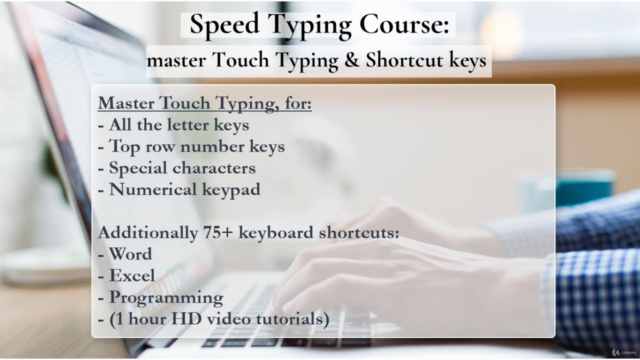

Loading charts...