Top 35 Formulas, Features and Functions in Excel

Why take this course?
📚 Course Title: Quick Start in Excel - Learn the Skills That Matter
👋 Hello Future Excel Master!
Are you ready to unlock the full potential of Excel and turn data into insights? Say goodbye to overwhelming tutorials and hello to "Top 35 Formulas, Features, and Functions in Excel" with your expert guide, Mohammad Barghouthi from ProXperties. This course is designed for those who want to dive deep into Excel without the fluff. We're talking about the crème de la crème of Excel skills – the ones that will make you stand out! 🚀
Why You'll Love This Course:
-
Practical & Efficient: We focus on what really matters, so you can learn quickly and apply your new skills right away. No time wasted on less essential content.
-
35 Key Features, Formulas & Functions: Master the most impactful Excel tools – from Index, Match, to Data Validation, Conditional Formatting, and more! We've handpicked the top 35 for your success.
- ✅ Index, Match - Master data extrction with precision.
- ✅ Data Validation - Ensure your data is clean and correct.
- ✅ Conditional Formatting - Make your data visually compelling.
- ✅ Substitute, Trim, Proper - Perfect those strings of text.
- ✅ If, Nestedif - Decide the path of your analysis with confidence.
- ✅ Or, And - Combine conditions like a pro.
- ✅ Sumif(s), Countif(s) - Analyze data lists with ease.
- ✅ Find, Search - Navigate large datasets efficiently.
- ✅ Transpose - Pivot your data to where it makes sense.
-
Real-World Examples: We use consistent examples throughout the course to solidify your learning experience.
-
Flexible Learning Path: Jump straight into the topics you're eager to learn, but remember – following the course sequence ensures you won't miss out on valuable insights!
Course Structure:
- Non-Linear Learning: Dive into the topics that intrigue you most.
- Comprehensive Coverage: From beginner to advanced, we cover it all.
- Resource Rich: Downloadable materials and a quick reference manual make your learning journey smoother.
What You Need:
- Excel 2016 or newer: Get ready to put these skills into practice.
- A Well Prepared Mindset: Bring your curiosity and dedication to the table, and we'll take care of the rest.
Take the Next Step:
- Download the Materials: Make sure to grab all the resources to enhance your learning experience.
- Practice Makes Perfect: Apply what you learn with hands-on practice using the provided examples and exercises.
- Stay Engaged: Use the quick reference manual for a clear understanding of each formula, feature, & function we cover.
🎓 Join Me Inside the Course
This is your chance to become an Excel expert, to transform raw data into meaningful insights. With "Top 35 Formulas, Features & Functions in Excel," you'll not only learn but also grow confident in your data management skills.
Remember, staying productive and happy while learning is key. So, let's embark on this Excel adventure together and turn your data into a powerful tool for success! 🌟
Enroll now and see you inside the course where your Excel journey begins!
Course Gallery
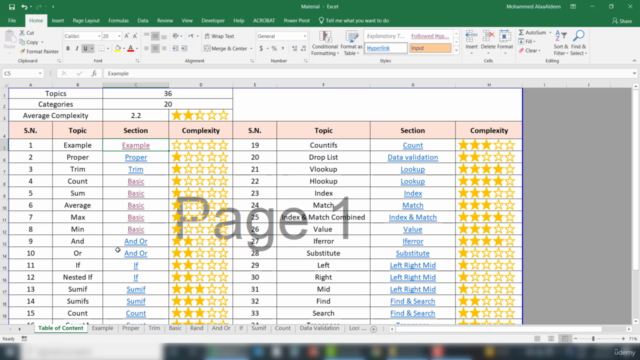
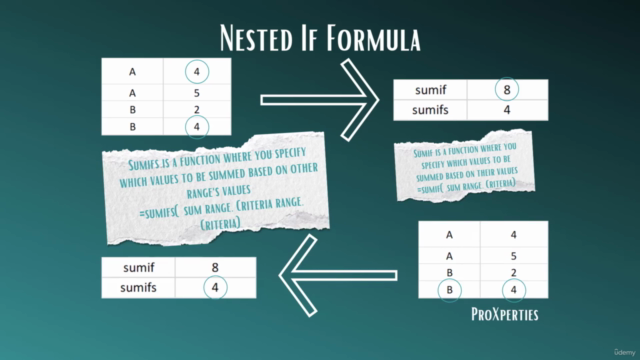
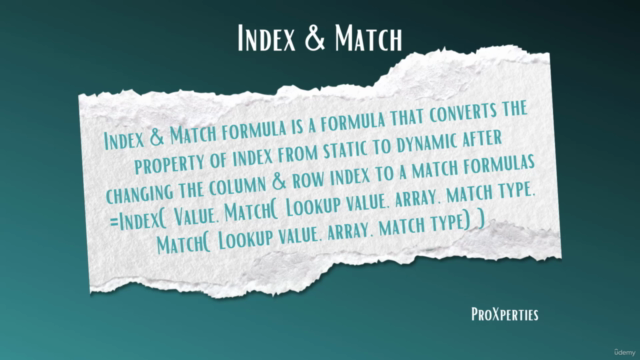
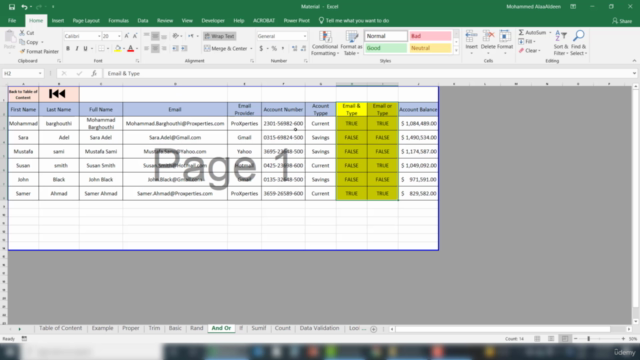
Loading charts...