Top 25 Microsoft Excel Advanced Formulas: Hands-on Tutorial

Why take this course?
🌟 Course Headline:
🚀 Learn Excel 2013 Advanced Formulas in This Hands-On Tutorial - Become an Excel Expert! 🚀
🎉 Course Description:
You've mastered the basics of Microsoft Excel, but are you ready to unlock its full potential? The old adage that most users only tap into a fraction of a software's capabilities doesn't hold true for Excel. In fact, it's quite the opposite! With 95% of Excel's power waiting to be discovered, it's time to take your skills from intermediate to advanced with our "Top 25 Microsoft Excel Advanced Formulas: Hands-On Tutorial."
📊 Why Master Excel?
Excel is an indispensable tool for finance, statistics, data analysis, and a myriad of business tasks. Yet, its complexity often intimidates potential users who are eager to leverage its power in their daily work. This course is designed to demystify those complexities and present Excel's most useful functions in a way that is accessible and free from jargon.
Here's What You'll Learn: 🎓
-
Mastering the Top 25 Formulas: Dive into the heart of Excel with our handpicked selection of formulas that will cover a wide range of real-world applications, from financial calculations to data analysis.
-
Understanding Key Functions: Get to grips with Financial, Logical, and Text functions, among others, which are essential for any advanced Excel user. 🧮
-
Bonus Tutorials: We've included extra content to round out your skill set: Modifying templates and styles, copying macros between workbooks, working with external data sources, and tracking changes in Excel 2013.
Course Structure:
-
Comprehensive Coverage of Excel 2013 Formulas: We'll explore advanced topics to make you more productive and efficient in your work with Excel.
-
Real-World Examples: Learn through practical scenarios that reflect how these formulas can be applied in the real world.
-
Custom Tutorials: Have a specific formula you're curious about? I'm here to help, offering personalized tutorials for any request. 🤖
Why This Course?
-
Applicable Across Versions: The concepts learned in this course are applicable not just to Excel 2013 but also to Excel 2010 and 2016, ensuring your skills remain relevant.
-
Become More Productive: By learning these advanced formulas, you'll be able to automate tasks, analyze data more efficiently, and ultimately save time. ⏰
-
Elevate Your Skill Set: Stand out in the job market by becoming proficient with the advanced functionalities of Excel.
Join Thousands of Happy Students! 🎓✨
Enroll now and embark on a journey to transform your data into actionable insights with confidence. With the guidance of Syed Raza at ClayDesk, you'll not only learn advanced Excel formulas but also gain a deeper understanding of how to apply them effectively in your professional life.
📆 See you in class! 👋
- Syed and Team ClayDesk
Course Gallery
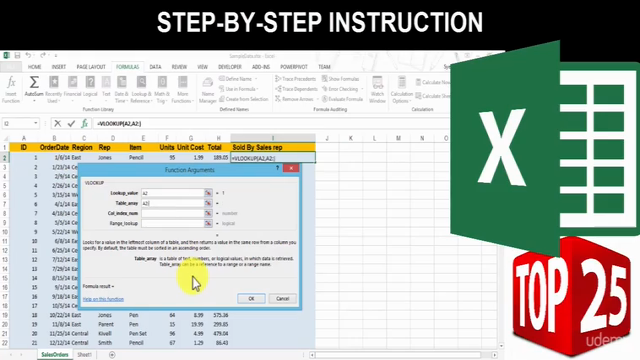
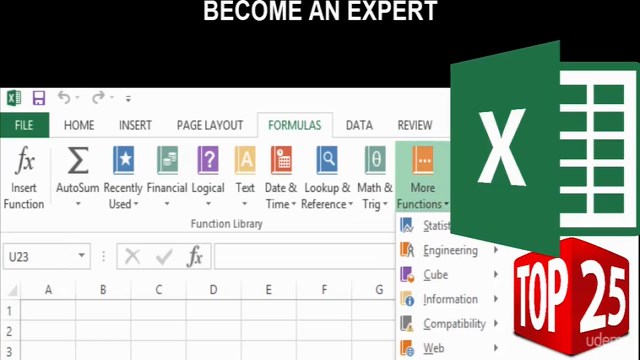
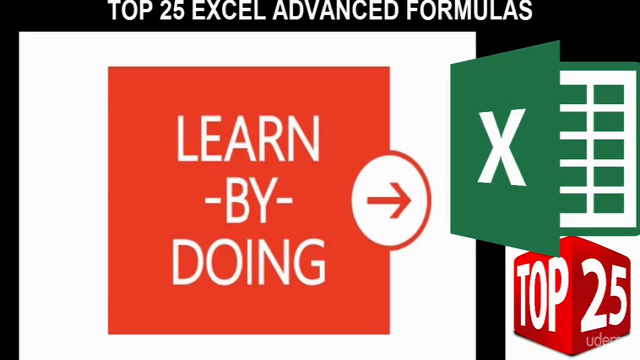
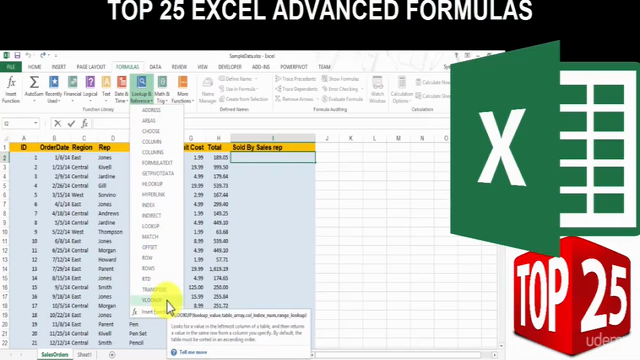
Loading charts...