Getting Familiar with Minitab

Why take this course?
📊 Course Headline: Managing Data in a Worksheet with Minitab
Unlock the Power of Data Analysis with Minitab!
Course Title: Getting Familiar with Minitab
Course Description:
Embark on a journey to master the art of data manipulation and analysis using the powerful Minitab statistical software. This online course is tailored for professionals, students, and enthusiasts who wish to delve into the world of big data, business analytics, production management, and engineering solutions. With expert guidance from László Bognár, you'll learn the essential skills needed to handle complex datasets and make informed decisions based on statistical evidence.
Why Take This Course?
- Hands-On Experience: Learn by doing with practical exercises in each module.
- Data Manipulation Techniques: Gain proficiency in summarizing, coding, ranking, sorting, and subset creation within Minitab.
- Essential Skills: Prepare yourself for more advanced statistical methods in subsequent courses.
- Visual Learning: Benefit from animated video lessons that highlight key processes with clarity and depth.
- Real-World Applications: Apply your newfound skills to real-world datasets without the need for additional data.
- Interactive Learning: Follow along with instructional videos, pausing and practicing in tandem for maximum learning impact.
Key Takeaways from the Course:
-
Data Summarization: Master summarizing numerical descriptive statistics for rows or columns using Minitab's powerful tools.
- Bullet Points:
- Summarizing data in rows or by variables
- Understanding and applying numerical descriptive statistics
- Emoji: 📈
- Bullet Points:
-
Data Coding & Sorting: Learn to code your data into meaningful types and rank or sort them as needed.
- Bullet Points:
- Assigning codes to differentiate data types
- Ranking and sorting for better data organization
- Emoji: 🔢
- Bullet Points:
-
Data Subsetting & Combining: Create subsets of your data for focused analysis or combine datasets for comprehensive insights.
- Bullet Points:
- Creating meaningful subsets of data
- Merging or splitting data to suit your analysis needs
- Emoji: 🗝️
- Bullet Points:
-
Animated Instruction: Engage with animated video lessons that provide step-by-step instructions and highlight the nuances of Minitab's session window commands.
- Features:
- Clear, animated guidance through each process
- Subtitles for easy learning and reference
- Emoji: 🎬
- Features:
Course Structure:
This course consists of 10 concise lectures, totaling less than half an hour of video content. Despite its brevity, the course is designed to be comprehensive, providing you with a solid foundation in Minitab's data worksheet manipulation capabilities. It serves as the perfect precursor to more advanced courses such as "Foundation of Statistics with Minitab" or "Statistical Methods for Quality Improvement."
Practice & Mastery:
The best way to solidify your new skills is through practice. By watching a video, pausing at key points, and replicating the steps in your own Minitab session, you'll gain invaluable hands-on experience. Repeating these exercises with different sample data will further hone your abilities, leading you to approach large datasets confidently and with enthusiasm.
Enroll Now!
Dive into the fascinating world of data analysis with Minitab. Sign up for "Getting Familiar with Minitab" and start your journey towards becoming a data wizard today! 🚀📊
Ready to transform your data into actionable insights? Click the "Enroll Now" button and let László Bognár guide you through this enlightening course on Minitab data management! 🎓✨
Course Gallery
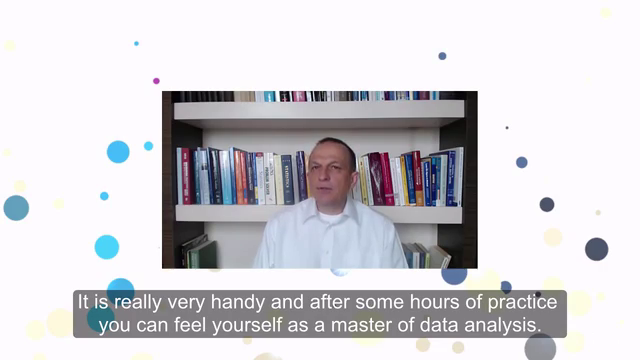
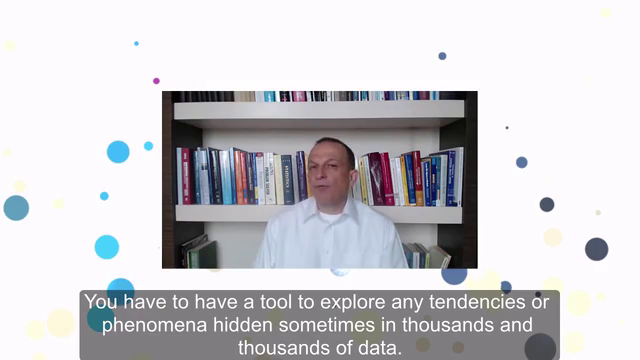
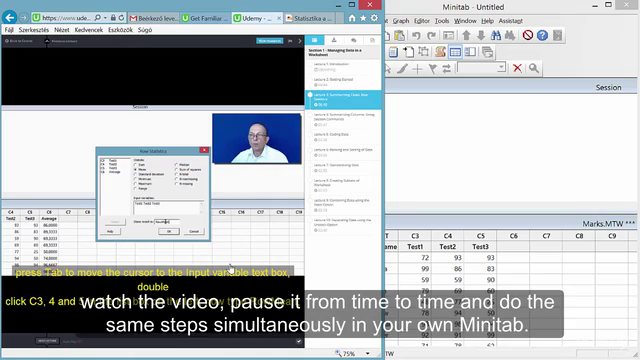
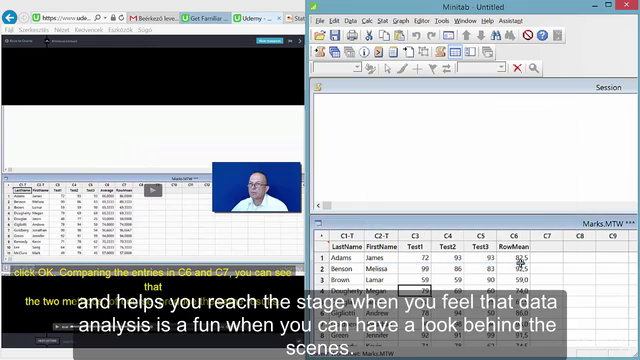
Loading charts...