To-Do App with Jetpack Compose MVVM - Android Development

Why take this course?
🌟 Course Title: To-Do App with Jetpack Compose MVVM - Android Development
🚀 Hello Developer!
Welcome to the ultimate journey into the world of modern Android app development with Jetpack Compose – the modern declarative UI toolkit that's set to revolutionize how you build applications for Android. In this course, I, Stefan Jovanovic, will guide you through the process of creating a fully functional To-Do App from the ground up, using Jetpack Compose as our primary tool.
📲 Why Jetpack Compose?
You've seen it, waited for its stability, and now it's here – it's time to embrace Jetpack Compose! This powerful library allows Android developers like you to craft UIs with a single Kotlin file, harnessing the full potential of the language. Say goodbye to XML and get ready to design your UI declaratively and efficiently.
🔧 Building without XML
With Jetpack Compose, building a UI is as simple as writing a function annotated with @Composable. It's the perfect time to dive into creating custom UI components that are both reusable and maintainable. The process of developing Android apps becomes not just simpler, but also more intuitive.
🛠️ Single Activity & Zero Fragments
That's right! Our To-Do app will operate with a Single Activity and No Fragments. Sounds like magic? It's not – it's the future of Android development, and you'll learn why this approach is beneficial for your workflow.
🧐 Understanding Jetpack Compose & MVVM
Before we jump into coding, I'll introduce you to Jetpack Compose's essential concepts, including the lifecycle of composables and how the Compose Compiler handles the heavy lifting for you. We'll also explore the Model-View-ViewModel (MVVM) architecture, which will structure our app's codebase neatly.
📊 Key Technologies & Features
- ROOM Database: Store and manage your data with this powerful database solution, including writing custom SQL queries.
- Compose Navigation: Seamlessly navigate between screens using the Compose Navigation library. You'll also learn to add beautiful transition animations.
- ViewModel & LiveData: Manage your app's state and logic with a ViewModel, and observe data changes with LiveData.
- Preference DataStore: Save simple key-value pairs using this new API that's part of Android Jetpack.
- Dagger-Hilt: Dependency injection made easy with Hilt, so you can inject dependencies into your components without complex setup.
🌓 Dark Mode Support & Custom UI Components
Our app will naturally support Dark Mode, and you'll learn how to implement it effortlessly. You'll also get hands-on experience building your own custom UI components, following material design guidelines using the SLOT API within a Scaffold composable.
🎥 Animated Features & Interactive Components
- Splash Screen: An animated splash screen will welcome users to our app.
- Swipe to Delete: Implement an interactive feature that allows users to swipe and delete items from the list, complete with an undo option using a SnackBar.
🛠️ Continuous Learning & Support
This course is designed to evolve with you! I'll keep it updated with new videos addressing any bugs we might encounter along the way. You'll have direct access to me for questions, and if you're up for it, you can even suggest code improvements for our project.
🌍 Overall Course Experience
This is more than just a course – it's a journey into the future of Android development with Jetpack Compose. You'll learn not only how to build an app but also how to think about UI design in a new, declarative way. So what are you waiting for? Let's start this learning adventure together! 🚀
Join me, and let's turn your Android development skills into the next level with Jetpack Compose! Enroll now and let's build something amazing! 👨💻✨
Course Gallery
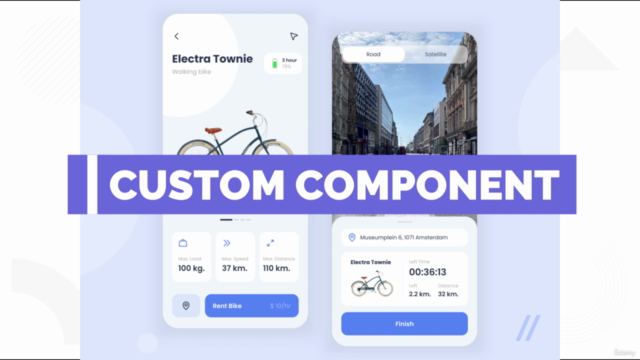
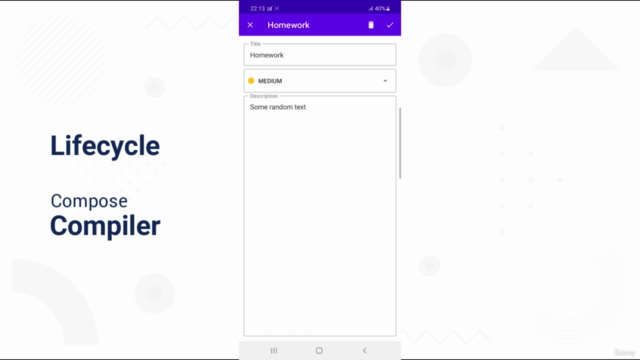
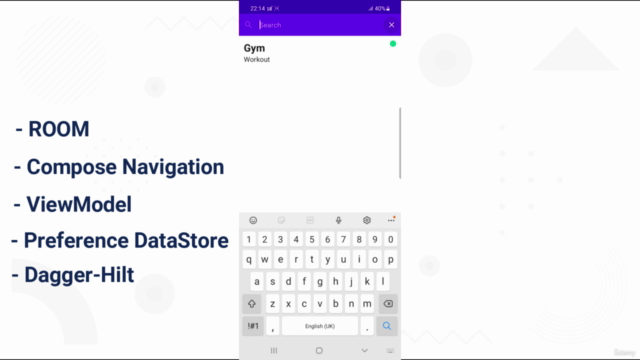
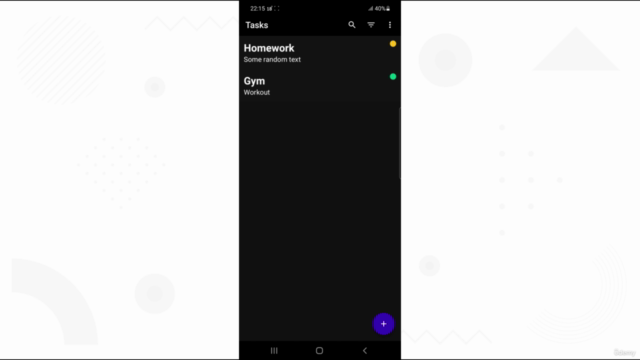
Loading charts...
Comidoc Review
Our Verdict
The To-Do App with Jetpack Compose MVVM course has earned its reputation as a comprehensive and engaging learning resource for Android development. Though best suited to those with some prior knowledge, this course offers an invaluable opportunity to thoroughly understand Jetpack Compose. The instructor's expertise and attention to keeping the content up-to-date set this course apart from others. While there might be slight difficulty at times, the overall experience is rewarding as you grasp a completely different way of building UIs for Android applications.
What We Liked
- In-depth coverage of Jetpack Compose, including advanced topics like animation and dependency injection with Dagger-Hilt.
- Practical, hands-on approach with an engaging project to build a To-Do app from scratch.
- Quality instruction from a seasoned developer who is active in the community and promptly responds to queries.
- Updated regularly to ensure alignment with the latest libraries and industry best practices.
Potential Drawbacks
- May be challenging for beginners due to fast pace and assumption of some prior knowledge.
- Occasionally, concepts are introduced halfway through and then implemented later, causing slight confusion.
- Could benefit from simplified explanations and direct presentations for certain complex themes like side-effects in Jetpack Compose.