Tips For Creating A Cute & Simple Character & Animating it!

Why take this course?
Course Title: ✨ Tips For Creating A Cute & Simple Character & Animating it! 🎨
Headline: 🚀 A brief lesson on creating a cute character, and animating it with a simple wave! 🚀
Course Description:
Are you ready to dive into the world of charming characters and enchanting animation? 🌟 In this practical and fun-filled course, we'll guide you through the process of designing a cute, simple character that will capture your audience's hearts. You'll learn how to craft a recognizable silhouette and infuse personality into your creation with just a few strokes!
What You'll Learn:
- Designing a Simple Character: We'll start by teaching you the basics of character design, focusing on simplicity and cuteness.
- Animation Principles: Get introduced to key animation principles like easing, drag, and appeal, which will make your animations feel natural and lively.
- Bringing Your Character to Life: Learn how to animate your character performing a simple wave that can captivate any audience on platforms like Instagram, art blogs, or other social media.
- Animation Loops: Master the technique of creating an animation that loops seamlessly, ensuring your character can wave repeatedly without any jarring transitions.
Project Details:
Your project goal is to create a character that waves to the audience, complete with idle time before each wave for realism and a return to the starting position. Adding a blink or two will enhance your character's lifelike presence.
- Character Creation: Design a character with a simple yet endearing design.
- Animation: Animate your character performing a wave, ensuring it loops back smoothly.
- Realistic Timing: Introduce subtle timing and movements to sell the illusion of a living, breathing character.
- Bonus Points: For a touch of magic, include a blink or two to make your character even more engaging.
Technical Requirements:
- Use Toonboom Harmony or your preferred animation software.
- Aim for a resolution of 1920x1280 (or similar 16:9 ratio).
- Ensure your background is coloured to complement the character design.
- The animation must loop seamlessly, with no noticeable starts or stops.
Instructor Support:
I'm Diane Shaher, your guide on this animation adventure! If you have any questions or need feedback on your project, feel free to reach out. I'm here to help you succeed and bring your adorable character to life. 🤝
Whether you're a beginner or looking to refine your skills, this course is designed to provide you with valuable knowledge and hands-on experience in character creation and animation. Let's get started on making your characters as charming and expressive as possible!
Enroll now and start your journey to creating cute & simple characters that can wave their way into hearts worldwide! 💖✨
Course Gallery


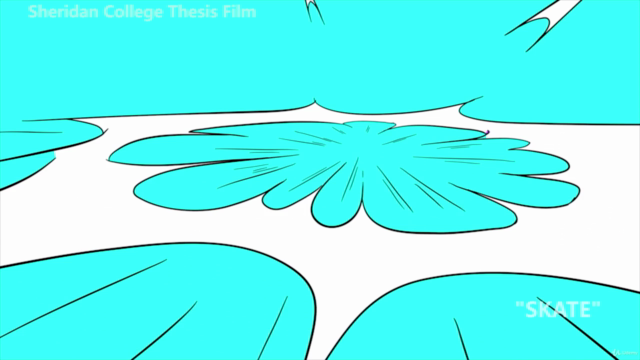

Loading charts...