Build a Tinder Clone in iOS SwiftUI and Firebase

Why take this course?
🚀 Course Title: Build a Tinder Clone in iOS SwiftUI and Firebase
💘 Headline: Create your own dating app using SwiftUI, Firebase, MVVM, async functions, real-time communication, and more!
Course Description:
Are you ready to dive into the world of mobile app development and create a Tinder-like dating application? With the ever-growing popularity of social media and online networking, now is the perfect time to enter this lucrative market. 📱✨
In this comprehensive course, Catalin Stefan will guide you through the process of building a fully functional dating app from scratch using iOS SwiftUI and Firebase. You'll learn the ins and outs of creating user accounts, registration, profiles, swipes, matches, conversations, and much more!
🔍 What You Will Learn:
- SwiftUI Mastery: Develop your skills in Apple's modern UI toolkit for building intuitive and beautiful apps for all Apple devices.
- Firebase Integration: Utilize Firebase to handle real-time communication, authentication, database management, and image storage effortlessly.
- MVVM Architecture: Understand and implement the Model-View-ViewModel (MVVM) architecture for a clean codebase and maintainable project structure.
- Asynchronous Programming with async/await: Learn to manage asynchronous tasks efficiently to ensure a smooth user experience.
Course Features:
👤 User Accounts & Authentication:
- Sign up and login functionalities
- Secure authentication using Firebase Authentication
📈 Dynamic Profiles & Swipes:
- Create detailed user profiles
- Implement left and right swipe gestures
- Match users based on their interactions
💬 Live Chat Functionality:
- Enable real-time messaging between matched users
- Design a chat interface using SwiftUI
🖼️ Rich Media & Personalization:
- Store and retrieve user profile images through Firebase Storage
- Allow users to personalize their profiles with additional information
🛡️ Error Handling & Robustness:
- Learn best practices for error handling to ensure a smooth user experience
- Implement retry mechanisms and user-friendly error messages
Technologies Used:
- SwiftUI: The cutting-edge framework for building UI with less code and more expressivity.
- Firebase: A platform that provides innovative app development tools, including Firestore, Authentication, and Storage.
Why This Course?
✅ Step-by-Step Guidance: Catalin Stefan breaks down complex concepts into easy-to-understand steps. ✅ Hands-On Learning: Through building a real Tinder clone app, you'll gain practical experience that will set you apart in the field. ✅ Market-Ready Skills: By the end of this course, you'll have all the tools and knowledge necessary to launch your own dating app.
🚀 Enroll Now!
Don't miss out on this opportunity to build a Tinder clone app that stands out from the crowd. With this course, you'll not only learn to create an app but also understand the dynamics of online dating platforms. Whether you're a beginner or an experienced developer looking to expand your skill set, this course is designed for you. 🌟
Sign up today and start your journey towards becoming an iOS development expert! 🚀💫
Course Gallery
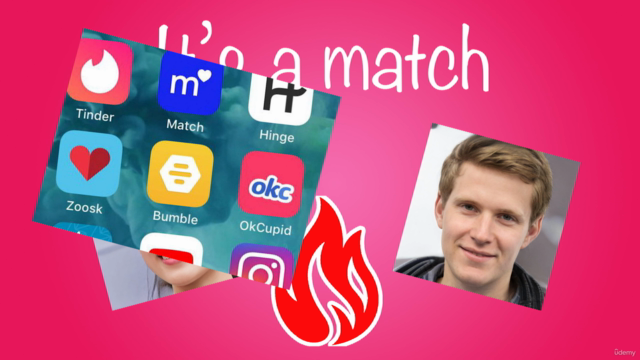



Loading charts...