Master PowerApps: Build a Timesheet Solution Step-by-Step

Why take this course?
🌟 Course Headline: Real-Life Business Solutions Series: Build your own Timesheet Management App for your Office 365 Environment
Course Description:
Unlock the Power of Your Data with a Customized Timesheet Solution!
Are you ready to take your Office 365 environment to the next level? Join Dr. Asif Khawaja in this comprehensive and hands-on course designed for those who wish to dive deeper into PowerApps & SharePoint to create practical, real-world solutions. 🛠️
This isn't just another PowerApps tutorial. We've all seen the plethora of courses that teach you what PowerApps is and how it works. But where are the courses that focus on leveraging your skills to build actual business solutions?
🎓 In "Build Timesheet Solution with PowerApps & SharePoint," we're not just learning; we're doing. You will walk away with a fully functional Timesheet Management app tailored specifically for your Office 365 environment. Here's what you can expect from this course:
-
Step-by-Step Learning: Engage in a structured approach to building your app, ensuring you understand each step of the process.
-
Real-Life Application: Design and implement a Timesheet Management solution that addresses real business challenges.
-
Hands-On Experience: Get ready to roll up your sleeves and get your hands dirty with actual coding, configuration, and deployment tasks.
Course Highlights:
-
Expert Guidance: Learn from Dr. Asif Khawaja, an experienced professional who brings real-world expertise to the course.
-
Templates & Resources: Receive code templates, SharePoint list templates, and partially built app templates to accelerate your development process.
-
Deployment Ready: At the end of this course, you'll have a Timesheet Management solution ready for deployment within your Office 365 environment.
What You'll Learn:
✅ Understanding Timesheet Requirements: Identify and prioritize key features and functionalities required for an effective Timesheet Management app.
✅ Designing the App Architecture: Plan out the structure of your PowerApps solution, ensuring it aligns with SharePoint's capabilities and limitations.
✅ Building the App with PowerApps: Construct your app using Canvas or Model-Driven Apps based on your specific needs.
✅ Integrating Data from SharePoint: Learn how to manage data seamlessly between your app and SharePoint lists, libraries, and databases.
✅ Customizing Forms and Views: Tailor forms and views to suit the preferences and requirements of your users.
Prerequisites:
- Familiarity with basic PowerApps concepts and features is highly recommended.
- A working knowledge of SharePoint within Office 365.
Get Started Today!
Are you ready to transform how your organization tracks time? Enroll in "Build Timesheet Solution with PowerApps & SharePoint" now and be part of the community that's shaping the future of business management with innovative solutions built on Microsoft's Power Platform. 🚀
Note: This course is designed for intermediate learners who have some experience with PowerApps. If you're new to PowerApps, we recommend completing a foundational course before diving into this one. Let's build something great together! 🛠️✨
Course Gallery
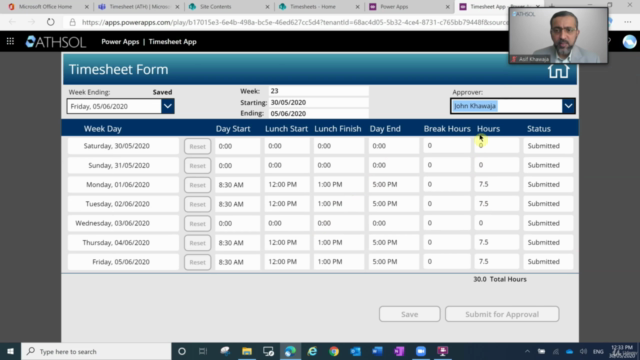
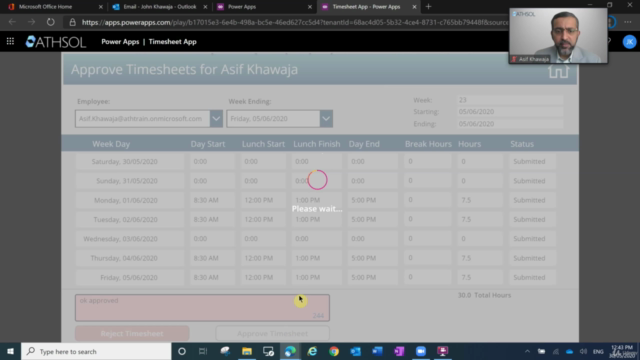
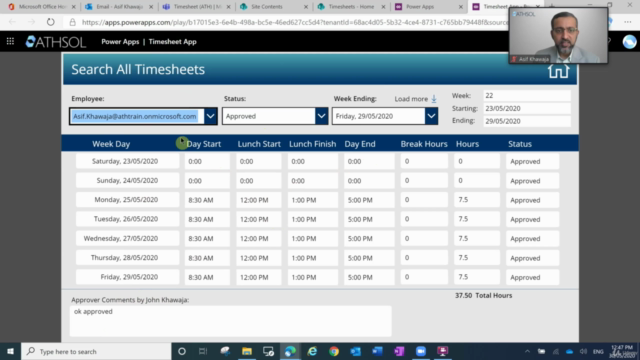
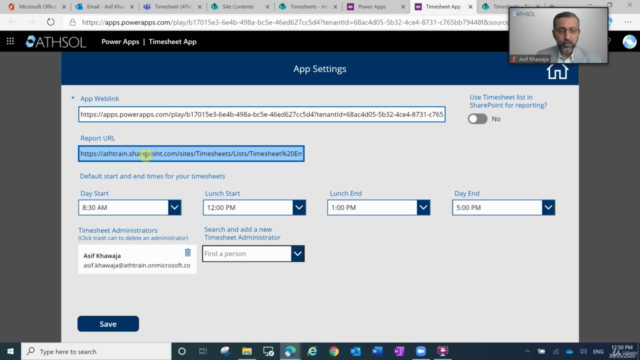
Loading charts...