Thinkific - The Complete Thinkific Platform Set-Up Guide

Why take this course?
🌟 Thinkific - The Complete Thinkific Platform Set-Up Guide 🌟
Last updated July 2021 🗓️
Embark on Your Online Teaching Journey with Confidence! 🚀
Thinkific is your ultimate platform for turning your expertise into a profitable online course or digital product. As an owner-operated LMS, Thinkific offers you the flexibility and control to create, market, and sell courses without needing deep technical expertise. With its intuitive interface and robust features, you can launch your online school swiftly and seamlessly.
Why Choose This Course? 🤔
-
Expert Guidance: Taught by Sarah Cordiner, a Certified Thinkific Expert and an Approved Thinkific Agency Partner. With only 28 Certified Thinkific Experts in the world, you're learning from one of the best!
-
Up-to-Date Content: As a qualified educator and teacher trainer, Sarah ensures that all the content is current and follows industry best practices.
-
Easy to Follow: With clear screen demonstrations at every step, you'll learn how to set up your Thinkific site effectively and efficiently.
What You Will Learn: 🎓
-
Account Setup: From opening your account to understanding the dashboard layout, we've got you covered.
-
Branding & Design: Tips on how to customize your site to reflect your brand and appeal to your target audience.
-
Adding Courses & Content: Strategies for adding engaging learning content, organizing courses, and managing students.
-
Payment Gateways & Integrations: Setting up payment solutions, integrating with third-party apps, and ensuring a smooth checkout process for your students.
-
Creating Landing Pages: Techniques to design effective landing pages that convert visitors into students.
-
Advanced Features: Utilizing the advanced features of Thinkific Pro+Growth Plan on a 30-day free trial, which is provided within this course.
Course Materials: 📚
-
Thinkific Set-Up Guide PDF: A comprehensive guide to help you through the setup process step by step.
-
Thinkific Set-Up Checklist: An essential tool to ensure you don't miss any important steps.
Key Features: 🔍
-
Step-by-Step Walkthroughs: Visual demonstrations making the setup process clear and straightforward.
-
30-Day Free Trial of Thinkific Pro+Growth Plan: Test all advanced features shown in the course without any financial commitment.
What This Course Does NOT Cover: ⚠️
Please be aware that this course is specifically focused on setting up your Thinkific site and utilizing its features. It does not cover content creation or marketing strategies for your courses. For those aspects, you might want to consider additional resources or courses dedicated to creating compelling course materials and effective promotional tactics.
Join Sarah Cordiner in this comprehensive guide to launching your Thinkific online school. With her expertise, clear instructions, and valuable resources, you'll be well on your way to creating a successful online presence and starting to sell your courses in no time! 🎉
Course Gallery
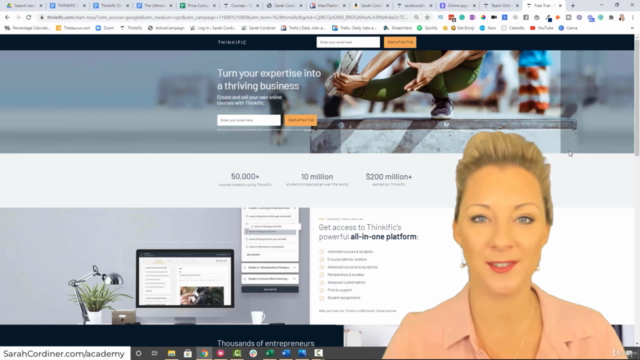
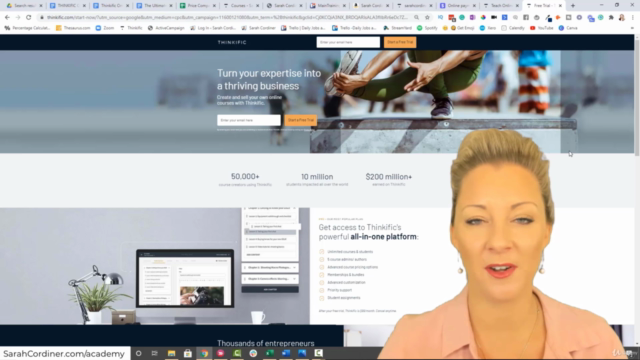
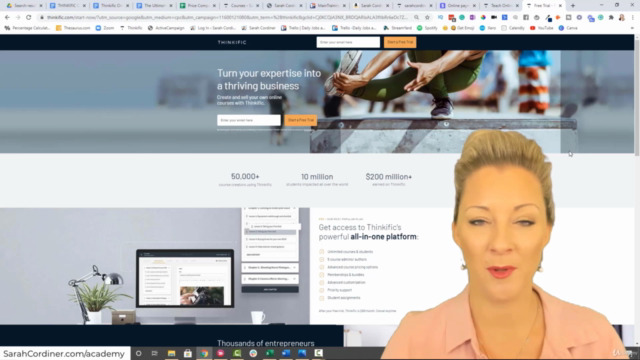
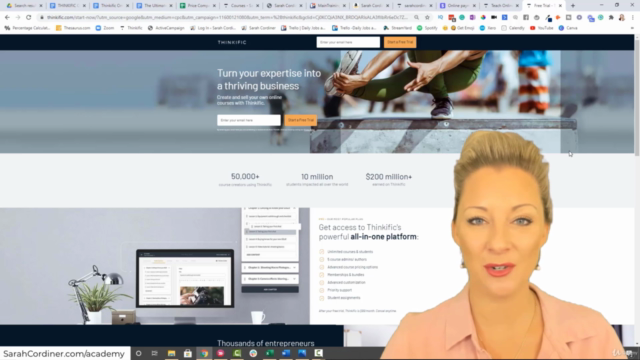
Loading charts...