The Windows Command Line || CMD || Begginer to Intermediate

Why take this course?
🧙♂️ Master the Windows Command Line with CMD: From Novice to Pro 🚀
🚀 Course Headline: Unlock the Power of CMD in Windows Command Line - Beginner to Intermediate
📊 Course Description:
Understanding the command prompt (CMD) is crucial for any computer user, whether you're a developer, an IT professional, or someone looking to streamline your daily computing tasks. The command shell provides a direct line of interaction with the operating system, acting as an interpreter that translates your commands into machine code. These commands are not just single-use; they can be combined to create batch files, which are essentially scripts that automate repetitive tasks such as server backups, disk cleaning, and more.
🔥 Key Features of CMD:
- Interactive Command Interpreter: Learn how to execute commands directly from the command line interface (CLI), enhancing your interaction with Windows.
- Automation with Batch Files: Discover how to create batch files to automate tasks, saving you time and effort.
- Administrative Access: Understand how to run CMD as an administrator to perform advanced tasks with elevated privileges.
- Batch File Scripting: Dive into the world of scripting with conditional branching (IF), looping (FOR), and more, to create sophisticated command sequences.
🔍 How to Access CMD: Accessing the command prompt is a breeze, no matter which version of Windows you're using. Follow these simple steps:
- Press
Windows + Rto open the Run Window. - Type
cmdand pressEnterto launch the command prompt. - For administrative tasks, type
cmdin the taskbar search bar, right-click oncmdand selectRun as administration.
🔍 Using CMD for Network Troubleshooting and Daily Work: CMD is a versatile tool that can be used to interact with various services like NFS, remote desktop, windows server, and more. It's not just for tech experts; it's a valuable asset for anyone looking to optimize their Windows experience.
🎓 Conclusion: With the skills you'll acquire from this course, you'll be able to tackle complex tasks with ease and efficiency. You'll also learn how to leverage CMD for remote desktop work, which is invaluable for network administration and server management. Plus, with Udemy's 30-day return policy and a certificate upon completion, there's no reason not to start learning today!
🛠️ Course Requirements:
- A Laptop or Desktop computer.
- Windows operating system (or higher).
- A WiFi adapter if using a desktop PC.
🚀 Enroll Now and Command Your Computing Experience! 💻
By taking this course, you'll gain the confidence and skills to navigate and master the Windows command line, from basic commands to complex batch scripting. Join us and transform the way you interact with your Windows computer. Let's get started on this journey to command-line proficiency! 🚀🎓
Course Gallery
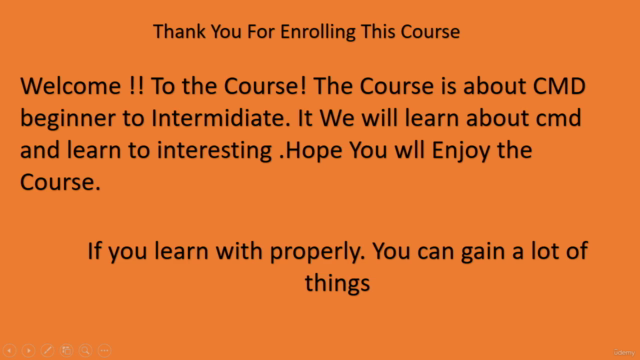
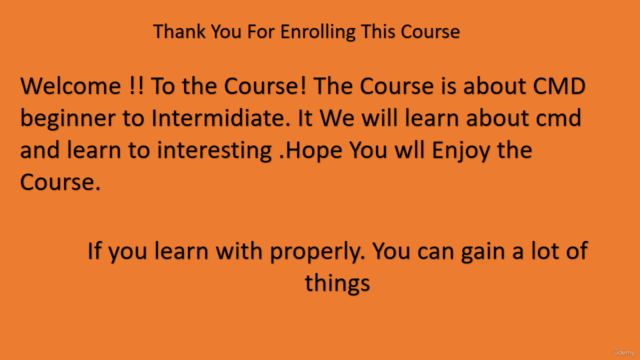
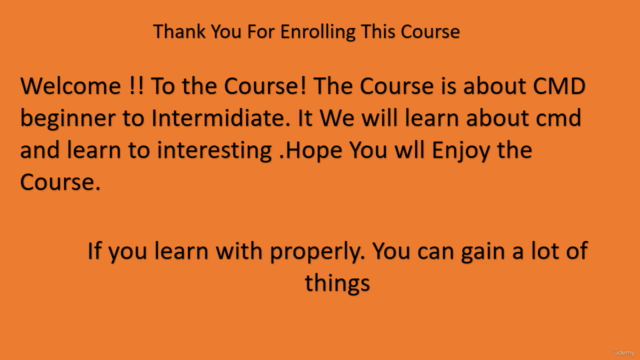
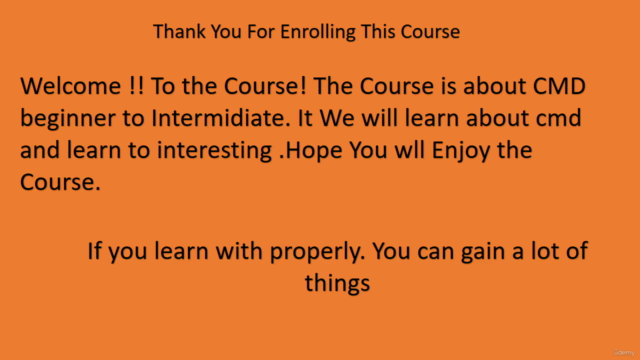
Loading charts...