The ultimate Putty guide: Using Putty for SSH

Why take this course?
👨💻 The Ultimate Putty Guide: Using Putty for SSH 🖥️✨
Master Putty Settings for SSH:
Unlock the full potential of your Linux servers with this comprehensive course on Putty, the essential SSH client for Windows users. Master advanced Putty settings to streamline your workflow and enhance your remote access experience. Learn from an experienced instructor who will guide you through every step of the process.
Course Overview:
- Download and Install Putty on Windows Machine: We'll start by getting you set up with the latest version of Putty on your Windows system, ensuring you have all the tools at your fingertips.
- Create and Edit Profiles in Putty: Discover how to save time by creating custom profiles for different servers, tailored to your specific needs.
- Launch Linux GUI Interface Using Xming with Putty: Learn the ins and outs of running a graphical user interface on Linux from any Windows machine using Xming.
- Log Your Putty Session into Text Files for Future Reference: Keep a detailed log of your sessions to refer back to or share with team members, ensuring consistency and knowledge retention.
- Change Putty Terminal Font Size, Color, and Disable Bell Sound: Customize your Putty interface to suit your preferences and improve readability and focus.
- Putty Best Practices in Real Time - Author Advise: Get expert tips and tricks right as you learn, based on the real-world experiences of a seasoned instructor.
Quick Reference Course for SSH Power Users:
This is not just another tutorial; it's a quick reference course designed for those who use Putty daily to manage their Linux servers. Whether you're an IT professional, a developer, or a system administrator, this course will help you navigate the complexities of remote management with ease.
PuTTY is more than just an SSH client; it's a robust suite of network tools that also supports SCP, Telnet, rlogin, and raw socket connections. With its cross-platform capabilities, Putty has become an indispensable tool for Windows users looking to manage servers or work with remote systems over various protocols.
Dive Deeper into PuTTY's Features:
- Terminal Emulation: Learn how to emulate xterm, VT102, or ECMA-48 terminal emulations within Putty for a familiar interface.
- Port Forwarding: Discover how to use local, remote, or dynamic port forwarding with SSH, including X11 forwarding, to securely connect to various network services.
- Support for IPv6 and Advanced Protocols: Understand how PuTTY supports the latest networking standards like IPv6 and advanced features of the SSH protocol.
- Local Serial Port Connection: Utilize Putty's ability to connect to your computer's serial port, providing versatility for various devices.
PuTTY Components Explained:
- PuTTY: The core client for Telnet, rlogin, SSH, and serial connections.
- PSCP: A command-line secure file copy client for Windows.
- PSFTP: A SFTP client for Windows, similar to FTP but much more secure.
- Plink: A command-line interface for the PuTTY back ends, ideal for non-interactive sessions and scripts.
- Pageant: An SSH authentication agent that simplifies key-based login processes.
- PuTTYgen: A utility to generate RSA, DSA, ECDSA, and EdDSA keys for SSH authentication.
- pterm: A standalone terminal emulator, a part of the Putty suite.
Embark on your journey to becoming a Putty pro today! With this course, you'll gain the knowledge and skills to navigate and configure Putty with confidence. Whether you're managing a handful of servers or maintaining an extensive network infrastructure, this is the ultimate guide that will save you time and enhance your productivity. Enroll now and transform the way you connect to Linux servers! 🖥️💫
Course Gallery

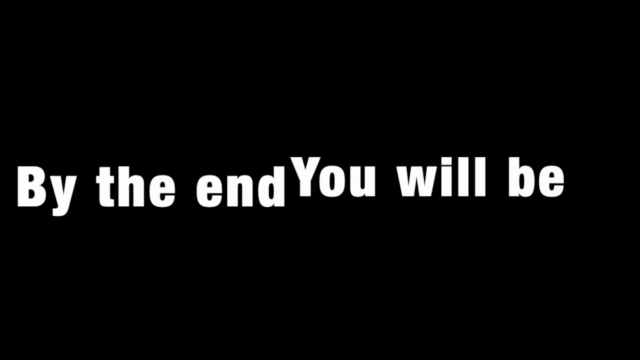

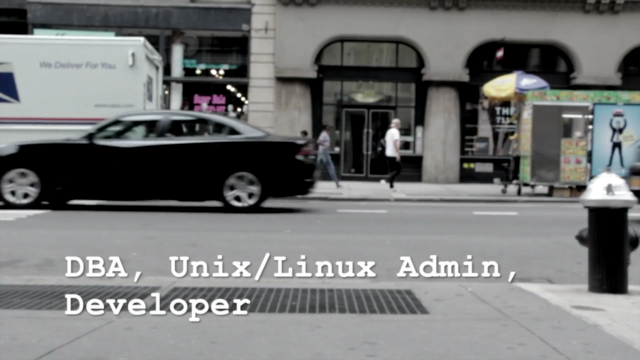
Loading charts...