Ultimate Microsoft Excel Data Analytics Course: GPT4 Copilot

Why take this course?
🚀 Ultimate Microsoft Excel Data Analytics Course: GPT4 Copilot 📊
Headline: 🌟 The Comprehensive Course is Designed to Enhance Your Proficiency in Excel by Covering Advanced Tech such as GPT4 Copilot!
Notice: This course will undergo consistent updates to ensure its relevance and efficacy. We are committed to enhancing the curriculum by incorporating the AI-powered Copilot tool from Microsoft, which will serve to augment the efficiency and potency of this Excel course.
🎉 Embark on a Dynamic Journey: Master Data Analysis with Microsoft Excel 📈
Welcome to an immersive experience where you'll discover the depths of Microsoft Excel's capabilities and unlock your full potential as a data analyst. In a world where data reigns supreme, mastering Excel is not just advantageous—it's essential for making informed decisions, forecasting trends, and driving business success. With its unparalleled functions, striking visual graphs, and robust analytical features, Excel stands as the go-to tool for managers, data scientists, financial analysts, and anyone who works with data.
Course Overview:
We'll traverse through the following key areas to elevate your data analysis skills:
👉 Data Manipulation & Modeling 👉 Expert Formula Crafting 👉 Mastery of Excel Tables, Pivot Tables, and Pivot Charts 👉 Integration with Power Query, Power Map, and Power Pivot 👉 Leveraging Microsoft Copilot for Advanced Assistance
From the basics of creating a workbook, entering data, setting up pages, and understanding essential functions and formulas, we'll delve into the advanced realm of Excel. You'll learn to execute lookup functions, perform financial calculations, apply statistical functions, and create compelling visualizations. This comprehensive understanding will empower you to handle complex data tasks with ease and precision.
Introducing Microsoft Copilot in Excel:
Unlock the full potential of Microsoft Excel with the revolutionary AI-powered tool, Copilot. It's like having a personal assistant that helps you:
🛠️ Debug functions and assist with formula creation 🎨 Format your spreadsheet for optimal data presentation ✅ Suggest charts and visualizations based on your data 🧠 Provide insights, tips, and suggestions to guide your analysis 🗣 Answer business-critical questions through natural language queries 🔄 Rapidly clean data with Power Query
Getting Started with Microsoft Copilot:
Activating Microsoft 365 Copilot in Excel is a breeze—simply click the "Copilot" icon in your spreadsheet application's toolbar. As an exclusive feature for Microsoft Office Insiders at the moment, Copilot will soon be accessible to all Microsoft 365 users. If you have a valid subscription, you won't need any additional actions to enjoy this advanced feature.
By embracing Microsoft Copilot, you'll not only revolutionize your Excel experience but also extend its capabilities across other Microsoft 365 applications, significantly amplifying your productivity at work.
Course Benefits:
Upon completing this course, you'll be equipped with the skills to:
🚀 Efficiently clean and analyze data in Excel 📊 Update datasets with speed and accuracy 🔍 Make confident data-driven decisions
Join us on this dynamic journey and become a master of data analysis with Microsoft Excel. Let's turn data into actionable insights together! 🌟
Course Gallery
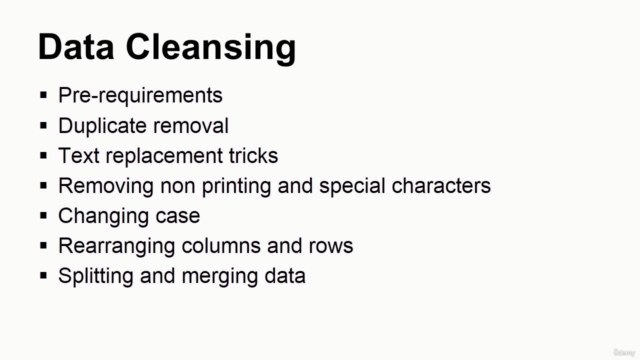
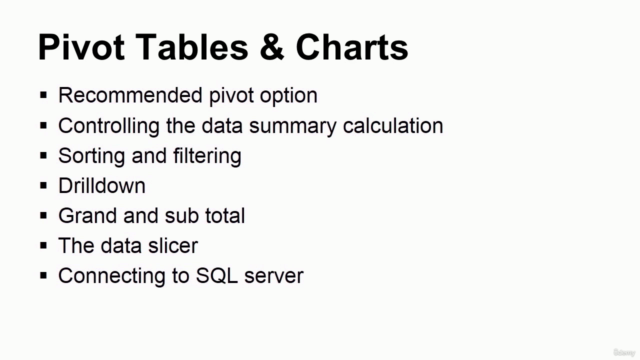
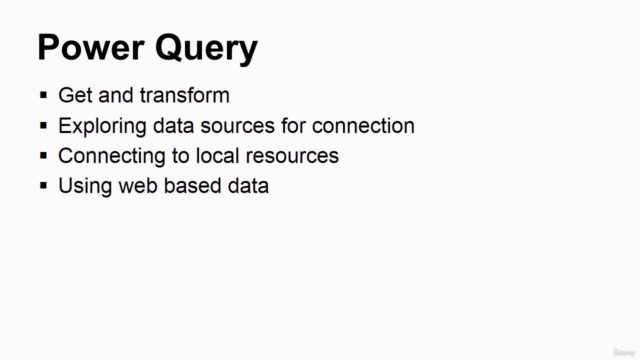
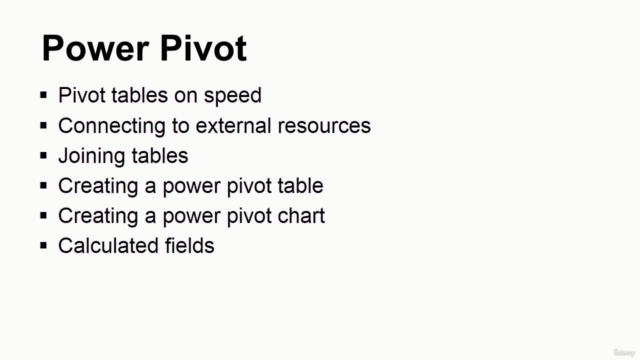
Loading charts...